During my recent, training I was asked by a student if I know a place where he can download spatial files for all the countries around the world, as well as if there is a way to upload shape files to a database. Here is a quick tutorial for it.
You can download the spatial file from here. If you cannot find the spatial file you are looking for, please leave a comment here, and I will send you the necessary details. Unzip the file to a folder and it will have the following content.

Then, download Shape2SQL tool from SharpGIS. This is one of the best tools available to convert shapefiles to SQL tables. Afterwards, run the .exe file.
When the file is run for the first time, it will ask for the database properties. Provide your database details.

Select the appropriate shape files and the tool will fill up the essential details automatically. If you do not want to create the index on the column, uncheck the box beside it. The screenshot below is simply explains the procedure. You also have to be careful regarding your data, whether that is GEOMETRY or GEOGRAPHY. In this example, it is GEOMETRY data.
Click “Upload to Database”. It will show you the uploading process. Once the shape file is uploaded, close the application and open SQL Server Management Studio (SSMS).
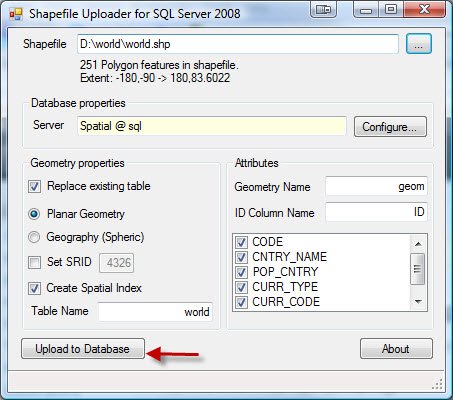

Run the following code in SSMS Query Editor.
USE Spatial
GO
SELECT *
FROM dbo.world
GO
This will show the complete map of world after you click on Spatial Results in Spatial Tab.


In Spatial Results Set, the Zoom feature is available. From the Select label column, choose the country name in order to show the country name overlaying the country borders.
Let me know if this tutorial is helpful enough. I am planning to write a few more posts about this later.
Note: Please note that the images displayed here do not reflect the original political boundaries. These data are pretty old and can probably draw incorrect maps as well. I have personally spotted several parts of the map where some countries are located a little bit inaccurately.
DOWNLOAD SHAPE FILE
Reference : Pinal Dave (https://blog.sqlauthority.com)

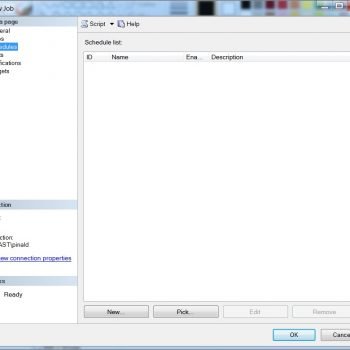

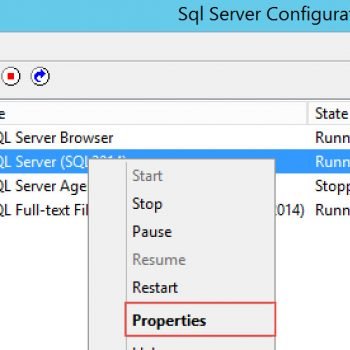


124 Comments. Leave new
hello sir
frm where i download dis shape 2 sql tool n is it free n is it compatible with sql server 2005
Hi I need a world shape file which is not available at the site which you have cited. Can you please share that here?
Hi Sir,
How can we create shape file from SQL Database?
Hello Can you please send me shape files for world map?
Thanks
i look for maps from iran.
i cant find any maps heir
do you have any idea
thanks
i m getting problem in downloading shape 2 sql tool ….plz help me in that
please send me shape files as soon as possible
Dears,
I can’t find the spatial file of Saudi Arabia. would you send it to me please?
i am looking for maps from iran.
would you send it to me
thanks
Hi Pinal,
I am unable to find World.Zip Spatial file in VDS Techologies, Please send me Required Links ..
Hi Pinal,
I am unable to find World.Zip Spatial file in VDS Technologies,Please send me the Required Links
when i execute this query
USE Spatial
GO
SELECT *
FROM dbo.world
GO
it is taking long time in debugging…..and debugging.
its neither gave error nor any other msg….
only time increases.what to do?
HI Pinal,
Please help me world.shp file as I’m not able to locate it.
I have Followed the steps, I downloaded the US Zip file, and shape2sql, but when I run I am getting a SQL connection error for some reason. I’ve done the normal degugging (remote access, permissions, Windows authentication vs user) but I can not seem to figure out what the problem is. My goal is to build a table of zip codes with Lat / Long, as I only have address data and what to chart on a map using RSS 3.0.
Thanks,
Jeremy
Hi, Pinal:
Fantanstic! But I was unable to find world map (only Administrative, Coastline and son on). Can you help?
Many thanks,
Steven
I have the same problem – No world map…
hi..nice work here…can i obtain Nigeria’s shapefiles here?
Hi Pinal, thanks for the great article. I downloaded the US states map, and see the progress bar upload. But no tables under the Database. Any help is appreciated.
Is there any artcle available for creating our own custom shape file for similar use ?
I tried to upload sh file but it not do anything so plz instruct how it will upload in DB.
WILL YOU PROVIDE ME THE ASIA.SHP FILE