At present, I am running Windows Vista Ultimate as OS in my computer. I have installed SQL Server 2008 developer’s version in my computer.
A couple of months back, I learnt that SQL Server Book On-Line (BOL) update has been released. I usually depend on my Windows Update of SQL Server to install all updates in my OS, so I do not have to bother myself with installing updates manually.
However, this time I was quite taken aback to find that my computer was not updated with the latest updates released by Microsoft. Further, I noticed that my SQL Server Book On-Line is not up to date. This experience was nerve-wracking, as I expected my computer to have all the latest updates. I probed into the matter and found that there was an issue with some previous incomplete updates available with Windows Update. I was getting vexed with the following error every time I tried to run Windows Update.
Windows Update; Error Code 8000FFFF
I attempted to reboot, uninstall antivirus but had no luck fixing this error. I finally sent out an email to my friend who is expert in troubleshooting OS issues. He sent me some steps to resolve the issue.
Fix/Solution/Workaround:
After I performed the following steps, windows updated started to work normally and I was able to successfully download all SQL Server related updates.
- Click on Windows button and search ‘regedit’.
- Right click on the regedit and “Run as Administrator” (See Image 1).
- Go to HKEY_LOCAL_MACHINE >> COMPONENTS and look for keys described in steps 4, 5 and 6. In the absence of any key go to the next step (See Image 2).
- Find key PendingXmlIdentifier and delete it.
- Find key NextQueueEntryIndex and delete it.
- Find key AdvancedInstallersNeedResolving and delete it.
- Restart the computer.
- Once restarted now attempt Windows Updates; it should work fine now.
Do let me know if this solution helps you.

- Image1

- Image2
Reference : Pinal Dave (https://blog.sqlauthority.com)


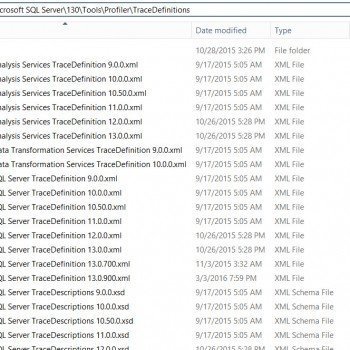


3 Comments. Leave new
HI Pinal,
I have tired to install the sql server 2005 but some technical fault it was not installed.
Now
when i try to install sql server 2005 it give the error another instance allready running.
For some reason, I found that SQL Server 2005 had the most troublesome SP installs of any version of SQL Server.
For some servers every SP install went just fine, with no incident at all. With some other servers, I get all the way through the install, only to find that it bombs out at the end (after a lengthy install process) with an obscure error message.
I had spent days trying to find a solution, to no avail. The only solution had been to wait for the release of SQL 2008 and upgrade completely. That did the trick.
I don’t know if this adds to your blog or answers your question, but I thought I’d share my SQL 2005 woes with your readers.
-Todd
When I have been facing the error Windows Update Error Code 8000FFFF I have tried all the possible way I knew of fixing the error but was unable to do so.But, then I have went through your blog where I have got the proper solution of the error with the very simple steps mentioned in it.