The launch of Gandhinagar SQL Server User Group was a tremendous, astonishing success! It was overwhelming to see a large gathering of enthusiasts looking up to me (I was the Key Speaker) eager to enhance their knowledge and participate in some brainstorming discussions. Some members of User Group had requested me to write a simple article on JOINS elucidating its different types.
INNER JOIN
This join returns rows when there is at least one match in both the tables.

OUTER JOIN
There are three different Outer Join methods.
LEFT OUTER JOIN
This join returns all the rows from the left table in conjunction with the matching rows from the right table. If there are no columns matching in the right table, it returns NULL values.

RIGHT OUTER JOIN
This join returns all the rows from the right table in conjunction with the matching rows from the left table. If there are no columns matching in the left table, it returns NULL values.

FULL OUTER JOIN
This join combines left outer join and right outer join. It returns row from either table when the conditions are met and returns null value when there is no match.

CROSS JOIN
This join is a Cartesian join that does not necessitate any condition to join. The resultset contains records that are multiplication of record number from both the tables.

Additional Notes related to JOIN:
The following are three classic examples to display where Outer Join is useful. You will notice several instances where developers write query as given below.
SELECT t1.*
FROM Table1 t1
WHERE t1.ID NOT IN (SELECT t2.ID FROM Table2 t2)
GO
The query demonstrated above can be easily replaced by Outer Join. Indeed, replacing it by Outer Join is the best practice. The query that gives same result as above is displayed here using Outer Join and WHERE clause in join.
/* LEFT JOIN - WHERE NULL */
SELECT t1.*,t2.*
FROM Table1 t1
LEFT JOIN Table2 t2 ON t1.ID = t2.ID
WHERE t2.ID IS NULL

The above example can also be created using Right Outer Join.

NOT INNER JOIN
Remember, the term Not Inner Join does not exist in database terminology. However, when full Outer Join is used along with WHERE condition, as explained in the above two examples, it will give you exclusive result to Inner Join. This join will give all the results that were not present in Inner Join.

You can download the complete SQL Script here, but for the sake of complicity I am including the same script here.
USE AdventureWorks
GO
CREATE TABLE table1
(ID INT, Value VARCHAR(10))
INSERT INTO Table1 (ID, Value)
SELECT 1,'First'
UNION ALL
SELECT 2,'Second'
UNION ALL
SELECT 3,'Third'
UNION ALL
SELECT 4,'Fourth'
UNION ALL
SELECT 5,'Fifth'
GO
CREATE TABLE table2
(ID INT, Value VARCHAR(10))
INSERT INTO Table2 (ID, Value)
SELECT 1,'First'
UNION ALL
SELECT 2,'Second'
UNION ALL
SELECT 3,'Third'
UNION ALL
SELECT 6,'Sixth'
UNION ALL
SELECT 7,'Seventh'
UNION ALL
SELECT 8,'Eighth'
GO
SELECT *
FROM Table1
SELECT *
FROM Table2
GO
USE AdventureWorks
GO
/* INNER JOIN */
SELECT t1.*,t2.*
FROM Table1 t1
INNER JOIN Table2 t2 ON t1.ID = t2.ID
GO
/* LEFT JOIN */
SELECT t1.*,t2.*
FROM Table1 t1
LEFT JOIN Table2 t2 ON t1.ID = t2.ID
GO
/* RIGHT JOIN */
SELECT t1.*,t2.*
FROM Table1 t1
RIGHT JOIN Table2 t2 ON t1.ID = t2.ID
GO
/* OUTER JOIN */
SELECT t1.*,t2.*
FROM Table1 t1
FULL OUTER JOIN Table2 t2 ON t1.ID = t2.ID
GO
/* LEFT JOIN - WHERE NULL */
SELECT t1.*,t2.*
FROM Table1 t1
LEFT JOIN Table2 t2 ON t1.ID = t2.ID
WHERE t2.ID IS NULL
GO
/* RIGHT JOIN - WHERE NULL */
SELECT t1.*,t2.*
FROM Table1 t1
RIGHT JOIN Table2 t2 ON t1.ID = t2.ID
WHERE t1.ID IS NULL
GO
/* OUTER JOIN - WHERE NULL */
SELECT t1.*,t2.*
FROM Table1 t1
FULL OUTER JOIN Table2 t2 ON t1.ID = t2.ID
WHERE t1.ID IS NULL OR t2.ID IS NULL
GO
/* CROSS JOIN */
SELECT t1.*,t2.*
FROM Table1 t1
CROSS JOIN Table2 t2
GO
DROP TABLE table1
DROP TABLE table2
GO
I hope this article fulfills its purpose. I would like to have feedback from my blog readers. Please suggest me where do you all want me to take this article next.
Reference : Pinal Dave (https://blog.sqlauthority.com)



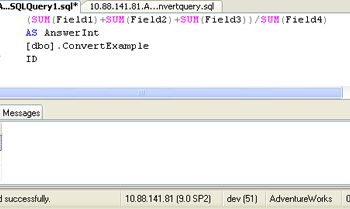


402 Comments. Leave new
This is EXCELLENT !
thanks for providing such a nice article.
this is the best join’s example i have seen so for.
Cool very simple and explanatory!
This is a good example. Anyone can learn easily with such examples. Nice work. no more words to say..
Excellent Article!
After more than 15 years dealing with DB,
this is the best article that explains JOIN concept.
2 da point explanation with an image.. That’s what the others don’t do..
Thanks, very helpful.. ^^
Sir,
This is very good article about the SQL Joins and I have never seen such type of a detailed article about the subject. It is very help ful to the beginners as well as to the next level developers.
Once again thank you very much for giving us this type of articles.
Ranganath.G
Mr Dave
Thanks for a great article. Your site was the first place I checked because I find your explanations really good – simple and to the point. Personally I found the Venn diagrams the most logical way to show joins.
From glancing at your article, I noticed immediately that I was using the wrong join. Having switched from full outer to left outer, i was still getting the wrong result.
After much searching other sites and realising that your explanation was the best I could find, and a lot of playing about I realised that I had to include the ID from the original table and select distinct.
Now I need to find out how to hide the ID on the report…
Hello Chief,
Thank you for good comments on this article. To hide a column (ID here) you can select a subset of columns by placing the main query in CTE or subquery.
Regards,
Pinal Dave
Good i not ever seen the explanation for joins thanks its helped me a lot
Thanks, it helped me to know about join
Simple, easy and very well presented. Bravo
really very good i am not found like this in other wesites process of display is good.
Wonderfull representation.. I always have the doubt in Join conditions. I think i never forget hereafter..
Yes, it is very comprehensive tutorial about joins. But as you know join is a very expensive, it takes great time to execute. What in your opinion is the alternate way to avoid joins and bring some optimization to queries.
Regards.
nice article,but what about self join
what about self join,
Hello Rathnakar,
Here I described the types of joins. These are methods supported by SQL Server, in which one table can be linked with other table to get a result.
“Self join” is not a method of linking one table to another. It is just a case where one table is joined with itself to get the desired output. SQL Server does not have keyword for “self join”. Eventually “self join” is also implemented using one of the method described above.
Regards,
Pinal Dave
Hi Pinal Dave,
Thanks for prompt reply
Regards,
K.Rathnakar
Hi pina Dave,
I have a general question about the SQL 2012 Standard version installed.I have installed Visual studio and Management studio 2012 but it is going to expire.I am just using this for learning purposes not for business.Could you please guide me how can i stop the expiration to happen or if it is cheap to buy.I just need to practice.thats it.
thanks
Great.. good explanation ..,, much easier to understand .
thanks a lot
Very good article. I found it useful.