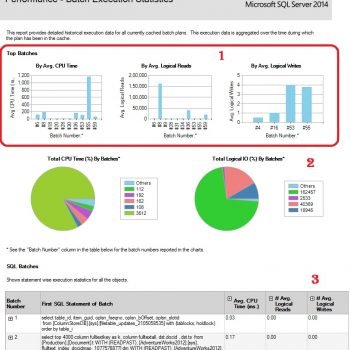I recently had requirement to create list of all the SQL Server on local network. I remembered that I had written similar script a year ago SQL SERVER – Script to Find SQL Server on Network. When I looked at it, I realize that I had written it for SQL Server 2000 and used “isql” utility, which is deprecated now. I quickly wrote down updated script using “sqlcmd”. Command “osql” still works in SQL Server 2008.
Go to command prompt and type in “osql -L” or “sqlcmd -L”.

Note one change between osql and sqlcmd is that osql has additional server “(local)” listed in the servers list which is in fact same as “SQL” in my case. While “sqlcmd” gives accurate result.
Reference : Pinal Dave (https://blog.sqlauthority.com)