The following sections list the minimum hardware and software requirements to install and run SQL Server 2008.
The following requirements apply to all SQL Server 2008 installations:
1.Framework
SQL Server Setup installs the following software components required by the product:
– NET Framework 3.5
– SQL Server Native Client
– SQL Server Setup support files
2. Software
SQL Server Setup requires Microsoft Windows Installer 4.5 or a later version, and Microsoft Data Access Components (MDAC) 2.8 SP1 or a later version. You can download MDAC 2.8 SP1 from the MDAC downloads Web site.
3. Internet Software
Microsoft Internet Explorer 6 SP1 or a later version is required for all installations of SQL Server 2008. Internet Explorer 6 SP1 or a later version is required for Microsoft Management Console (MMC), SQL Server Management Studio, Business Intelligence Development Studio, the Report Designer component of Reporting Services, and HTML Help.
4. Display
SQL Server 2008 graphical tools require VGA or higher resolution: at least 1,024×768 pixel resolution.
For Installing SQL Server 2008 Enterprise Edition:
1. Processor :
Processor type: Pentium III-compatible processor or faster
Processor speed: Minimum: 1.0 GHz, Recommended: 2.0 GHz or faster
2. Operating System: Windows XP Professional SP2
Windows XP SP2 Tablet
Windows XP SP2 Media Center 2002
Windows XP SP2 Media Center 2004
Windows XP Media Center 2005
Windows XP Professional Reduced Media
Windows Server 2003 Small Business Server R2 Standard
Windows Server 2003 Small Business Server R2 Premium
Windows Server 2003 SP2 Standard
Windows Server 2003 SP2 Enterprise
Windows Server 2003 SP2 Data Center
Windows Server 2003 Small Business Server SP2 Standard
Windows Server 2003 Small Business Server SP2 Premium
Windows Server 2003 SP2 64-bit x64 Standard
Windows Server 2003 SP2 64-bit x64 Data Center
Windows Server 2003 SP2 64-bit x64 Enterprise
Windows Vista Ultimate
Windows Vista Home Premium
Windows Vista Home Basic
Windows Vista Enterprise
Windows Vista Business
Windows Vista 64-bit x64 Ultimate
Windows Vista 64-bit x64 Home Premium
Windows Vista 64-bit x64 Home Basic
Windows Vista 64-bit x64 Enterprise
Windows Vista 64-bit x64 Business
Windows Server 2008 Standard (with and without Hyper-V)
Windows Server 2008 Web
Windows Server 2008 Data Center
Windows Server 2008 Data Center without Hyper-V
Windows Server 2008 Enterprise
Windows Server 2008 Enterprise without Hyper-V
Windows Server 2008 x64 Standard
Windows Server 2008 x64 Standard without Hyper-V
Windows Server 2008 x64 Data Center
Windows Server 2008 x64 Data Center without Hyper-V
Windows Server 2008 x64 Enterprise
Windows Server 2008 x64 Enterprise without Hyper-V
3. Memory:
RAM:
Minimum: 512 MB
Recommended: 2.048 GB or more
Maximum: Operating system maximum
4. Features and Disk Space Requirement:
Database Engine and data files, Replication, and Full-Text Search : 280 MB
Analysis Services and data files : 90 MB
Reporting Services and Report Manager : 120 MB
Integration Services : 120 MB
Client Components : 850 MB
SQL Server Books Online and SQL Server Compact Books Online : 240 MB
Reference : Pinal Dave (https://blog.sqlauthority.com) , SQL Server TechCenter (http://technet.microsoft.com)

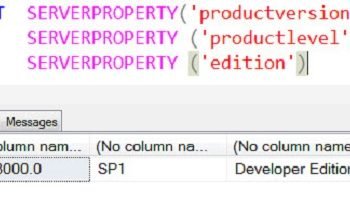



35 Comments. Leave new
Hi Pinal,
Thanks for the exhaustive list. Do we have different flavours of SQL Server 2008 ?.
If so, the list would be more refined, if you classify the OS with the compatible SQL Server 2008 flavour.
Thanks & Best Regards
Chella Ganesh
The chocolate flavour, being the best one, requires an Intel processor. The Strawberry one, which is for girls, will also work with AMD.
In software,
When I ran the installtion it also ask for Windows Power Shell whihc i download and then install.
[I were using sql server Express with tool edition]
I am not able to install sql 2008 in windows 2008.
While installing in final stage it showing error after that it
could not continue.
I am not able to install the SQL, i cant pass the configure the server page, it ask me a username and password and i cant pass it, it says incorrect or missing username or password.
can’t install 2008 on XP Pro SP2 and get this error.
“SQL server setup has encountered the following error:”
(Object of type ‘Microsoft.SQL.Chainer.Package.PropertiesTypeProperty’ cannot be converted to type ‘Microsoft.SQL.Chainer.Package.PropertiesTypeProperty)
Someone says that XP Pro SP2 is not supported to install 2008. is this right?
Hi Pinal,
Can we install SQL Server 2008 Enterprise Edition on Windows Vista Enterprise Edition??..
Because as much I remember when I searched MSDN it mentioned that it requires a Windows Server OS.
Thanks
Shreejit
Help, I too am getting this error:
Object of type ‘Microsoft.SQL.Chainer.Package.PropertiesTypeProperty’ cannot be converted to type ‘Microsoft.SQL.Chainer.Package.PropertiesTypeProperty’
and the SQL 2008 installation quits. any suggestions?
Thanks,
\Becky
I forgot to mention, I’m using XP Pro SP3. This installed fine on my older laptop which had SP2.
Hi Dave
Is sql support any unix os.If it is there plese give us the list
Hi Pinal,
Can we install SQL Server 2008 Enterprise Edition on Windows 7 Professional ??..
I am thinking about buying a computer with Home Server. I have SQL Server 2009 Developer. Can I install SQL 2008 on Home Server OS?
Thanks
tnx a lot! Very helpful website…
please advaise me to setup one mail server and file server with microsoft server 2008 for this i have to buy sql server? or not.
or please advaise me full software requirements of setup mail server and file server.
Thanks a lot
can i possible to install sql server 2008 standard edition on windows 7?
Hi Pinal,
Thanks for the list…
Can you please give the same for R2 version
Regards,
Satish
Hi Pinal
I am trying to Install SQL Server 2008 on my Vista Home Premium OS, However I always get the Error that Windows Powershell is not Installed on my machine. I tried to Install Windows PowerShell from Microsoft Site , But It always says “Update does not apply to your system” .Please Help ….
Hi,
I am installing sql server studio 2008, it get install but during ilnstallation it gives nTFS or FAT 32 error. besides this error it get installed on my pc having windows XP SP2 but now problem is that it does not created the instances. when it comes to log on to data engine it do not connect with local server and gives the error of instances.
how can I manage this problem
reply soon, need your help…………..
Regards
Shaista
my window powershell failed,what should i do..
i need this system tonight..;(
may u help me
Hi
We using MSVB 2003 NET Frame 1.1,in our Application Code and SQL2005 for Data Base, now we are planning to upgrade the Data Base into SQL2008, my doubt is
Is This Upgrade will make any impact in the Application Codes, if so what we have to do to rectify the issue..Please advice me regarding this