Update: This article is re-written with SQL Server 2008 R2 instance over here: SQL SERVER – 2008 – 2008 R2 – Create Script to Copy Database Schema and All The Objects – Data, Schema, Stored Procedure, Functions, Triggers, Tables, Views, Constraints and All Other Database Objects
Following quick tutorial demonstrates how to create T-SQL script to copy complete database schema and all of its objects such as Stored Procedure, Functions, Triggers, Tables, Views, Constraints etc. You can review your schema, backup for reference or use it to compare with previous backup.
Step 1 : Start
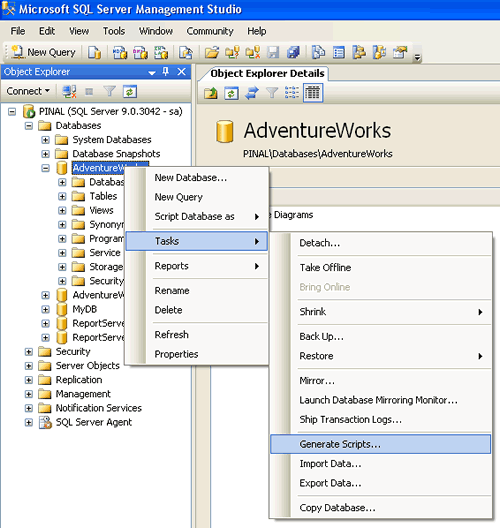
Step 2 : Welcome Screen
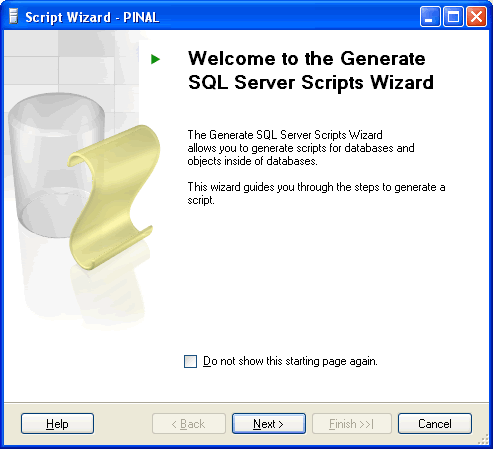
Step 3 : Select One or Multiple Database
If Script all objects in the selected database checkbox is not selected it will give options to selected individual objects on respective screen. (e.g. Stored Procedure, Triggers and all other object will have their own screen where they can be selected)

Step 4 : Select database options

Step 5 : Select output option

Step 6 : Review Summary
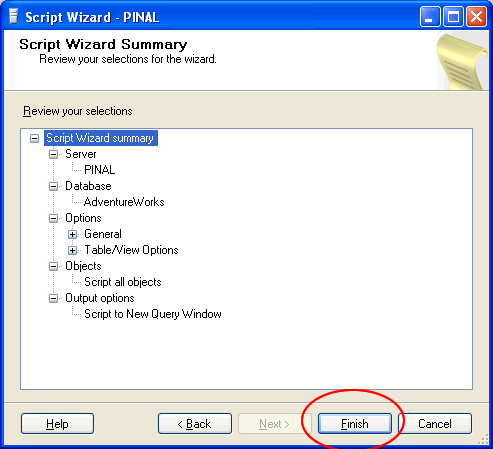
Step 7 : Observe script generation process

Step 8 : Database object script generation completed in new query window

Reference : Pinal Dave (https://blog.sqlauthority.com), All images are protected by copyright owner SQLAuthority.com

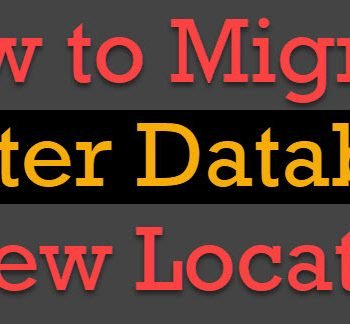




673 Comments. Leave new
Hey Pinal,
I would like to change the “domain (in pure db terms)/Schema name” in a db.
Example I have used
XYZ.Tablenames instead of
DBO.Tablenames.
Every time I am restoring a DB i have to manually change it, which with SQL Server 2005 is a sequential process, if any one step fails it does not work.
Is there a way to automate this.
Please let me know.
Regards,
Taposh
I want to know the steps to create a database .
steps to create a database
@ Seshathri
1. Books Online – in index type create database and scroll down a little bit and there are plenty of examples.
2. Command to create a database with default setting,
CREATE DATABASE DATABASE_NAME
3. In Object Explorer / SSMS, expand sql server, you will see database, right click new database, give the name of the database and check if you want to other options, this is pretty easy, you should be able to do it, even if you have no SQL Server Knowledge,
Things which are important/which you should change while creating a database,
1. Database name
2. Logical Name
3. Physical address, if you want you can keep the same physical address.
4.Initial size ( depends on how much data will be needed)
5. Collation: default
6. Recovery Model : FULL ( defualt)
7. keep all default settings. click ok and you are done.
Hope this helps.
Thanks,
Imran.
If you don’t know how to create a DB to begin with, you should not try to do so.
HI pinal
how to genarate scripts [create] for all my data tables alone from a database…
with out any object for tables…….
Is that possiblity available in sql server 2005 ?
Else only by usual way of copying tables using query is alone possible….
With regards
Balaji.G
how to copy tables from one database in to another in sql server in .net application
Is there any way to generate a script containing all tables data.
@faridmasood
What I learnt the meaning of script is code. When you say I want to script table, it means you want the code of the table which was used to create that table.
First create the script and then run the script to create a new table and then you can transfer the data with many ways,
insert into new_table_name select * from old_table_name
This is the easiest one
create a dts package select object transfer task, select source, select destination, select the table you want to transfer, the table is created at destination with all keys, indexes and all constraints, and also data….
Hope this helps.
Thanks.
Hi i’m doing C#, i want to create a application which will generate the script at runtime and update the newly database with that data
happy coding
thanking you
Hi Pinal,
Is there a way to generate the scripts for all the stored procedures present in a database into separate files? The files taking the name of the stored procedure….
Thanks and Regards,
Rama Krishna A
Thanks
Hi Imran,
Same as farid, i would like to know how i can backup my database (including data) into 1 script. The purpose is to restore the complete script at my client side.
i am using sqlserver 2005.
Appreciate yout help
I see several questions re: how to script to separate files (the way scptxfr.exe does in SQL 2000), but no answers.
This is critical for effective versioning control.
Does everyone agree that it is not possible to script to Generate Scripts . . . to separate files with SSMSE?
– Tom
There is no default option available from SSMS
But you can use your own method to do it
Refer this
Can this be done where I copy everything except the data in the database I am copying from?
Thank you
Ladydee
Hello – I am installing a SQL Server 2005 Compact database created from scripts with a VB .NET application. The scripts seem to work and the installation of SQL Compact also works, but I cannot get the scripts to install the DB. I have tried several variations of SQLCMD from a DOS prompt but it is not working. I would like to make this as seamless as possible to the user and I can’t find anything out there to help! Thanks!!!!!!!!!
Thank you for this information. We are all from different backgrounds and some may need to backup their databases due to the neglect of others.
Even notepad has a help file :-)
i would like to know how to generate script that will also have the data as well just like mysql , or is there any tool for that kind of script generation
Yes, I’d love to know how to get it to backup the actual data also. It is kind of pointless to backup empty tables, where is the real important stuff, the data?
First, I want to qualify my ignorance with SQL 2005 and I depend on posts like this to help me with the obvious.
I needed to make a copy of a database. I started by creating a new blank database. Then I exported my data from my source to the new database. Unfortunately none of the stored procedures exported and I needed them also. I found this blog, created the script from my source database, pasted it into a new query in my target database and ran the script. With the combination of these two easy steps, I have a complete copy of my database, data and all. It worked for me…