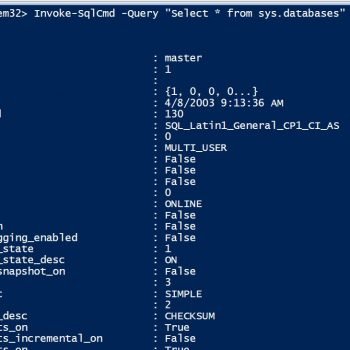Yesterday I posted small note about SQL SERVER – 2005 Best Practices Analyzer (July BPA). I received many request about how BPA is used. Some of readers has asked me to provide sample tutorial which can help start using BPA. This utility has many uses for best practice. I have created very simple and initial tutorial. I encourage to follow that and once used it create your own reports in your desired format. Do not hesitate to install this add-on as I have use this previously to tune our production servers.
Following tutorial about BPA is ran on one of my old laptop, which has SQL Server 2005 installed. The SQL Server had many issues and they all are displayed in the result. Please note this is not production server and all the errors are intentionally generated. This tutorial is explained using images, which are very easy to understand.
Tutorial :
DOWNLOAD BPA and install it on your server.


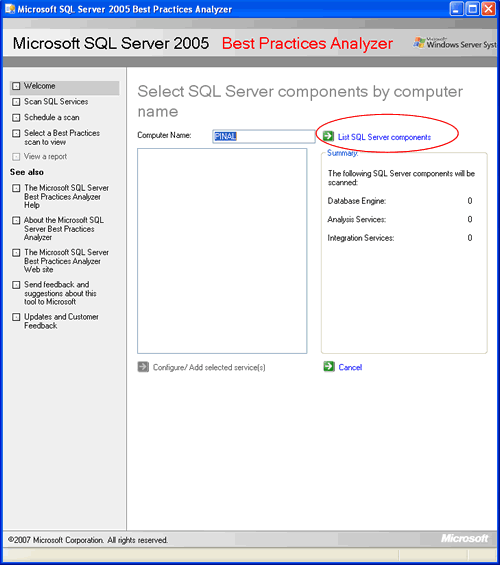






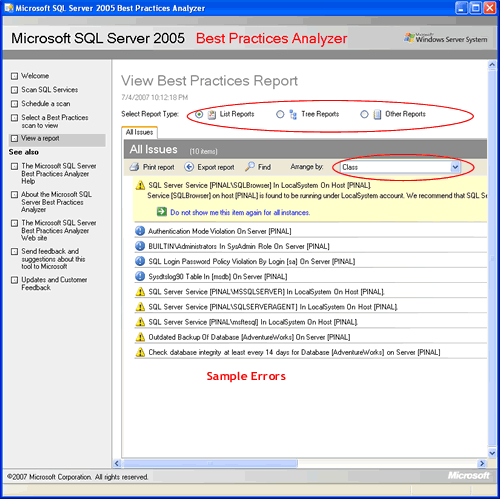
I hope this initial tutorial will help DBA and Developer to start using SQL Server 2005 Best Practices Analyzer. Please play with different options and generate your own desired reports in your desired format.
Reference : Pinal Dave (https://blog.sqlauthority.com) , SQLAuthority.com owns all the images copyrights.