SQL Server Agent fails to start because of the error 15281 is a very common error.
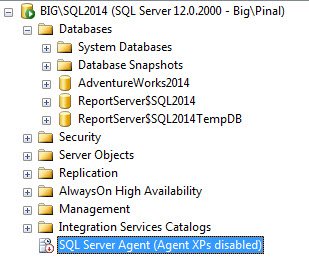
When you start to restart SQL Agent sometimes it will give following error.
SQL Server blocked access to procedure ‘dbo.sp_get_sqlagent_properties’ of component ‘Agent XPs’ because this component is turned off as part of the security configuration for this server. A system administrator can enable the use of ‘Agent XPs’ by using sp_configure. For more information about enabling ‘Agent XPs’, search for ‘Agent XPs’ in SQL Server Books Online. (Microsoft SQL Server, Error: 15281)

To resolve this error, following script has to be executed on the server.
sp_configure 'show advanced options', 1; GO RECONFIGURE; GO sp_configure 'Agent XPs', 1; GO RECONFIGURE GO
When you run above script, it will give a very similar output as following on the screen.

Now, if you try to restart SQL Agent it will just work fine.

That’s it! Sometimes there is a simpler solution to complicated error.
Reference: Pinal Dave https://blog.sqlauthority.com/ )





10 Comments. Leave new
Where you execute this Script please ?
Really you save my one day..Thank you very much Dev sir.
Md. Haidar Ali Khan – I am glad that it helped you.
I didn’t need this “workaround”, cluster managed to shutdown and reconfigure itselfs.
After a 1AM to 4AM agent’s failure to start.
Needed to reply here, because the problem occured when the server’s team applied newest patchs from Microsoft on both nodes. (july – august KB’s)
great thx for help
Great post. Thanks!
we are stumped. We tried the fix and it still is not starting. Any other suggestions?
Thank’s for your help!
Thanks for this tip that I needed!
But why does the Agent XP suddenly became disabled?