 This example is from the Beginning SSRS by Kathi Kellenberger. Let us learn about SSRS.
This example is from the Beginning SSRS by Kathi Kellenberger. Let us learn about SSRS.
You may already have SSRS, or you may need to install it. Before doing any installation it makes sense to know where you are now. If you happened to install SQL Server with all features, you have the tools you need. There are two tools you need: SQL Server Data Tools and Reporting Services installed in Native Mode.
To find out if SQL Server Data Tools (SSDT) is installed, click the Start button, go to All Programs, and expand SQL Server 2012. Look for SQL Server Data Tools
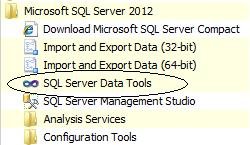
Now, let’s check to see if SQL Server Reporting Services is installed. Click the StartAll > Programs > SQL Server 2012 > Configuration Tools > SQL > Server Configuration Manager

Once Configuration Manager is running, select SQL Server Services. Look for SQL Server Reporting Services in the list of services installed. If you have both SQL Server Reporting Services service and SQL Server Developer tools installed, you will not have to install them again.
You may have SQL Server installed, but are missing the Data Tools or the SSRS service or both. In tomorrow blog post we will go over how to install based on where you are now.

Tomorrow’s Post
Tomorrow’s blog post will show how to install and configure it.
If you want to learn SSRS in easy to simple words – I strongly recommend you to get Beginning SSRS book from Joes 2 Pros.
Reference: Pinal Dave (https://blog.sqlauthority.com)

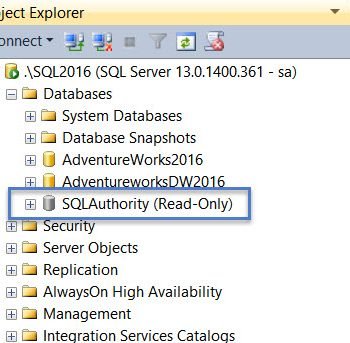
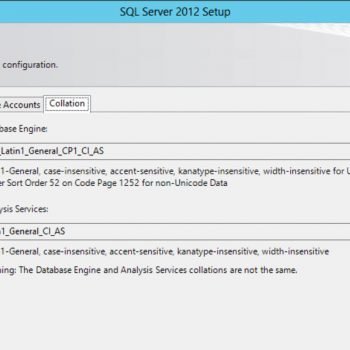



6 Comments. Leave new
Thank u so much pinal sir…i m new bee for SSRS..and i m learning this step by step from your blogs..eagarly wating for your next blog..
I know it is 2013 but we are still running 2008 (and not 2012 as shown in your examples). Is SSRS available in this version too?
You can’t use SSRS 2008 with SP/PS 2013, you have to use SSRS 2012
Hi Pinal,
Just want to know, as I couldn’t find an exact answer on google and MSDN:
Can I upgrade SS 2008 Client to SS 2012 without uninstalling it ?
I mean should I just upgrade and it would take care of everything or
Do I have to uninstall SS2008 first then install SS2012?
Thanks for your help and time.
Shoaib
You can refer to the following blog for complete steps to install ssrs 2012 power view feature
Can we check whether the Report Service is installed in the system with the help of query? For e.g, we can check whether full text search is enabled in the system with the help of following query
select serverproperty(‘isfulltextinstalled’)