As a technologist, I love my laptop very much and I do not lend it to anyone as I am usually worried that my settings would be messed up when I get it back from its borrower. Honestly, I love how I have set up my laptop and I enjoy the settings and programs I have placed on my computer. If someone changes things there – it will surely be annoying for me.
Recently at one of the conferences I was attending in, a small accident happened – one of the speaker’s hard drives failed. The owner immediately panicked due to this and had no clue what to do. I suggested that he may not be able to show the demos but can still show a few things with the product. He accepted my suggestion and finished the presentation. Good thing everybody looked satisfied. Little did I know that a small accident was waiting for me later that day.

When I opened my SQL Server Denali, all my shortcuts were totally out of order. When I hit F5, instead of executing query, it was opening up some debugging screen for me. I was very much annoyed so I decided to surf the Internet for me to know how I could reset it to SQL Server 2012 default shortcut. There were so many different advices which further confused me. After reading 4-5 different methods, I used the following method to reset my SQL Server 2012 keyboard shortcuts:
Go to SSMS > Tools >> Import and Export Settings…

As I wanted to reset all the settings I selected the “Reset all settings” option, but you can select other options as per your need.

I suggest you save your current Settings; however, in my case, I did not like the current option so I just decided to overwrite my settings.

Here I have two options – I can either set my shortcut to SQL Server 2012 settings or Visual Studio 2010. I went ahead with the SQL Server 2012 option.

Success!
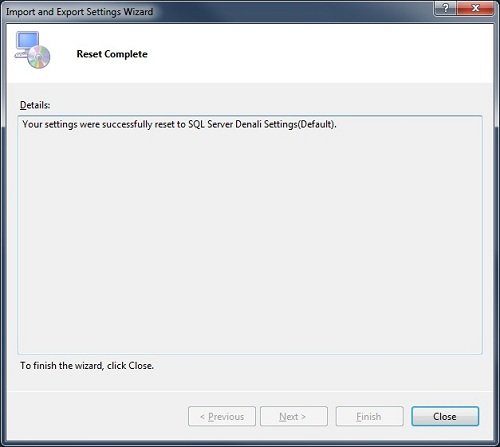
Reference: Pinal Dave (https://blog.sqlauthority.com)






12 Comments. Leave new
Hi..
Thanks for sharing..Some times I also get annoyed from these setting.
Thanks a lot.
Nice post.
I agree these small things are sometimes very annoying and kill significant productive time.
My CNTL+E for execute wasn’t working in 2012… this fixed it! Thanks!!
Any idea how to easily pull over the settings for 2000? There’s no easy way to open a new connection (Used to be CTRL+O). 2008 let you do it.
Thank you Pinal…
It was very useful.
Nice, Thanks for sharing,..
Thanks a lot… Very much Relieved
gracias !!!!
ya funciona el Ctrl + R ….
y todo lo demas …. tanks ….
Thank you P. that works as mentioned…
Thanks.. It worked for me.
am already installed SSMS 2012 . now i need sql server agent 2012 . how i install properly … please send me any reference link … please guide me ji.
what is the edition of SQL Server you are using?