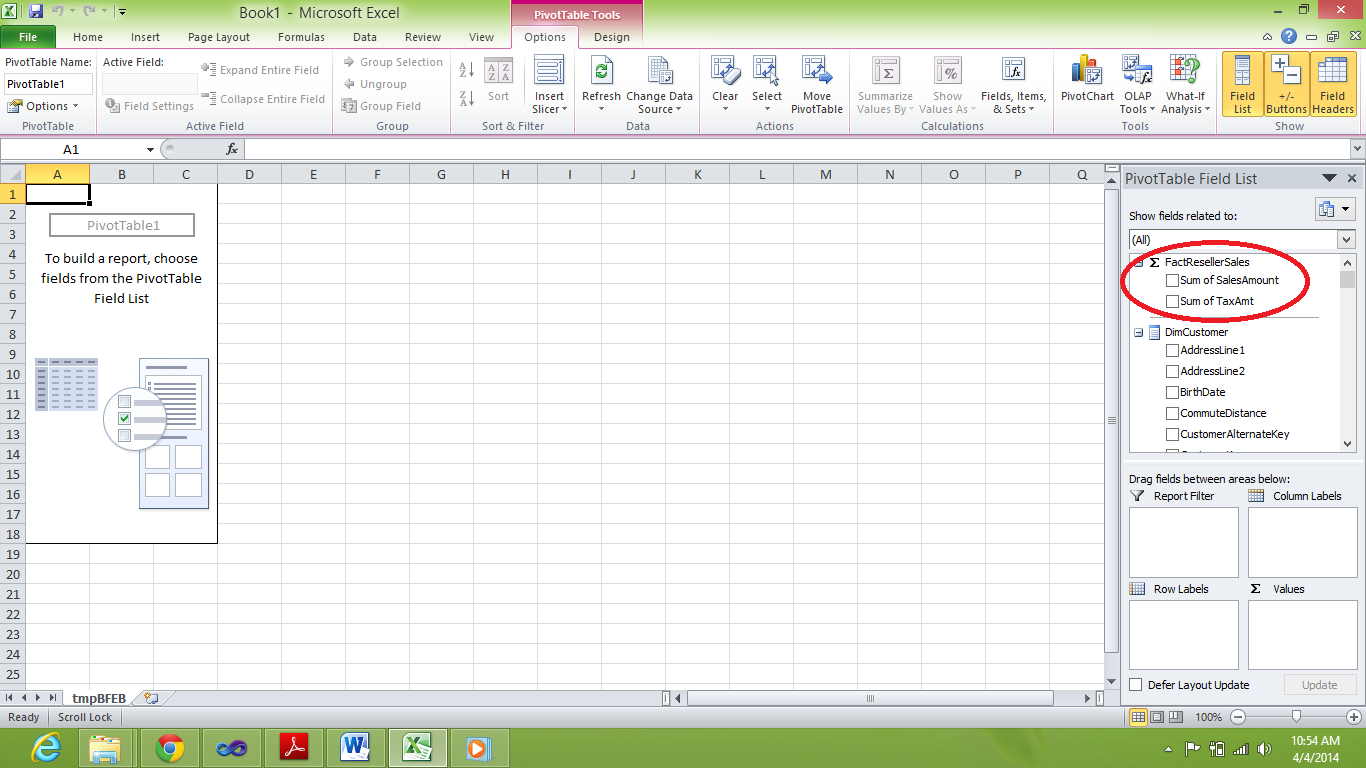In my last article, I talked about the basics of tabular data model and why use it. Then I demonstrated step by step creation of a basic tabular model project. In this part I’m going to throw some light on how to create measures and analyses in excel. Let us learn about the SSAS Tabular Data Model.
SQL SERVER – What is SSAS Tabular Data Model and Why to Use it
Analysis services in SQL Server 2012 can be either deployed in multi-dimensional mode or tabular mode or power pivot for SharePoint as well. Tabular mode is a new enhancement in SQL Server 2012 analysis service database structure. It is a columnar database capable of incredible performance and compression ratio. At this point, there is a lot of confusion in users on why to use the tabular model when we already have multidimensional model.So, let’s discuss these points first before creating a tabular model project. Let us learn about the SSAS Tabular Data Model.
SQL SERVER – Learning SSAS (SQL Server Analysis Services) Online in 6 Hours – Top Down Designing and Bottom Up Designing
Those who are following me on Twitter and Facebook know that recently I am reenforcing my own concept for SQL Server Analysis Services (SSAS). Like many of us, I worked with Analysis Services in early years. In an earlier job, I got many projects for relational database performance tuning and over time, I lost touch with SSAS. This does not mean that I forgot all of the concepts but the ‘real’ hands-on experience was gathering dust. Looking back at the last five years, I realized that I have deep experience with relational performance tuning but there are a few new things which I have yet to explore and learn.