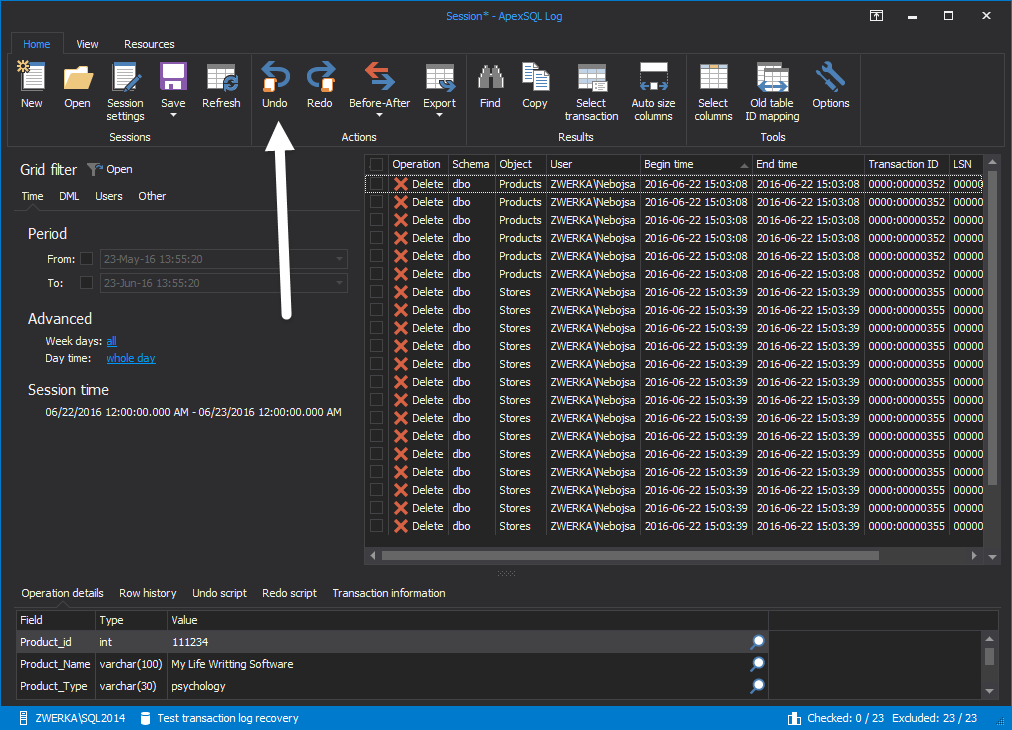Every now and then, experienced SQL Server DBAs as well as the SQL Server rookies find themselves in the unpleasant situation when some important data has been changed or lost with the monumental task to solve this in the most efficient way. Regardless of the change source – was it an internal or external user, the intent behind it – unintended mistake or a malicious change, or even the exact nature of the change – update, delete, drop or something else, database administrators are faced with the task to recover the lost data and enable users to continue using the database as if the recovery was never required by providing the data recovery. Let us learn about how to recover lost data using the transaction log files.
SQL SERVER – SQL Profiler vs Extended Events
To tell you the truth, I didn’t know how to start this article about SQL Profiler vs Extended Events. After all, I decided to take mind off things and to watch a movie. The movie was Iron Man 2. In addition to the brilliant performance of Robert Downie Jr., one phrase stuck in my mind and immediately inspired my writing.
“Don’t get so attached to things, learn to let go.”
~ Iron Man 2 (Robert Downie Jr)
What is better the old reliable SQL Profiler or something new? My personal choice is Extended Events. Why? To deal with Extended Events, we should go back to SQL Profiler and comprehend its work. First, a new trace is created, and information to be traced is noted.