I must tell you that there could be many reasons for this behavior, but in this blog, I would talk about a cause which was due to SQL Server. Let us learn about how to fix error related to the Notification Service.
For one of my client, he found that users logging in or logging out were getting “Please wait for the system Event Notification service” and the server must be rebooted to resolve this issue. Below is the screenshot.

WORKAROUND/SOLUTION
Check if you are running SQL Server Management Studio on the machine or any other software which uses Visual Studio Shell? There are some issues with System Event Notification Service (SENS) related to VS Shell and my client has opened a ticket to investigate with Microsoft. A workaround for this was to kill the SSMS process in task manager, then SENS starts working again.
Here is another workaround to create registry key. Basically, it is to disable the Telemetry for VS shell which is used by SQL Server Management Studio
[HKEY_CURRENT_USER\Software\Microsoft\VisualStudio\Telemetry]
“DisableSqmUploader”= dword:00000001
If you find some other solution, please write in a comment and share with others. Let me know if you have seen this error before in your production server?
Reference: Pinal Dave (https://blog.sqlauthority.com)


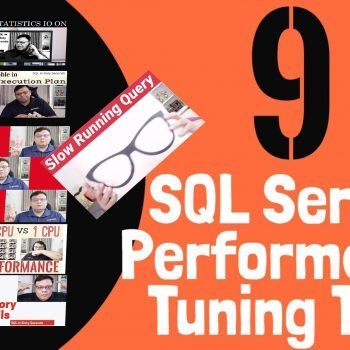



5 Comments. Leave new
Thanks a Ton, we had several terminal servers affected with this logoff issue. We had SQL Management studio installed on these terminal server. Your solution worked !!!
It has to be done for every user.
What is the real solution though, can’t do this for every user, i’ve not seen an official fix :(
Thanks Dave. Do you know if this is only happening with specific versions of ssms? We get this behavior randomly so it’s difficult to narrow down.
Hi We are using Oracle Cloud based server, and no other way to access the server is via RDP, now no users can access the server via rdp due to this error, is iOK to restart the whole server?