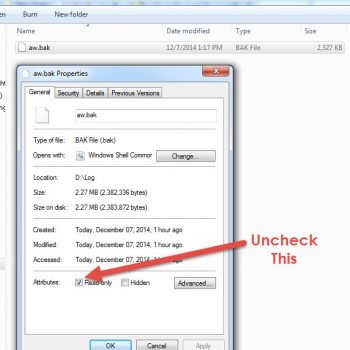While I focus on the SQL Server Performance Tuning area, once in a while I learn something new from my clients and I feel like sharing that with all of you. During the recent Comprehensive Database Performance Health Check we made a huge change in the server and needed to reboot the environment, during that time I was fortunate to witness errors related to Kali Linux Installation and its fix.
Kali Linux Installation Error
As we were waiting for their SQL Server environment to reboot, a Junior virtualization expert who was working on installing Kali Linux asked the senior DBA if he knows why he kept on facing installation step failed error during Kali Linux Installation.
Here is the screen of the error.

The text of the error is as follows:
An installation step failed. You can try to run the failing item again from the menu, or skip it and choose something else. The failing step is: Select and install software
While the solution was new to me, it was pretty straightforward for the infrastructure director to solve. He asked how much disk space he has provided for the installation. The answer was 8 GB. He asked to attempt to reinstall the Linux by providing more hard disk space of 40 GB and 2 GB of RAM.
Honestly, I was a bit surprised to hear the requirement of 40 GB but when it worked there was a second attempt to install the Kali Linux. When I asked why would a Linux need so much space, I learned that there are much software that comes pre-installed in this version of Linux which needs lots of space. It is also possible to install this Linux without pre-installed software and it would not need so much space.
Well, I guess, we learn something new every single day. While I am not a Linux expert, I find personally that Linux has come a long way since the inception and it is no longer boring command prompt. If you are a fan of GUI, Linux does provide an interesting interface as well.
Reference: Pinal Dave (https://blog.sqlauthority.com)