Recently one of the customers of Comprehensive Database Performance Health Check asked me if I can help them analysis their entire database for In-Memory OLTP Migration. Well, honestly you do not need my help to check the readiness of your database for In-Memory OLTP Migration. You can easily do that with the help of SQL Server Management Studio.

Let us learn in the following step by step tutorial how we can generate the migration checklists.
First, go to SQL Server Management Studio and right-click on the database for which you want to generate the checklist. The next is to go to Tasks and select the option of Generate In-Memory OLTP Migration Checklists.

It will bring up the following screen. Just click next here.
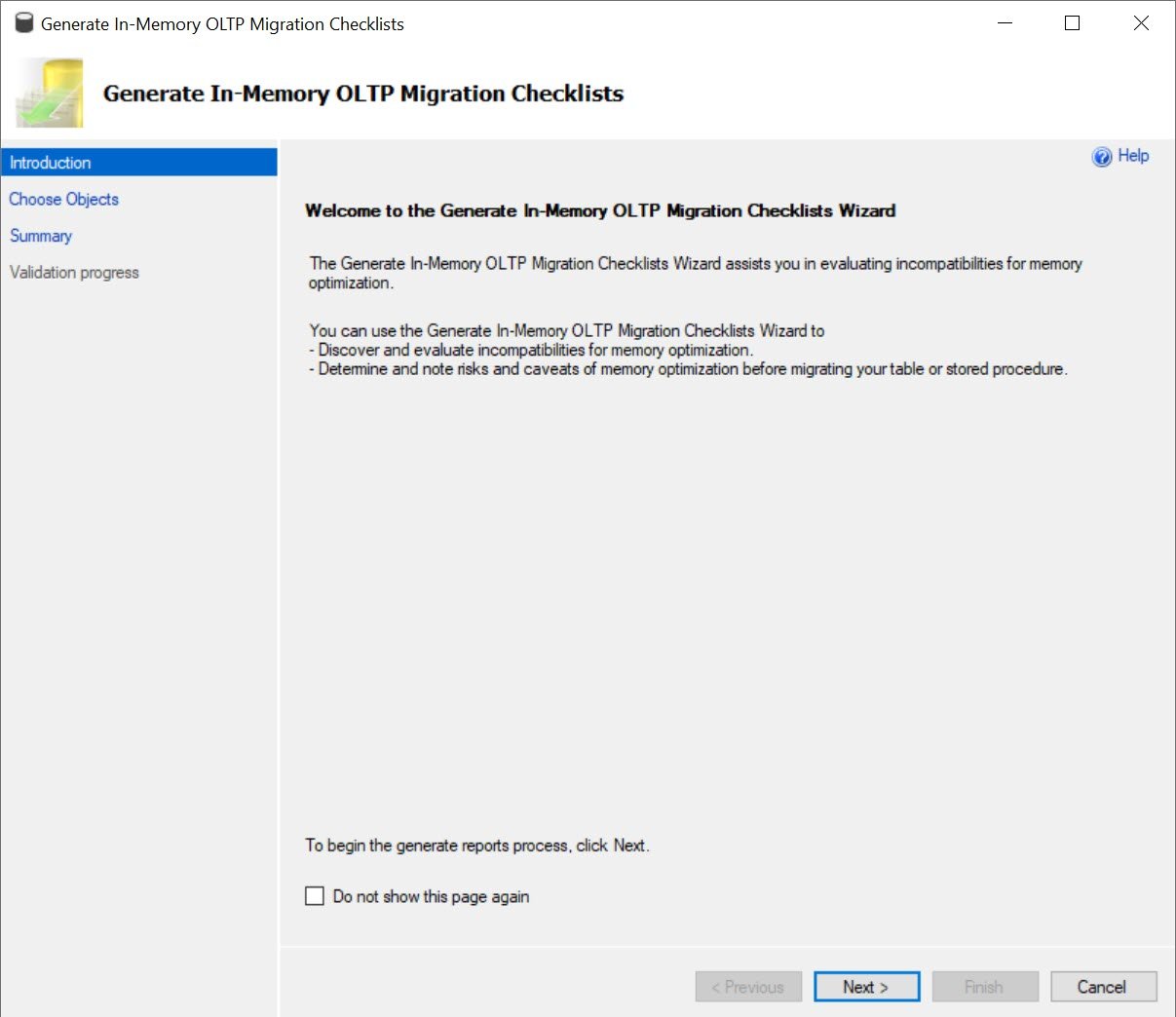
Now you will see two options where it the wizard will either do the analysis of the entire database or selected options. Make your selection and go to next.
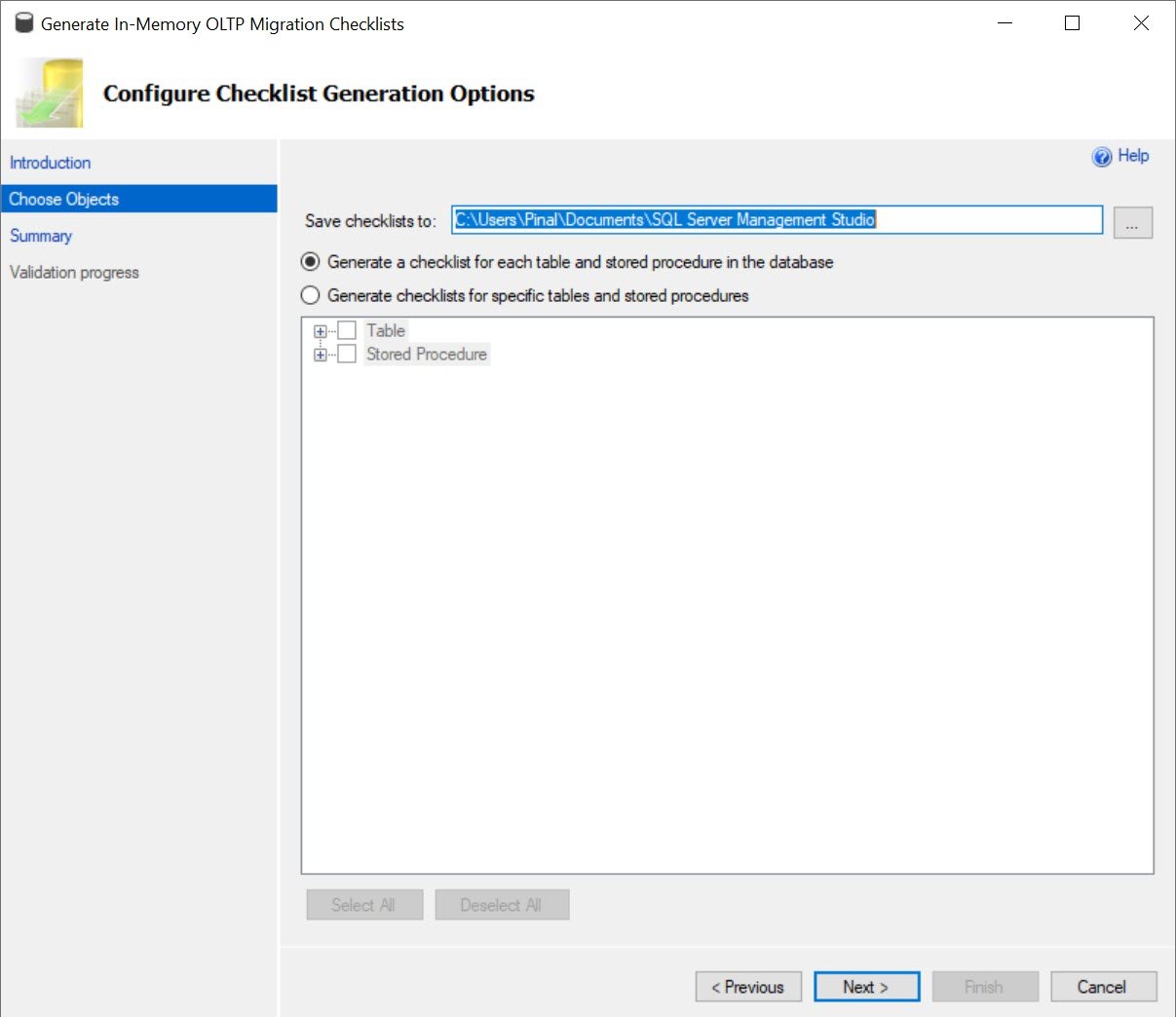
You on the summary screen, review everything and select Finish.
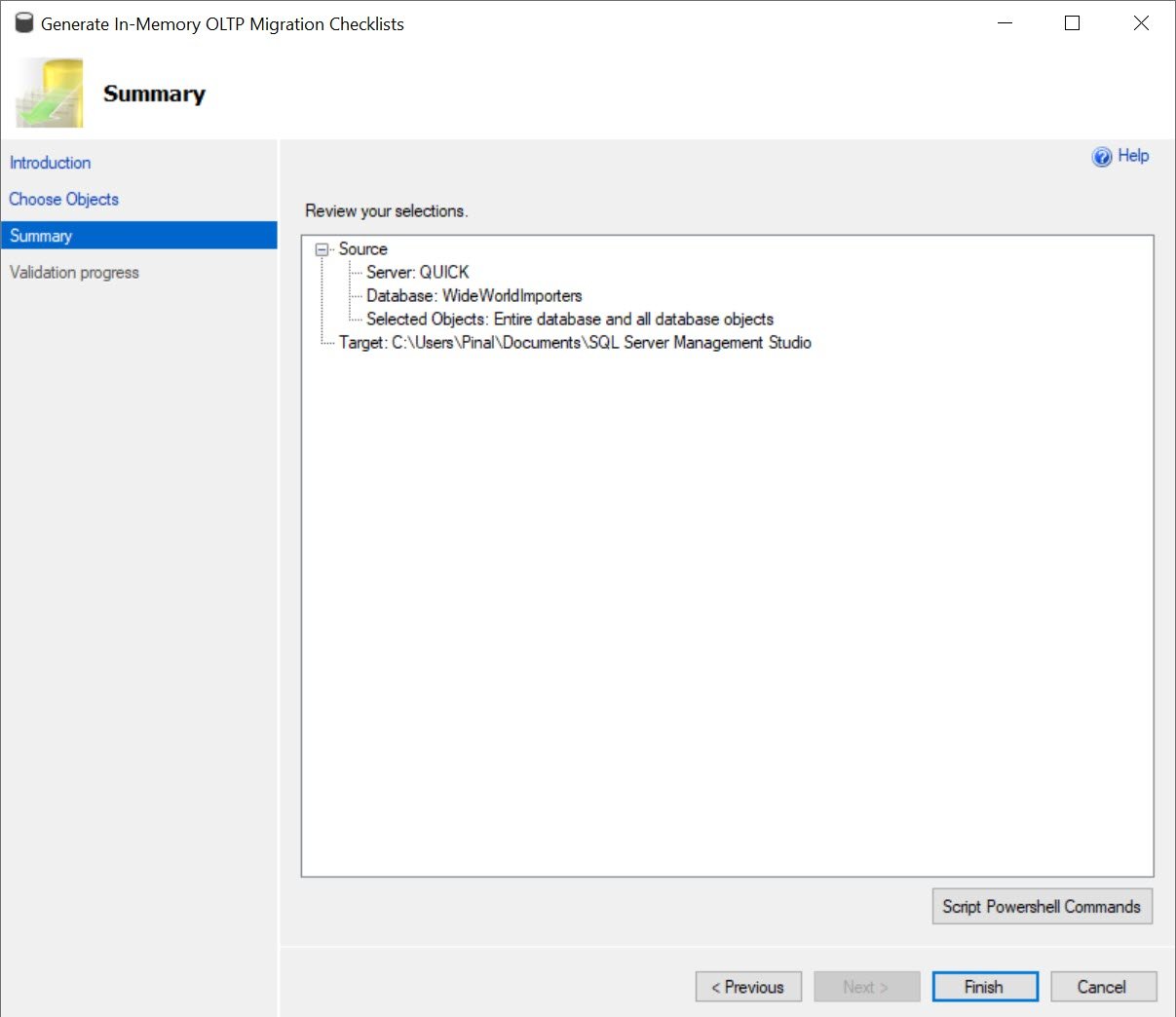
The above screen will start generating a readiness checklist for migration for every single object in the database which you have selected.

Once the wizard complets go to the folder where you have generated checklist.

Further, navigate into the folder for the objects which you want to review and select the object and read the HTML file. It will look like as following.
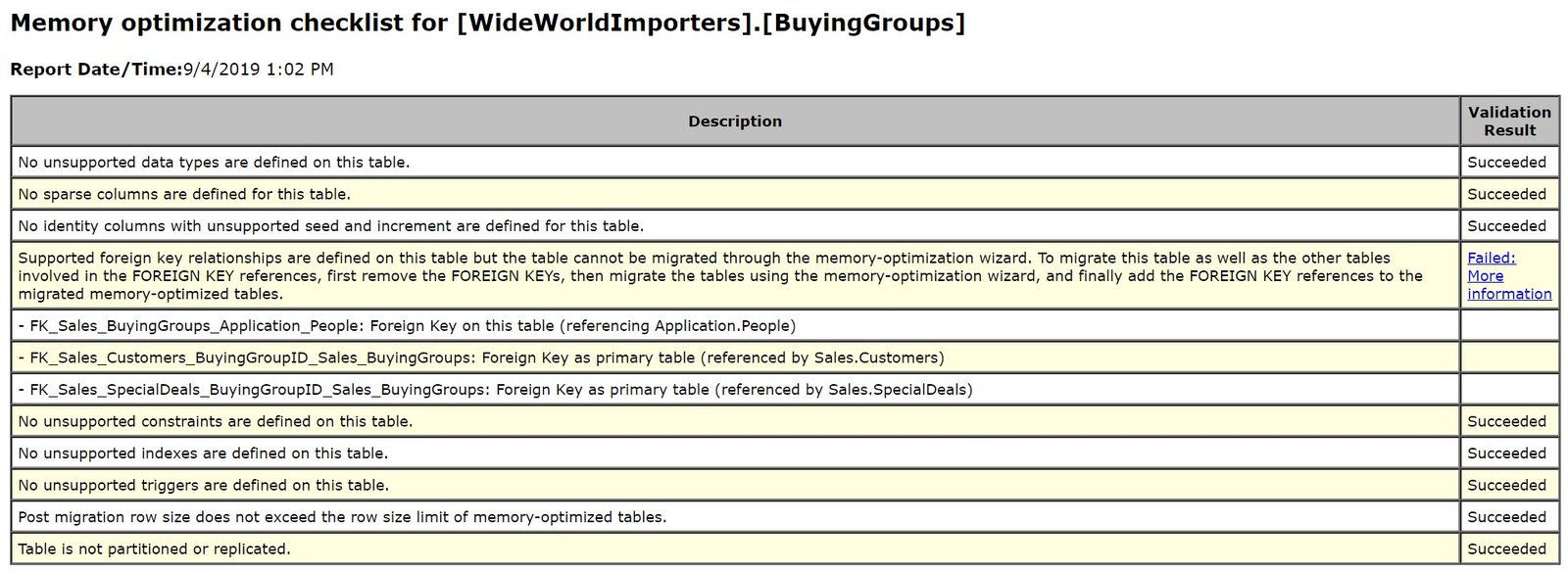
SQL Server will go through the entire object and checks the validation. If you pass the test it will say Succeeded or it will say Failed and give an additional helpful link.
As you can see that if you want to move to In-Memory OLTP database, Microsoft has provided a very detailed helpful validation test. Once you resolve all the issues which you are facing, you can easily move to in-memory options for your database.
I have also built a Pluralsight course on the topic of Using Memory-optimized Tables and Native Stored Procedures – Video Course.
Reference: Pinal Dave (https://blog.sqlauthority.com)





