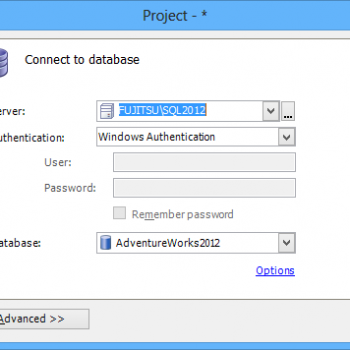Today I am starting a week-long series where I will be discussing various SQL Server Monitoring Tools. My primary aim is to help people with my consulting workshop Comprehensive Database Performance Health Check. While I help customers with their various SQL Server performance issues, I often see them struggling to monitor their SQL Server’s health. One of the primary discussions at the end of the consultation is about which tool is the best for their situation and how it can prevent them from encountering more trouble in the future. Today we will briefly talk about Spotlight Cloud.
Cloud and Health Check
What is the most important factor for your business – Cost or Performance? If your answer is both, I think you are in the right place, and you should consider Spotlight Cloud as an effective tool for detecting and diagnosing your SQL Server performance issues. Being able to efficiently track how much storage your cloud workloads are consuming allows your business to plan early and be proactive. It is very important for any business to efficiently analyze its workloads and set up smart alarms for an optimal health check. Failing to proactively monitor your application(s) for potential issues can lead to substandard performance.
My Top 3 Favorites of Spotlight Cloud
There are many reasons for liking this tool, however, I would love to expand on 3 of the reasons I like it.
Reason 1: Free Health Check
This is a unique feature of Spotlight Cloud. The Spotlight Health Check provides a prioritized list of key health issues enabling you to pinpoint and address them within your SQL Server infrastructure. There are health checks for Security, Disaster Recovery, Index Optimization, Memory, I/O, and Configuration available currently. As far as I know, there are many more health checks being developed that will become available in the future.
Reason 2: Workload Analysis
When DBAs and Developers start building an application, it usually runs faster as there is no real workload running over it. However, when an application goes live, the real-world scenario is very different. It is nearly impossible to predict the usage pattern and workload distribution in any application once it starts to grow. Spotlight Cloud provides a way to dissect your workload across a range of dimensions and analyze it from different perspectives to allow DBAs to pinpoint what is having the greatest impact on specific aspects of the workload.
Reason 3: Cost Effective Solution
I personally do not like to discuss the price when the product is amazing, however, I must bring this up in this case. The cost of the Spotlight Cloud Basic is USD$0 – completely FREE – and for Spotlight Cloud Professional it is USD$45/month billed annually. As the price is very reasonable, many of my clients have opted for this tool along with their other enterprise tool. Spotlight Cloud offers many unique tools at an amazingly reasonable price.
When Spotlight Cloud is Best For You?
If you have to manage your SQL Server from anywhere (remote location or locally) and want the best feature of the industry at your fingertips, you may want to opt for Spotlight Cloud. Healthcheck, Workload Analysis, Alert Management, and lightweight monitoring are unique features making your DBA very efficient at resolving your performance troubles.
Call to Action
Spotlight Cloud is an amazing tool to identify and solve SQL Server performance issues.
I strongly suggest you Try out Spotlight Cloud.
While you explore, this amazing tool, I suggest you should also check out Zombie’s Survival Guide.
Reference: Pinal Dave (https://blog.sqlauthority.com)