I have some Azure Virtual machines which have AlwaysOn deployed for my quick testing purposes. Most of the time I keep them turned off by whenever there is a demo, I turn them on. In this blog post we will learn about RDP Error and how to fix it.
In my Azure setup, I have deployed one domain controller and 4 cluster nodes in a single resource group. Whenever I restart all of them, I observed that after coming to “Running” state in Azure portal, I am not able to connect to at least one of the Virtual Machine.

Here is the text of the error message.
[Window Title]
Remote Desktop Connection
[Content]
The remote computer that you are trying to connect to requires Network Level Authentication (NLA), but your Windows domain controller cannot be contacted to perform NLA. If you are an administrator on the remote computer, you can disable NLA by using the options on the Remote tab of the System Properties dialog box.
[OK]
SOLUTION/WORKAORUND
Many blogs asked me to make sure Network level authentication is supported by going to about About Remote Desktop Connection. Here is what I found.
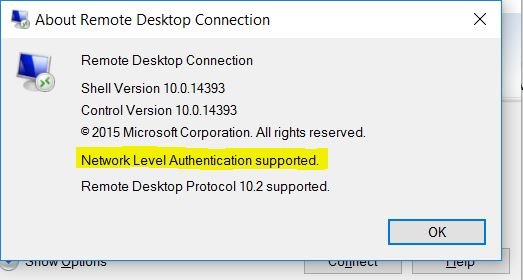
And it’s important to know that I was able to connect to other VMs so doesn’t look like NLA issue.
Few Blogs asked me to check DNS Server. Since I was not able to login, there was no way to check. The error message is obvious, and the clue is in the message – “can’t connect to DC”
If I look back and think, this happens when I was starting all VMs in a row including my AD domain controller server. Even when the DC was the first started server the subsequent servers didn’t connect to AD properly as not the all DC services was already started. Due to this I got the error above. The solution which always worked for my scenario was to restart the server, so it refreshes its connections to domain controller.
There might be other better approaches than restart, would be interested to know them. Please share via comments.
Reference: Pinal Dave (https://blog.sqlauthority.com)






3 Comments. Leave new
On Windows domain al least one domain controller must be up when machines start.
My advice is start first domain controller, and star other machines after.
If there is one machine up and not loged at domain, you can login with local admin account , and restart Netlogon sevuce
Sure. Thanks for the idea Jose. Appreciate it.
Doesn’t work ! For Azure Virtual Machines !!