Have you come across a situation where setup is taking many hours while navigating from one screen to another in clustered environment? Have you ever waited for many hours watching following message related to slow installation wizard on the cluster?
Please wait while Microsoft SQL Server 2016 Setup process the current operation

When I looked into Detail.txt, I found something like below
(01) 2017-04-08 16:14:46 Slp: Running Action: RunRemoteDiscoveryAction
(01) 2017-04-08 16:14:46 Slp: Running discovery on local machine
(01) 2017-04-08 16:14:47 Slp: Discovery on local machine is complete
(01) 2017-04-08 16:14:47 Slp: Running discovery on remote machine: CRM-SQLNODE1
(01) 2017-04-08 21:13:35 Slp: Discovery on CRM-SQLNODE1 is complete
(01) 2017-04-08 21:13:35 Slp: Completed Action: RunRemoteDiscoveryAction, returned True
Notice the time in each row. There is a HUGE gap of time between two lines and that’s the time SQL setup is doing a remote discovery to find out what is there on a other node of the cluster.
When I asked, they informed that they have done hardening of the server as per the company standards. While checking their hardening document, we found that Admin shares were disabled.
WORKAROUND/SOLUTION
The remote discovery issue was resolved by setting the following registry key to 1.
HKLM\SYSTEM\CurrentControlSet\Services\lanmanserver\parameters\AutoShareServer
Reference https://technet.microsoft.com/en-us/library/aa997392(v=exchg.80).aspx
- Open a registry editor, start > Run > Regedit.exe.
- Navigate to: HKLM\System\CurrentControlSet\Services\LanmanServer\Parameters
- In the right pane, locate and double-click AutoShareServer.
- Change the value from 0 to 1.
- Close the registry editor, and restart the Server service for the change to take effect.
Have you seen this issue earlier? Do you know any other such issues due to hardening?
Reference: Pinal Dave (http://blog.SQLAuthority.com)


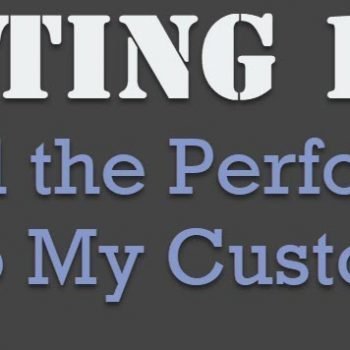
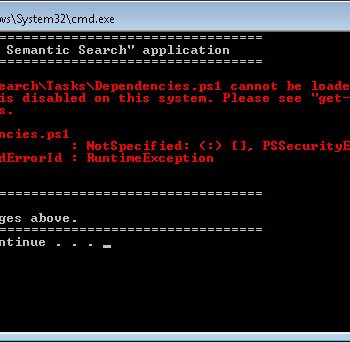


13 Comments. Leave new
Is there anything else to consider with this stall? feel like I’ve tried everything and still get a 6-7 hour Stall on discovery on remote machine.
May be number of disks?
7 hours is HUGE… Can you capture process monitor and see what’s going on to remote node?
Got the answer through my head. The HKLMSYSTEMCurrentControlSetServiceslanmanserverparametersAutoShareServer setting adds a ADMIN$ share, so I could validate. It goes away quicky so the network admin must have a policy t lock it out.
Thanks Pinal!
Just so that I understand correctly: the company have a set of standards with the objective of meeting certain security requirements (quite possibly legal requirements) and the result of this is that a SQL setup takes 5 hours. The recommended solution? Simply run roughshod over these standard (maybe because IT security is an inconvenience to SQL DBAs, right, whose time is more valuable than the security of the company?) and re-enable the thing that the security guys have disabled. I think that perhaps your “solution” should come with a warning: do this and you’re likely to get yourself fired! (I would!)
My setup does not stop on Discovery But I see the below Error.
(09) 2018-01-02 12:34:18 Slp: Microsoft.SqlServer.Setup.Chainer.Workflow.ActionExecutionException: SQL Server Setup was not able to scan for product updates within 5 minutes. This can happen when there are Internet or network issues. —> Microsoft.SqlServer.Configuration.SmartSetupExtension.MuSelectServerTimeoutException: SQL Server Setup was not able to scan for product updates within 5 minutes. This can happen when there are Internet or network issues.
Any Help. I am using SQL Server 2017.
This looks normal as its about scanning the updates based on source which you have provided.
Thanks Pinal Dave, that worked perfectly for me … appreciate you putting up the solution to this obscure issue
AutoShareServer key does not exist in m registry.
Thanks. I added the Registry key and it worked. thanks for this.
It didn’t work for me :
(06) 2024-03-02 21:32:22 Slp: Error: Action “Microsoft.SqlServer.Configuration.SmartSetupExtension.SearchUpdatesAction” threw an exception during execution.
(06) 2024-03-02 21:32:22 Slp: Microsoft.SqlServer.Setup.Chainer.Workflow.ActionExecutionException: SQL Server Setup was not able to scan for product updates within 5 minutes. This can happen when there are Internet or network issues. —>