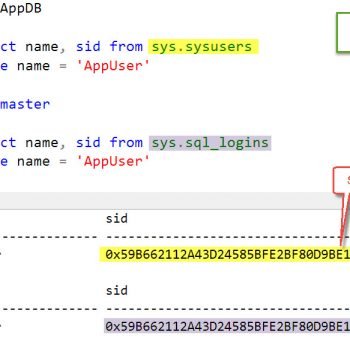[Note from Pinal]: This is a 48th episode of Notes from the Field series. How do you build a technical reference library? In other word, when you need help how do you create your own reference so you do not have to go out to look for further help. There are so many little tips and tricks one should know and Brian Kelley has amazing skills to explain this simple concept with easy words.

In this episode of the Notes from the Field series database expert Brian Kelley explains a how to find out what has changed in deleted database. Read the experience of Brian in his own words.
Do you have a technical reference library? If you’re not sure what I mean, a technical reference library is your collection of notes, code, configuration options, bugs you’ve hit that you think you’ll hit again, and anything else that you might need to retrieve again in the future related to what you do in IT. If you have a technical reference library (hereafter referred to as TRL), is it:
- outside of email?
- distributed across multiple locations/computers?
- searchable?
- fast?
With my TRL, I’m more efficient because I’m not searching the Internet again and again for the same information. I also can ensure I handle strange cases, such as unusual configurations, which we seem to get a lot of in IT. It’s in my TRL, so I don’t have to go back through a vendor’s install document or go run someone down in the organization to get the information I need. I already have it if I put it in my TRL. Because of the efficiency that TRLs provide, most top performing IT professionals that I know have some sort of system.
Outside of Email:
I used to have a folder in email where I kept technical reference documents. Because I try to follow Inbox Zero, I do have a Reference folder, but it’s not for technical documents. My Reference folder is typically related to what that mailbox is for. For instance, my LP Reference folder is for keeping procedures related to Linchpin such as how/where to enter time, who to contact about various things, etc.
Why don’t I have my technical documents in email any longer? Let me ask a question in response to that question: What happens when email is down? When email is down, you have no access to your TRL. Email does go down. I was faced with a case where I was responsible for getting email back up and, you guessed it, my technical notes were in email. That doesn’t work.
A second question to ask: How searchable is your TRL if it’s in email? If you keep a lot of email, especially if you don’t have a specific folder for your TRL, searching may prove to be painful. That was the other problem I started to face.
Given these two issues, I advise building your TRL outside of email.
Distributed:
If your TRL is only on a single computer, you’re going to regret it someday. That day usually occurs when the computer in question crashes and all your notes are lost. If you have a backup, anything you put into the library after the backup is gone. Give the prevelance of cloud-based solutions nowadays, having a technical reference library which is distributed is easy. Here are some ideas:
- Evernote
- Microsoft OneNote
- Microsoft SkyDrive
- DropBox
- Google Docs
- Apple iCloud
I’m particular to the first two, Evernote and OneNote, because they aren’t simply “file systems.” They are designed to capture and catalog information for quick retrieval later.
All my examples will come from Evernote, because that’s the application I typically use. In fact, here’s my setup. I have a specific notebook for my TRL:
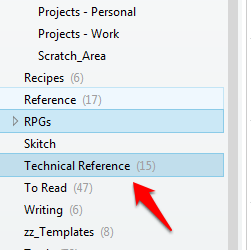
If I know exactly what I’m looking for or if I’ve added it recently, I should be able to find any note quickly in the list of notes for the notebook:

Searchable (and Fast!):
Even if what I’m looking for isn’t right there at the top of the list, I can search in Evernote (and OneNote, if I was using it) to quickly locate the document. For instance, by typing “Slipstream,” I quickly get to the article that I want:

Products live Evernote and OneNote have specifically worked on Search in order to retrieve results quickly. They also provide options to search within a notebook, for instance. In my case here, since slipstream is such a specialized term compared with what else is in my Evernote notebooks, I didn’t feel the need to filter by notebook. However, I could have if I recevied a lot of hits back or if the search was taking too long.
Also note that I’ve not added any tags to this article. I’m hitting it using a text search as to the contents alone. The use of tags offers another option in order to locate the material I need quickly. If I had a lot of articles that came up for a particular search word or phrase, I could look at using tags to differentiate them better. It’s another reason to consider tools designed to hold information and make it quickly retrievable.
Build a System That Works for You:
Learning expert Cynthia Tobias was once helping a teacher who asked her students to keep a reference notebook for assignments and handouts in class, an academic version of the TRL I’ve described thus far. The teacher balked at one student’s notebook because it was messy. The teacher couldn’t imagine how the student could locate anything in the notebook and was going to give the student a poor score. Tobias asked the teacher, “What’s the point?” The point, the teacher indicated, was to be able to retrieve an assignment or handout quickly. Tobias challenged the teacher to check to see if the student could retrieve quickly (within a minute, for instance). If the student could, the teacher should leave the student alone. If the student couldn’t, then work with the student to improve the reference system.
That’s what you want to do. You want to develop a reference system that’s efficient for you. I’ve given you a snapshot of what works for me. It may not work for you. That’s okay. Start with something. If you’re starting from scratch, I would recommend starting with Evernote or OneNote. Put some notes in that you’ll need again. See how well you can retrieve those notes, especially as the number of notes increases. Make tweaks as you have to for performance sake. Most of all, build your TRL and become a better professional.
If you want to get started with performance tuning and database security with the help of experts, read more over at Fix Your SQL Server.
Reference: Pinal Dave (https://blog.sqlauthority.com)