[Note from Pinal]: This is a 36th episode of Notes from the Field series. One of the common questions I receive every other day is – I have learned BI but I feel that there is no automation in the BI field, what should I do? How do I go beyond learning BI? How can I fill the gap between BIDS and SSDT? If you have been reading this blog, when it is about BI, I always take help from LinchPin People who are BI experts. I requested Reeves from LinchiPin people to help me answer this unique question.
In this episode of the Notes from the Field series database expert Reeves Smith explains what is Biml and How Can it Help Me with SQL Server BI?. Read the experience of Reeves in his own words.
 With all of the new technologies to learn and implement, I wanted to introduce you to some of the benefits of spending the time to learn Business Intelligence Markup Language (Biml). You can use this XML-based language to create and automate Microsoft SQL Server Business Intelligence (BI) objects. Biml currently supports BI objects like SSIS packages and SSAS dimensions, measures, and cubes.
With all of the new technologies to learn and implement, I wanted to introduce you to some of the benefits of spending the time to learn Business Intelligence Markup Language (Biml). You can use this XML-based language to create and automate Microsoft SQL Server Business Intelligence (BI) objects. Biml currently supports BI objects like SSIS packages and SSAS dimensions, measures, and cubes.
After a quick overview of Biml, I’ll demonstrate how to use it by providing a walkthrough example.
Overview
You can use Biml to create tables, flat files, SSIS packages, and SSAS models. This language is human readable, unlike the XML that is represented within dtsx files and SSAS objects. This readability can help reduce the learning curve required for most programming languages.
Biml will not teach you SQL Server Integration Services (SSIS) or SQL Server Analysis Services (SSAS) but can enhance and increase your productivity with these tools with certain use cases. Biml is not the silver bullet that can solve all of the SSIS/SSAS development project problems, but I will discuss some of the scenarios where Biml excels.
The Biml languages is supported within two Integrated Development Environments (IDEs): Business Intelligence Development Studio (BIDS) and SQL Server Data Tools (SSDT), with the BIDS Helper add-in (free) or the Mist application from Varigence (purchased product). Currently BIDS Helper is supported with SQL Server 2005, 2008, and 2008 R2 BIDS, and SQL Server 2012 SQL Server Data Tools. This article will focus on the BIDS Helper add-in and its capabilities with SSIS.
Simple Walk Through
This walkthrough will show how to create a Biml file that creates an SSIS package to move data from the AdventureWorks database to a staging database. The following script file will create all of the needed objects. If you have the AdventureWorks database installed and a table called HumanResources.Department, you can skip Listing 1.
CREATE DATABASE [AdventureWorks] GO USE [AdventureWorks] GO CREATE SCHEMA [HumanResources] AUTHORIZATION [dbo] GO CREATE TABLE [HumanResources].[Department] ( [DepartmentID] [smallint] IDENTITY(1,1) PRIMARY KEY NOT NULL, [Name] [nvarchar](50) NOT NULL, [GroupName] [nvarchar](50) NOT NULL, [ModifiedDate] [datetime] DEFAULT (GETDATE()) NOT NULL ) ON [PRIMARY] GO INSERT INTO [HumanResources].[Department] ([Name], [GroupName]) VALUES (N'Engineering',N'Research and Development') INSERT INTO [HumanResources].[Department] ([Name], [GroupName]) VALUES (N'Tool Design',N'Research and Development') INSERT INTO [HumanResources].[Department] ([Name], [GroupName]) VALUES (N'Sales',N'Sales and Marketing') INSERT INTO [HumanResources].[Department] ([Name], [GroupName]) VALUES (N'Marketing',N'Sales and Marketing') INSERT INTO [HumanResources].[Department] ([Name], [GroupName]) VALUES (N'Purchasing',N'Inventory Management') INSERT INTO [HumanResources].[Department] ([Name], [GroupName]) VALUES (N'Research and Development',N'Research and Development') INSERT INTO [HumanResources].[Department] ([Name], [GroupName]) VALUES (N'Production',N'Manufacturing') INSERT INTO [HumanResources].[Department] ([Name], [GroupName]) VALUES (N'Production Control',N'Manufacturing') INSERT INTO [HumanResources].[Department] ([Name], [GroupName]) VALUES (N'Human Resources',N'Executive General and Administration') INSERT INTO [HumanResources].[Department] ([Name], [GroupName]) VALUES (N'Finance',N'Executive General and Administration') GO
Listing 1 – AdventureWorks Database Objects
CREATE DATABASE [AdventureWorksStage] GO USE [AdventureWorksStage] GO CREATE SCHEMA [HumanResources] AUTHORIZATION [dbo] GO CREATE TABLE [HumanResources].[Department] ( [DepartmentID] [smallint] PRIMARY KEY NOT NULL, [Name] [nvarchar](50) NOT NULL, [GroupName] [nvarchar](50) NOT NULL, [ModifiedDate] [datetime] NOT NULL ) ON [PRIMARY] GO
Listing 2 – AdventureWorksStage Database Objects
To check that you have BIDS Helper installed within your Visual Studio environment, select the Tools menu option and select Options.The BIDS Helper option will display on the left dropdown window if it is installed, as you can see in Figure 1. If you need help installing the BIDS Helper add-in see: Step 2 in the Stairway to Biml: Biml Basics – Level 2 (link).

Figure 1 – Options windows with BIDS Helper installed
After verifying the BIDS Helper is installed, open a new SSIS Project from the File menu, and select New, then Project as Figure 2 shows.

Figure 2 – New Integration Services Project
Due to a Visual Studio limitation, right clicking on the Miscellaneous folder will not bring up the Biml context menu, which you see in Figure 3. Instead, from the Project Window, select the Project folder or the SSIS Packages folder, right click and select Add New Biml File. A new Biml file (BimlScript.biml) is added to the Miscellaneous folder.

Figure 3 – Biml Context Menu
Replace all of the code within the Biml File with the code from Listing 3.
<Biml xmlns="http://schemas.varigence.com/biml.xsd"> <Connections> <OleDbConnection Name="AdventureWorks" ConnectionString="Provider=SQLNCLI10;Integrated Security=SSPI;Initial Catalog=AdventureWorks;Data Source=localhost;" /> <OleDbConnection Name="AdventureWorksStage" ConnectionString="Provider=SQLNCLI10;Integrated Security=SSPI;Initial Catalog=AdventureWorksStage;Data Source=localhost;" /> </Connections> <Packages> <Package Name="HumanResources_Department_Biml" ConstraintMode="Linear" > <Tasks> <Dataflow Name="Data Flow Task"> <Transformations> <OleDbSource Name="OLE DB Source" ConnectionName="AdventureWorks"> <ExternalTableInput Table="[HumanResources].[Department]" /> </OleDbSource> <OleDbDestination Name="OLE DB Destination" ConnectionName="AdventureWorksStage"> <InputPath OutputPathName="OLE DB Source.Output" /> <ExternalTableOutput Table="[HumanResources].[Department]" /> </OleDbDestination> </Transformations> </Dataflow> </Tasks> </Package> </Packages> </Biml>
Listing 3 – Sample Biml code
Note: The connection information in the Biml file must point to the SQL Server instances that contain the AdventureWorks and AdventureWorksStage databases. If you are using another version of SQL Server the provider information might need to be changed: Provider=SQLNCLI10;
After replacing the code in the Biml file with the code in Listing 3, right click the file and choose the Check Biml for Errors menu option shown in Figure 4.

Figure 4 – Check Biml for Errors
If everything is configured correctly, you will receive the message shown in See Figure 5.

Figure 5 – No errors
If you receive any errors, you will need to correct them before selecting the Generate SSIS Package menu option.
Select the Generate SSIS Package menu option to create a new integration services package. A working package will be created within the Packages folder named: HumanResources_Department_Bimlas defined within the Package Name parameter within the Biml file.
Additional Walk-Through Examples
To add an Execute SQL task to truncate the stage table prior to the load add the following code after the <Tasks> node and before the <DataflowName=”Data Flow Task”>
<ExecuteSQLName="Truncate Table"ConnectionName="AdventureWorksStage"> <DirectInput>TRUNCATE TABLE [HumanResources].[Department]</DirectInput> </ExecuteSQL>
At this point in the walk-through Biml has not saved you much effort, but what if you wanted to create additional SSIS packages for all for the HumanResources tables within the Adventure works database? How much development effort would it take to update the Biml file to point to the each of the tables in the HumanResources schema and select Generate SSIS Package? Would those packages be consistent with the packages built prior? Would the prior testing of the previous package have a lot of benefit to the newly created package?
At this point copy and paste the Biml code within a new Biml file and move data from other tables. All of the table objects will need to exist, so you might have to add some staging tables to your stage database.
Practical Use
The first question that comes up after starting a discussion on Biml is, “Why would I us Biml?” I can create all of the SSIS packages I need in the current IDE.
One use case for Biml is the automation of similar design patterns like adding more packages to the walkthrough above. SSIS packages typically move data from a source to a destination. This pattern is repeated for each source and destination and can produce multiple SSIS packages. With some SSIS design patterns, the only items that change are the source table name and the destination table name. What would it be like to spend the time to properly design and test a package to move data from one table to another and then duplicate that package with ease and only change the relevant information? Biml enables this type of development. With Biml, you are able to focus the development effort on design and remove some of the repetitive work.
As the variation of the packages increases between each package, Biml can become a less viable option. With Biml Script (a scripting language within Biml), you are able to create designs that vary and can adapt to changing Extract-Transform-Load (ETL) requirements. Biml Script enables you to programmatically change items within the file without using cut and paste. (Biml Script was not demonstrated within this article.)
Looking Ahead
Biml is much more robust than what was demonstrated in this article but I wanted to start the discussion with a simple example to get you familiar with Biml. Adding Biml Script can create programmatic solutions that can automate SSIS package development. In a future article I will demonstrate how to add Biml Script to the existing code to increase package automation.
To enable follow along with the upcoming articles, install the AdventureWorks database from the following URL. This database will also give you additional options to test and experiment with.
Side Note: The Mist IDE is able to extend Biml even further by updating multiple SSIS packages. This enables a maintenance option that has never been available within the SSIS development environment. It’s really cool, but something I will have to discuss in the future article
Reference: Pinal Dave (https://blog.sqlauthority.com)


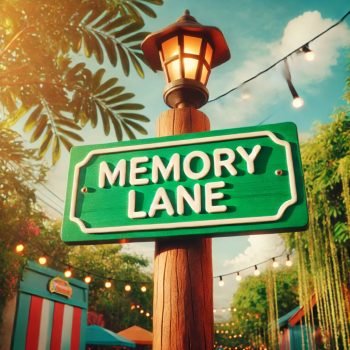



3 Comments. Leave new
Is there a way to use BIML in SSAS Tabular development?
Hi Team,
I have some question in BIML, but I am unable to create any blog for the same. My issue is stated below.
I need to schedule BIML script to generate SSIS package. How can we do the same.
Thanks in advance,
Vipin
Planning to import 1000s of text file to sql server tables. All these files are having different structures and it goes to corresponding new tables in SQl.Is BIml a good design pattern for this!