Every weekend I spend time learning something new and interesting. My primary focus is always on either performance of SQL Server or performance of myself. This weekend, I downloaded dbForge Studio for SQL Server. It is a powerful IDE for SQL Server management, administration, development, data reporting and analysis. I have been using SQL Server Management Studio for most of the my tasks and I like sharing tips and tricks with the same. However, there are moments when I wish that SSMS provides me more than what it has been offered to me. There are moments when I feel that I can write up few macros or automated processes to solve a few of my daily routines with SSMS. In simple word, I wish I could customize SSMS a bit more to my own choice. Let us learn about Three Top Efficiency Features of Management Tool for SQL Server.
Though there are Here are a few things I love about dbForge Studio for SQL Server, which I wishes SQL Server Management Studio offered out of box.
1) SQL Coding Assistance
SSMS has intelligence, but I believe it can use quite a few of the enhancements. For example, I like how dbForge Studio for SQL Server can just create whole SQL statements in a few keystrokes and formats the entire code based on our own choice. Here is the image which clearly explains how quickly I can expand * to all the columns of the table.
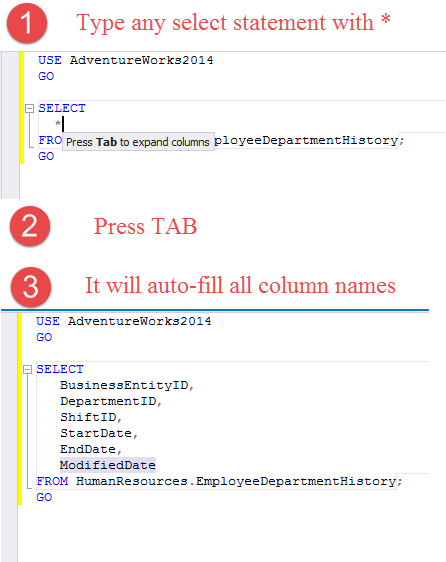
2) Database Diagram
I travel a lot and visit lots of different organization and review their databases. Everytime when I ask for organizations to provide their schema, they hardly have schema with them. After asking for multiple times, the usual exercise is to go to SSMS diagrams and try to print the diagram. If you have ever gone through this exercise you may know it is an extremely difficult task to do. SSMS is not good with diagrams and they do not print them well at all. Most of the time, I end up once again spending time with original table to understand the structure of the table.
With the help of dbForge Studio for SQL Server I am able to generate a schema diagram for any database in just one click. See attached image below where I have displayed part of AdventureWorks database.
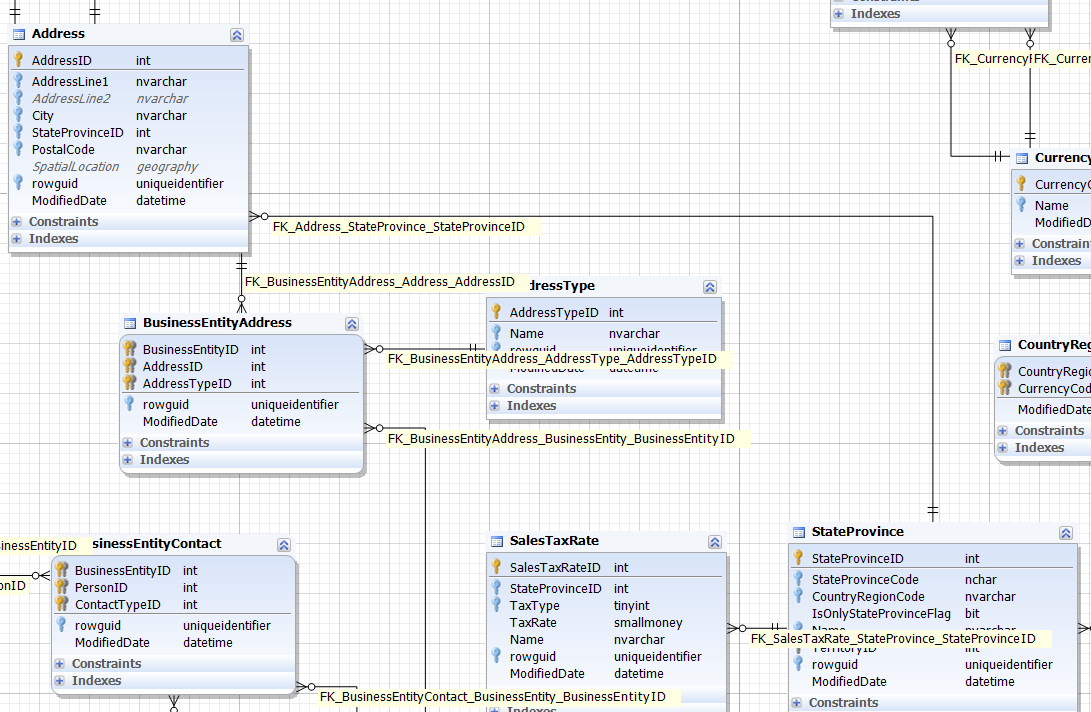
3) Schema Compare
I just love this feature. If the user has to write down this particular feature from scratch it is an almost impossible task. I have learned that if I want to compare schema, I must depend on third party tools and I am extremely pleased with dbForge Studio for SQL Server’s schema comparing feature. It not only compares the schema, but also helps with synchronize database schemas and help deploy scripts targeting different SQL Server editions. Here is the image from the description page of dbForge Studio for SQL Server, which shows how Schema Compare works in dbForge Studio for SQL Server.

Well, this is just three of my favorite features. In future blog posts I will discuss a few of the efficiency features of dbForge Studio for SQL Server. Meanwhile, I encourage you to download the tool and see if you agree with my opinion or not. Trust me, if you start playing with this tool, you will find a few of your own efficiency tricks.
You can download dbForge Studio and post your opinion in the comments section below.
Reference: Pinal Dave (https://blog.sqlauthority.com)


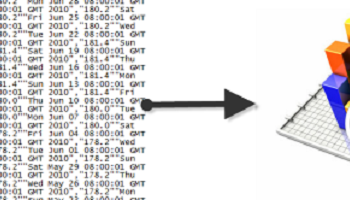



4 Comments. Leave new
Superb article @Pinal, really explored my knowledge on using management tool for SQL Server
What should be the data type for File size in mb (eg 345.56677882) in SQL server 2012
I agree, Pinal, about the Intellisense in Management Studio leaving a lot to be desired. It has gotten a lot better over the years and took a huge leap forward with 2008 (though it would stop working for no apparent reason), and stabilized quite a bit, though not absolutely, with 2012. 2014 doesn’t seem to have a lot changed and compared to the help we get with application code in Visual Studio, it is just disappointing. Using third-party plugins like SQL Prompt helps.
Devart makes the best sql code formatting tool available. I’ve reviewed in detail on a past post due to how much time it saves, and how flexible it is. Their response to customer input is fantastic, and I’ve had quiet a few bug fixes patched quickly due to their rapid release of updates and improvements. Highly recommend SQL Complete!