Presenting a technical session is a greatest experience one can have and I enjoy doing the same. While I write this blog post, I am presenting at Great Indian Developer Summit in India. The event is a grand success and I am having a great time at this event. One of the questions which I often receive is how do one can add the column to existing table which will be auto-populated with the current datetime when the original row is inserted. There is indeed a simple solution to achieve this goal. One has to just create table with default value as a current datetime.
In following example we will first create a sample table and later we will add a column which will be defaulted to the current date time when any new record is inserted. The only drawback of this method is that if there is any existing row in your table it will be automatically have the current date time when the column is created. Honestly I do not see any solution to this issue as this is related to design of the database. If you know what was the datetime when rows were created you can update those rows with those value otherwise, just have any values stored there.
Let us see our solution. Let us first create a table which does not have column with current datetime. In our case we will assume that there are only two rows in the table.
USE tempdb GO -- Create Table CREATE TABLE TestTable (ID INT, Col1 VARCHAR(100)); -- Insert Values INSERT INTO TestTable (ID, Col1) SELECT 1, 'First' UNION ALL SELECT 2, 'Second'; -- Select from table SELECT * FROM TestTable GO

Now let us add a column to this table with default value as a current datetime. You will notice that the two rows which are inserted into the table have current datetime.
-- Add Column with Default Current Date Time ALTER TABLE TestTable ADD DateInserted DATETIME NOT NULL DEFAULT (GETDATE()); -- Select from table SELECT * FROM TestTable GO

As a third step let us enter the a new row. Make sure that you do not insert any value in the newly created column where you have default value as a current date time.
-- Now Insert New Rows INSERT INTO TestTable (ID, Col1) SELECT 3, 'Third'; INSERT INTO TestTable (ID, Col1) SELECT 4, 'Fourth'; GO -- Select from table SELECT * FROM TestTable GO

You will notice in the result set that the new column will contain current date time of the row created. This way you can get the value when the row was created.
Now you can clean up the resultset.
-- Clean up DROP TABLE TestTable GO
Here is the question back to you – “It is simple to create a column where we have default daytime value to know when the row was created. Is there any way to know when the row was updated without explicitly updating any column with datetime?”
Reference: Pinal Dave (https://blog.sqlauthority.com)



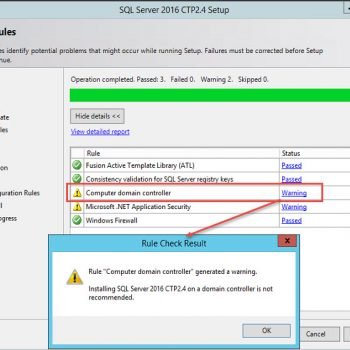


31 Comments. Leave new
Small question without using Trigger is there a way to have modifieddate column on table? If i change something on table datemodified should change to current date.
There any way to do this without specify the columns at insert command
means?
Hi, very good explanation.
My table has 4 columns with 2 columns has empty values.
But my requirement is insert timestamp when all the column values are added.
How do i acheive this