Recently, one of my friends sent me email that he is having some problem with his very small database. We talked for a few minutes and we agreed that to further investigation, I will need access to the whole database. As the database was very big he dropped it in a common location. Let us learn about error Database diagram support objects cannot be installed because this database does not have a valid owner.
I was able to install the database successfully. He informed me that he has created a database diagram so I can easily understand his database tables. As soon as I tried to open the database diagram I faced following error. For a while I could not figure out how to resolve the error.
Error:
Database diagram support objects cannot be installed because this database does not have a valid owner. To continue, first use the Files page of the Database Properties dialog box or the ALTER AUTHORIZATION statement to set the database owner to a valid login, then add the database diagram support objects.
Workaround / Fix / Solution :
Well, for a while I attempted few things and nothing worked. After that I carefully read the error and I realized that a solution was proposed in the error only. I just have to read it carefully. Here are the steps I did to make this work.
-- Replace YourDatabaseName in following script ALTER AUTHORIZATION ON DATABASE::YourDatabaseName TO sa GO
- Select your database >> Right Click >> Select Properties
- Select FILE in left side of page
- In the OWNER box, select button which has three dots (…) in it
- Now select user ‘sa’ or NT AUTHORITY\SYSTEM and click OK.

This should solve your problem.
Please note, I suggest you check your security policies before changing authorization. I did this to quickly solve my problem on my development server. If you are on production server, you may open yourself to potential security compromise.
Reference: Pinal Dave (https://blog.sqlauthority.com)



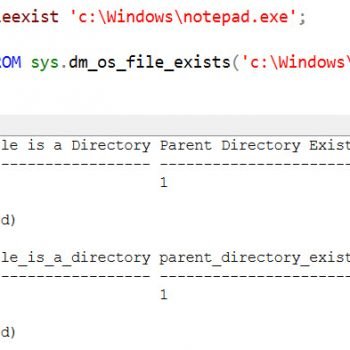


184 Comments. Leave new
Thanks for this I had totally forgotten it.
thanks for your reply
thanks the solution worked perfect
Thank you so much. It’s really helpful and informative.
Thank you!!! I was tearing my hair out over this!
Thanks Man!!!
I tried this and it didn’t work. I tried both sa and NT AUTHORITYSYSTEM. The message persists, even after rebooting the server. Using SQL Server 2005 on a Win2003 server (no domain). I tried this being signed in as an admin with Windows authentication, and also as sa. Unfortunately, the app we use requires SQL Server, otherwise I would’ve used Postgres or MySQL from the very beginning!
Thank you, may database got messed up when I changed the compatibility level to 2012.
Well done
cheers
Thank you.It’s really helpful and informative.
thanx
Thank you. It worked.
Great!
Thanx this has helped a lot but I have a question how do u make a login using sql and visual studio?
God you saved a lot of time!! Thank you!
thanks a lot
Thanks a lot, I cannot count how many problems that I have you have been solved
Hi after changing the database owner name . Should i restart the server.(SQL Server 2008 r2)
thanks a lot
Thanks it worked.