This article was written as a response to T-SQL Tuesday #005 – Reporting.
The three most important components of any computer and server are the CPU, Memory, and Hard disk specification. This post talks about how to get more details about these three most important components using the Management Data Collection. Management Data Collection generates the reports for the three said components by default. Configuring Data Collection is a very easy task and can be done very quickly.
Please note:
There are many different ways to get reports generated for CPU, Memory and IO. You can use DMVs, Extended Events as well Perfmon to trace the data.
Keeping the T-SQL Tuesday subject of reporting this post is created to give visual tutorial to quickly configure Data Collection and generate Reports.
The data collector is a core component of the Data Collection platform for SQL Server 2008 and the tools that are provided by SQL Server. The data collector provides one central point for data collection across your database servers and applications. This collection point can obtain data from a variety of sources and is not limited to performance data, unlike SQL Trace.
Let us go over the visual tutorial on how quickly Data Collection can be configured. Expand the management node under the main server node and follow the direction in the pictures.


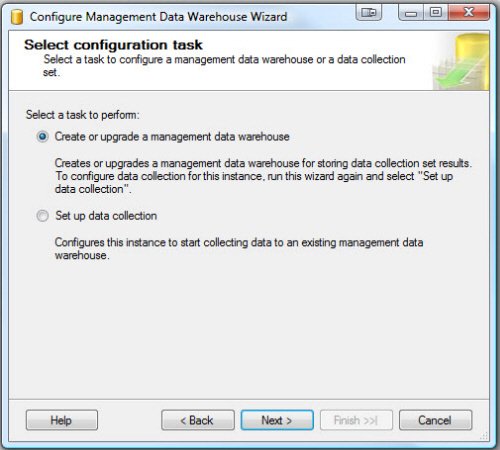
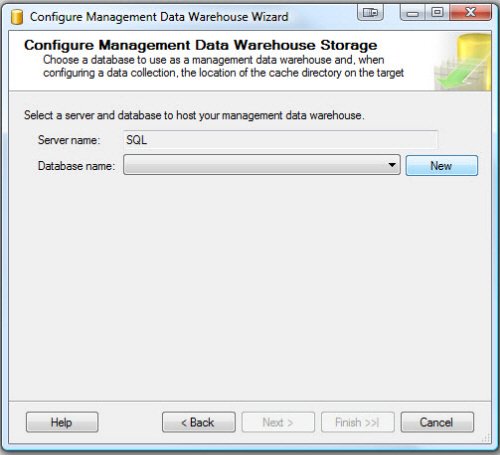

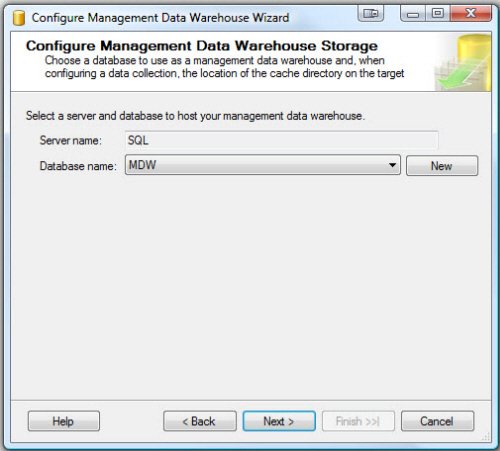
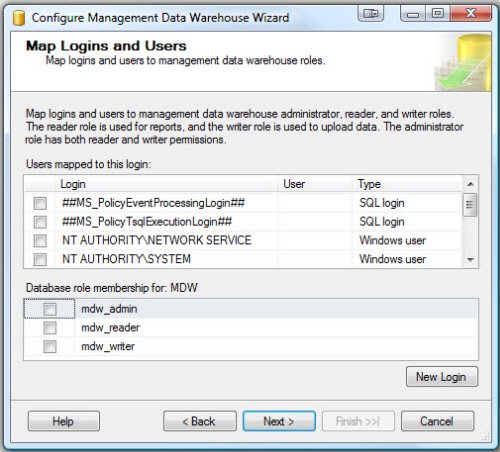
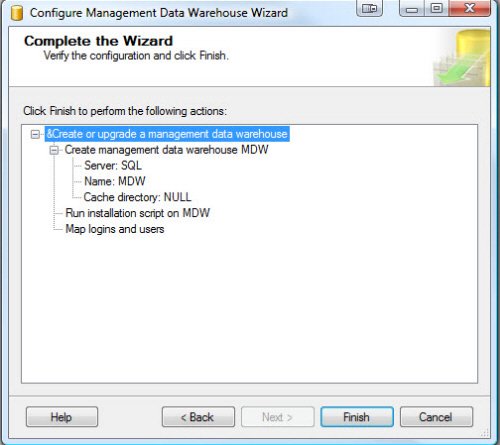
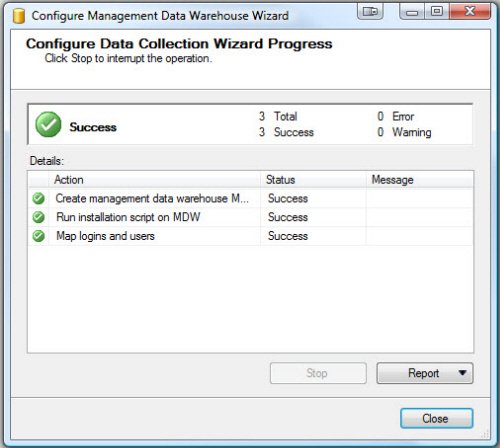
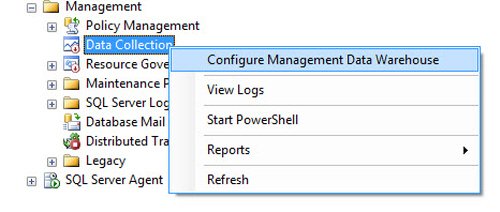
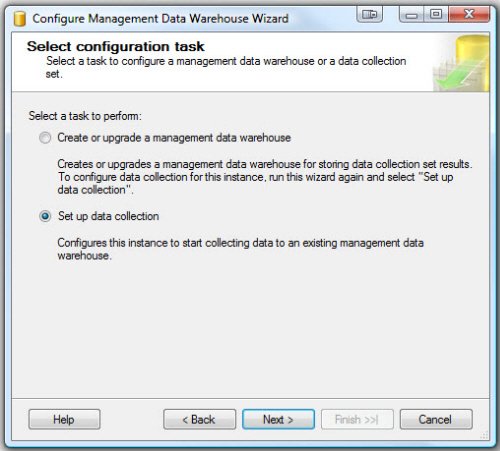
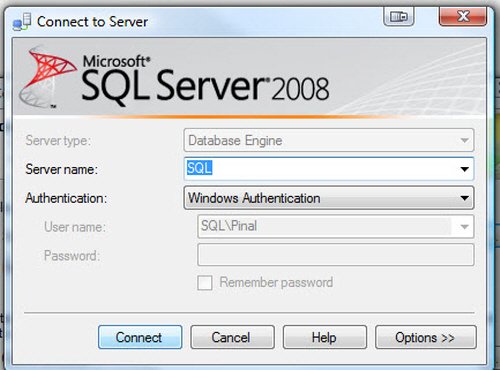
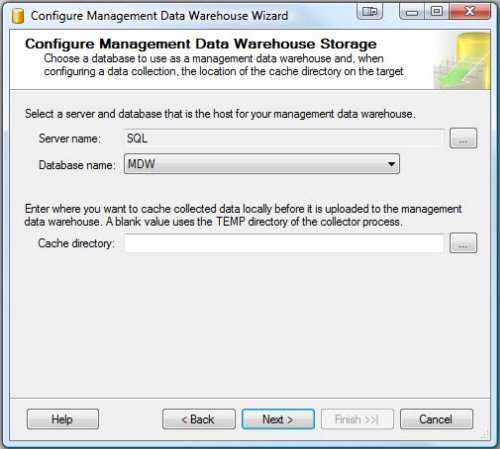
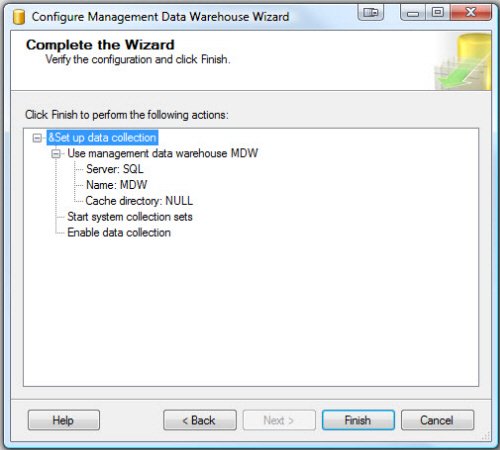
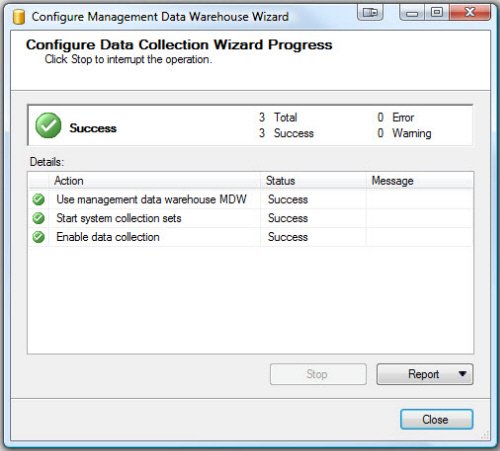


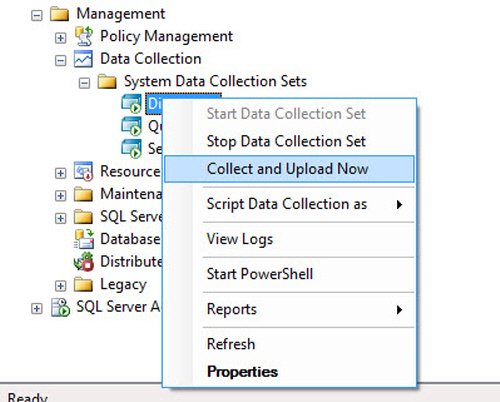

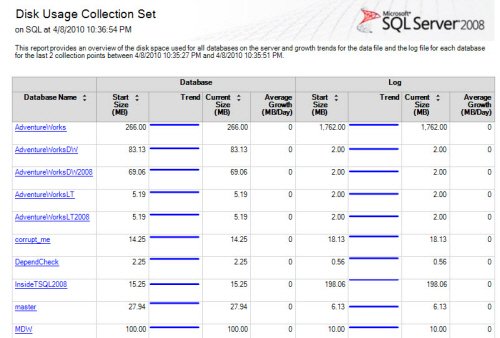
This reports can be exported to PDF as well Excel by writing clicking on reports.

Now let us see more additional screenshots of the reports. The reports are very self-explanatory but can be drilled down to get further details. Click on the image to make it larger.




Well, as we can see, it is very easy to configure and utilize this tool. Do you use this tool in your organization?
Reference: Pinal Dave (https://blog.sqlauthority.com)





