We will go over how to optimize Stored Procedure with making simple changes in the code. Please note there are many more other tips, which we will cover in future articles.
- Include SET NOCOUNT ON statement: With every SELECT and DML statement, the SQL server returns a message that indicates the number of affected rows by that statement. This information is mostly helpful in debugging the code, but it is useless after that. By setting SET NOCOUNT ON, we can disable the feature of returning this extra information. For stored procedures that contain several statements or contain Transact-SQL loops, setting SET NOCOUNT to ON can provide a significant performance boost because network traffic is greatly reduced.
CREATE PROC dbo.ProcName AS SET NOCOUNT ON; --Procedure code here SELECT column1 FROM dbo.TblTable1 -- Reset SET NOCOUNT to OFF SET NOCOUNT OFF; GO
- Use schema name with object name: The object name is qualified if used with schema name. Schema name should be used with the stored procedure name and with all objects referenced inside the stored procedure. This help in directly finding the complied plan instead of searching the objects in other possible schema before finally deciding to use a cached plan, if available. This process of searching and deciding a schema for an object leads to COMPILE lock on stored procedure and decreases the stored procedure’s performance. Therefore, always refer the objects with qualified name in the stored procedure like
SELECT * FROM dbo.MyTable -- Preferred method -- Instead of SELECT * FROM MyTable -- Avoid this method --And finally call the stored procedure with qualified name like: EXEC dbo.MyProc -- Preferred method --Instead of EXEC MyProc -- Avoid this method
- Do not use the prefix “sp_” in the stored procedure name: If a stored procedure name begins with “SP_,” then SQL server first searches in the master database and then in the current session database. Searching in the master database causes extra overhead and even a wrong result if another stored procedure with the same name is found in master database.
- Use IF EXISTS (SELECT 1) instead of (SELECT *): To check the existence of a record in another table, we uses the IF EXISTS clause. The IF EXISTS clause returns True if any value is returned from an internal statement, either a single value “1” or all columns of a record or complete recordset. The output of the internal statement is not used. Hence, to minimize the data for processing and network transferring, we should use “1” in the SELECT clause of an internal statement, as shown below:
IF EXISTS (SELECT 1 FROM sysobjects WHERE name = 'MyTable' AND type = 'U')
- Use the sp_executesql stored procedure instead of the EXECUTE statement.
The sp_executesql stored procedure supports parameters. So, using the sp_executesql stored procedure instead of the EXECUTE statement improve the re-usability of your code. The execution plan of a dynamic statement can be reused only if each and every character, including case, space, comments and parameter, is same for two statements. For example, if we execute the below batch:
DECLARE @Query VARCHAR(100) DECLARE @Age INT SET @Age = 25 SET @Query = 'SELECT * FROM dbo.tblPerson WHERE Age = ' + CONVERT(VARCHAR(3),@Age) EXEC (@Query)
If we again execute the above batch using different @Age value, then the execution plan for SELECT statement created for @Age =25 would not be reused. However, if we write the above batch as given below,
DECLARE @Query NVARCHAR(100) SET @Query = N'SELECT * FROM dbo.tblPerson WHERE Age = @Age' EXECUTE sp_executesql @Query, N'@Age int', @Age = 25
the compiled plan of this SELECT statement will be reused for different value of @Age parameter. The reuse of the existing complied plan will result in improved performance.
- Try to avoid using SQL Server cursors whenever possible: Cursor uses a lot of resources for overhead processing to maintain current record position in a recordset and this decreases the performance. If we need to process records one-by-one in a loop, then we should use the WHILE clause. Wherever possible, we should replace the cursor-based approach with SET-based approach. Because the SQL Server engine is designed and optimized to perform SET-based operation very fast. Again, please note cursor is also a kind of WHILE Loop.
- Keep the Transaction as short as possible: The length of transaction affects blocking and deadlocking. Exclusive lock is not released until the end of transaction. In higher isolation level, the shared locks are also aged with transaction. Therefore, lengthy transaction means locks for longer time and locks for longer time turns into blocking. In some cases, blocking also converts into deadlocks. So, for faster execution and less blocking, the transaction should be kept as short as possible.
- Use TRY-Catch for error handling: Prior to SQL server 2005 version code for error handling, there was a big portion of actual code because an error check statement was written after every t-sql statement. More code always consumes more resources and time. In SQL Server 2005, a new simple way is introduced for the same purpose. The syntax is as follows:
BEGIN TRY --Your t-sql code goes here END TRY BEGIN CATCH --Your error handling code goes here END CATCH
Reference: Pinal Dave (https://blog.sqlauthority.com)


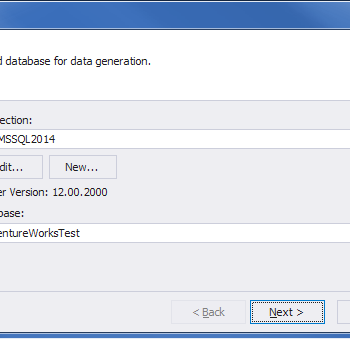




181 Comments. Leave new
Hi Pinal,
I am using a complex query in a Tabled value function for a Report Purpose. But it takes too much time to execute. so what is the best solution to do this.
What is the best way to use Transactions and Try/Catch error handling? To make it more interesting what is the best way to do same for queries with repeating logic (using WHILE for example) and committing or rollbacking set of changes depending if there was an error?
This is a very nice article and good source of learning. I am new to sql server basically from Oracle Background and I have some doubts regarding the performance of one of the SP which I have created recently in SQL Server.
— I have created a SP which is accepts 4 parameters and extracts results based on them.
— Out of 4 parameters, one is date (common to all tables used), 3 are string patterns.
— I have created 3 temp tables (#temp1, #temp2, #temp3) each getting data filtered based on 3 parameters from 3 base tables each.
— I am again creating one more temp table (#temp4) in which I am joining them (the 3 temp tables – #temp1, #temp2, #temp3) with one more heavy base table plus 1-2 small tables.
— Lastly, I am joining #temp4 with one more heavy base table which contains and gives the final result.
The SP is giving results in about a minute extracting around 175K rows. But in PROD same SP is hanging for hours. DBAs found that one of the small DB tables in SP is not picking up the updated statistics and hence the performance layoff.
My question is does using so many #temp tables degrade the performance of SP? What is an alternative to #temp tables. I have already tried table variables but hard luck. Also, we I am not sure creating DB staging tables in Database in SP is a good option as I read somewhere that DDL statements must be used minimum in any SP.
Your any kind would be appreciated. Thanks!
Hello pinal I’ve a concern…….
How we can improve the performance of a stored procedure.(i.e., If we take one sp yesterday it was working good but today it is taking more time). can you please help me with that..
and one more thing how we can improve the performance of database.(I checked cpu usage, memory,.. every thing fine but why it is more time….)could you please help me with that.
Means tables used in your sp, has more data now but your sp is woking on old cached execution plan. Just recompile your sp and it should work better.
How we can improve the performance of sp.
if you were writing kernel drivers of Windows 10 years ago that would be for windows vista. that os sucked by the way. congratulations for that.
Hola como están , tengo un problema con la carga de archivo en una aplicación web en c# y sql server, cuando intento importar datos de un archivo de excel con mas de 500 registros la aplicación saca error de timeout
alguien me puede ayudar con esto
mil gracias
[Hello as they are, I have a problem with the file upload in a web application in c # and SQL Server, when I try to import data from an Excel file with more than 500 records shows the application timeout error
Can someone help me with this
thank you]
Regediy — hkey_local_machine — software — Microsoft — asp.net — 1.1.4322.0
Add a new sword key name it as MaxHttpCollectionKeys
Edit the value of newly added key to 2001 in decimals. You may increase it if needed.
Be aware this key has been removed by MS to prevent the DOS attacks.
hello benjamin their is no issue.. dont mention “sp_”
the exact difference : select top 1 * from tbl order by desc = to get the entire row from the source table
select 1 from tbl order by desc = to get the single values retrieve from this select
does using dynamic sql inside a stored procedure enhances the performance compared to static sql?
how to use using IN clause in EXECUTE sp_executesql