As you all know that SQL Azure CTP has been released; here, I have included a step-by-step guide for how to configure the CTP: SQL SERVER – Azure Start Guide – Step by Step Installation Guide. For pricing and introduction, please read SQLAuthority News – SQL Azure – Microsoft SQL Data Services – Introduction and Pricing. I received many comments times when people are connected to the SQL Azure they receive following error.
Invalid object name ‘sys.configurations’. (Microsoft SQL Server, Error: 208)
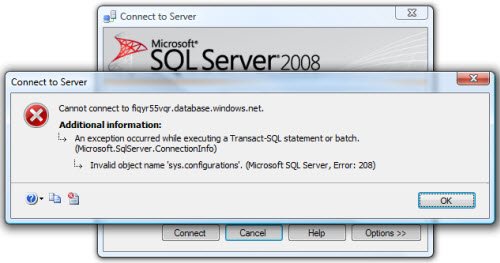
Fix/Workaround/Solution:
1. Close out all the Connect to Server Dialogue
2. Click on the New Query button from the toolbar
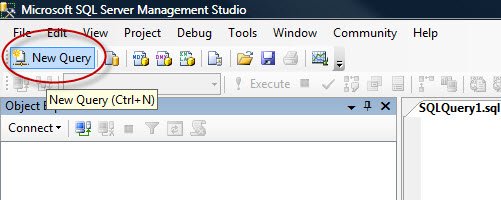
3. Enter the following details
Server name: full servername (e.g. (name).database.windows.net)
Login: Your Username (no @…)
Password: Your Password

(optional) 4. Under the options in Connect to Database: type ‘master’ or ‘your own database name’

5. Hit connect
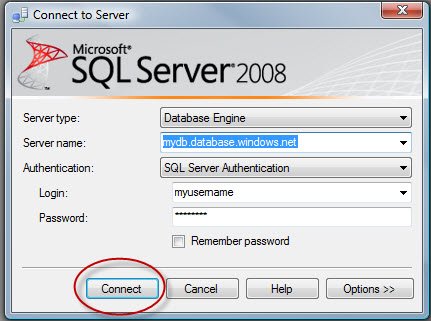
Once you hit Connect, it may give you additional warning, which depends on the server settings. Click OK and ignore all of them. Subsequently, you should be able to connect easily with the server.
If you need any additional details about Azure, I suggest you all to read more about it here.
Reference: Pinal Dave (https://blog.sqlauthority.com)





8 Comments. Leave new
That works! So funny it doesn’t work with the object explorer, go figure.
Hello
I have a question related to SQL Server DB
I created a database from script and I added new tables to that DB .every thing have been done succesfully but when I start to use that db in Php page I got that the objects which created by the script are accissible but the ones I added are not
it says that these objects are Invalid.
so the objects created at the first time bz the script are accissible and the ones I added later on are not.
could you help me please
Hello Ibrahim,
Check your default schema and verify that new table that you created is in desired schema. Always create and use objects with qualified naming (schemaName.ObjectName).
If you are gettign some other issue then let us know.
Regards,
Pinal Dave
Hello Dave, I have almost the same problem, i use an stored procedure to display states using cascading dropdown controls, locally i’m working fine but i’m just uploading to production sql box and i’m getting this message: Invalid object name ‘Cat_States’ .
Obviously Cat_States is my table.
I just read just last answer but I don’t understand what do you mean with schema i have never use that. Could you please be more explicit. Thanks in advance.
Christian
Hello Dave,
I have Created the table named”Temp_tbl”..i just caught the error while executing the query..Invalid object name ‘Temp_tbl’..
DB Location : Local Database.
..
-Sakthi
Hi Pinal,
I have one issue regarding creating Database diagram in sql server 2008. When I m attempting to create diagram by right clicking on ‘Database Diagram’ I found following error. ‘ Invalid Object name ” statistics_DB.dbo.Audit (MS SQL Server Error 208).
Please help me out. Thanks in Advance.
Dave,
I have tried this with an Azure database that was created automatically when we created an Access 2013 web app. The Azure database resides on our SharePoint but can only be accessed by following the instructions in Acces 2013 which creates a database name and credentials to sign in. That all works fine and I can see the tables and views in SSMS. However I can not create any views or even copy the database due to firewall settings in the Azure db. The ip addresses to allow this interaction should be set as both 0.0.0.0
The problem is that I cannot even see the firewall settings although the view is there (but locked). The procedure to change the firewall settings is not present either.
We want to create views on the Azure database because the web app is too limited to create the reports and queries we need. It is rather a pity that MSFT migrates an Access 2013 web app to an Azure database but then closes off the interaction with it. The reason given by a MSFT MVP ‘We want you to use the provided interface’
Any suggestion on how to handle this?
Hi Pinal,
I’m getting an error Invalid Object Name “sys.server_principals” when I’m deploying ssis packages into Azure SQL from Azure VM.
Could you please suggest
Thanks