Perhaps, the best thing about technical domain is that most of the things can be executed in more than one ways. It is always useful to know about the various methods of performing a single task. Today, we will observe four different ways to find out recovery model for any database.
Method 1
Right Click on Database >> Go to Properties >> Go to Option. On the Right side you can find recovery model.
Method 2
Click on the Database Node in Object Explorer. In Object Explorer Details, you can see the column Recovery Model.

Method 3
This is a very easy method and it gives all the database information in one script.
SELECT name AS [Database Name],
recovery_model_desc AS [Recovery Model]
FROM sys.databases
GO

Method 4
This method provides only one database at a time.
SELECT 'ADVENTUREWORKS' AS [Database Name],
DATABASEPROPERTYEX('ADVENTUREWORKS', 'RECOVERY')
AS [Recovery Model]
GO
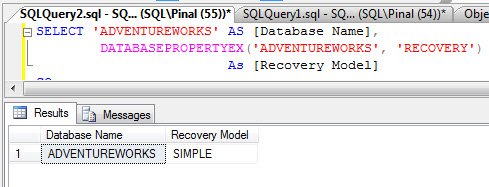
My recommendation
Of all the above methods, I prefer Method 3. It is accurate and can be used in T-SQL code. Besides, I can use it for many other purposes as well.
I would like to know which one is your favorite method .
Reference : Pinal Dave (https://blog.sqlauthority.com)




