I often receive emails from reader requesting solution to following error:
“SQLDUMPER library failed initialization. Your installation is either corrupt or has been tampered with. Please uninstall then re-run setup to correct to correct this problem.” in a modal dialog with the title “SQL Writer”
While searching online there are so many different solution and many time the solution is to reinstall SQL Server. There is no need to reinstall SQL Server or do any complex process. It is very simple to fix this issue.
Fix/Workaround/Solution:
Go to Add/Remove Program in windows Control Panel
Remove “microsoft SQL server vss writer” program
Reboot the computer.
The error should have gone by now. If you prefer you can reinstall SQL Server VSS Writer again.
Reference : Pinal Dave (https://blog.sqlauthority.com)



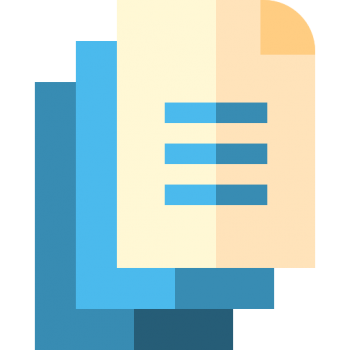


63 Comments. Leave new
Ditto!
How should I fix the problem if I need SQL Writer if I need SQL Writer ????
“””””””””It’s been a while since last comment but actually Ammar has asked a good questions. How should I fix the problem if I need SQL Writer (for third party backup software that’s backing up database using VSS). Is it matter of reinstalling/repairing SQL Server VSS ?”
“”””””””””””””””””””
I agree. Is there a way to actually fix SQL server vss writer? If we need to remove it to get rid of the error message, how do we get it back. It is a necessary component for many servers.
The Microsoft package uninstall/reinstall scripts really suck. Thank you for the good solution sir.
thnks 4 da solution bt hw wuld i reinstall da vss writer?
Awesome . Great fix..Thanks
Sean
But what does SQL Server do? And will uninstalling it affect the performance of my computer or any programs in any way? If we can just uninstall it, why was it there in the first place?
This was the first response and I would like to know tha answer to this.
Thanks,
Richard Villiva
Somehow this error is stopping my desktop from booting all the way. I can’t even get to the add/remove programs. My mouse moves on the screen, the keyboard in unresponsive (but works if I hit f2 or f12 at boot up.) I could get to the processes window, but no icons or start menu is visible.
How do I download and reinstall” Microsoft SQL vss writer”
Thank you.
Kevin
thanx. problem solved … ur the best man … !
Thank you for the solution. I am an electrical engineer and I live in Brazil Latin America.
How do we go about reinstalling the VSS writer? It appears that MoxyPro needs this to work.
This is not a solution.
If you get a problem with Word do you uninstall that?
Well nobody wants to answer “What is SQL dumper?”
After a little searching i found the info below.
For better understanding of the SQL dumper, please visit the msdn page:
What it means basically is that SQL dumper is a debug program for SQL. You can get it back by reinstalling SQL server.
Thanks so much, your solution was simple and perfect.
Thanks so much for this thread. My problem fixed easy without disrupting or damaging other programs in my compter. And more importantly, no more worrying message (for a non-tech person like me).
Thanks also for the convincing explanation that uninstalling the SQLDUMPER is safe for those who do not need this program – and I suspect this would be the majority of lay-users :-)
Jules – Indonesia
How do I reinstall SQL Server VSS writer
I can only get the computer to the Windows XP screen and then I press Alt, Control, Delete and then the error screen comes on. My bookeeper says she was able the just press “OK” and then the programs would come up. But nothing happens at all from there for me. How would I get to the Window Control Panel when I can’t get out of the Error Box?
RE: “thnks 4 da solution bt hw wuld i reinstall da vss writer?”
Maybe you should not touch a PC/server, let alone SQL/services until you learn how to write a sentence!
Dear Sir,
I have uninstall the vss writer and error get resolved but i wants to know that it may effect on preformance or not .
Early response with appropriated .
Warm Regards
Ravinder Singh Rana.
Hi,
Am having an error
“CmdImportDatabase()[Microsoft][ODBC SQL Server Driver][SQL Server]Database ‘Net2’ cannot be upgraded because it is read-only or has read-only files. Make database or files writeable, and rerun recovery.
[Microsoft][ODBC SQL Server Driver][SQL Server] could not open new database ‘Net2’. CREATE DATABASE is aborted.(0x80040D57)
when loading a database back into an application. Kindly help me to see if there is a solution for this.
Regards,
Bola