This is one very interesting issue which I have started to follow recently. Just like any other organization my company has many servers. Some are production and some are development. It is very much necessary that query which are written for developer environment does not run for production environment accidentally.
In SQL Server 2008 there is special feature which can change the color of the task bar. This will alert developer to run query on server.
Let us see quick tutorial with images which explains how the color of the status bar in SQL Server management studio can be changed.
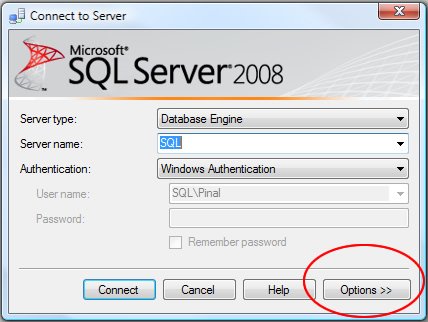




Another example of different color status bar.

Reference : Pinal Dave (https://blog.sqlauthority.com)





