Today’s article is not related to SQL Server 100%, however it is quite related to SQL Server, or atleast I found it while working with SQL Server. Just two days ago, while I was working with remote SQL Server using Remote Desktop tool provided by Windows XP. Suddenly, copy/paste feature of windows stop working on remote desktop. I was not able to copy from local machine to remote machine and remote machine to local machine, both ways. I was able to copy/paste from remote machine to remote machine and local machine to local machine.
I thought may be if I restart both the computers it will work (Do not restart your live servers in any case, also restarting is not the solution please read the solution at the end of article). It did not work. I played with few administrative services, again no luck. I was very frustrated for two days as it was very inconvenient to copy/paste and I did not had solution.
After playing with different services and process for a while I found following solution. The solution works perfectly.
First of all go to task manager in remote machine. Go to processes and kill process rdpclip.exe.
After that to go Start >> Run >> type rdpclip.exe and press OK.
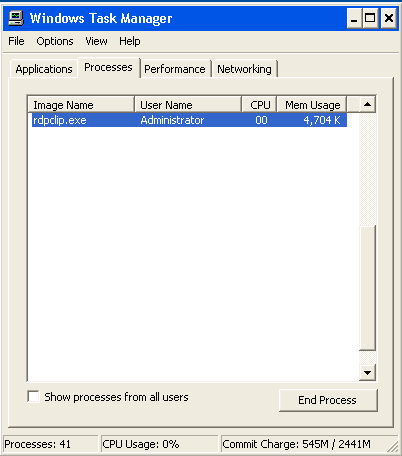
This will fix your remote desktop copy/paste issue.
If you want to share files across remote desktop. Follow following instructions.
Go to Remote Desktop Connections >> Options >> Local Resources >> Local Devices >> Turn on Checkbox of Disk drives and click Connect.
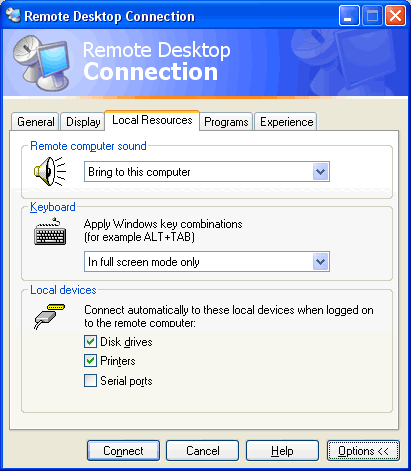
I hope today’s article will help users who are facing this problem.
Reference : Pinal Dave (http://www.SQLAuthority.com)






60 Comments. Leave new
Pinal,
Can you post the most important DDL Triggers and the samples for the real world?
Please join our group, DBAdmin/Linked DBA. Please visit our group blog, , just go to the “Join Group” to get the invitation. On the blogroll of our blog, your site is listed!
Regards,
Marlon Ribunal
Go to Remote Desktop Connections >> Options >> Local Resources >> Local Devices >>
Remote Desktop Connections – where we can find this ?
Or this is OS specific?
@Krupa: Remote desktop connection is a microsoft windows based functionality since windows xp.
I was facing the same problem for some time. Thanks for the solution :)
One can find Remote Desktop in XP under
Start -> Programs -> Accessories -> Communication -> “Remote Desktop Connection”
Of course don’t forget to ensure the remote cmoputer ALLOWS Remote desktop in
right-click on “My Computer” -> Properties -> Remote tab
you will see “Remote Assistance” and “Remote Desktop”
Thanks a lot for sharing this.
Proved very useful. :-)
pinal,
I would like to addsomething here. Depending on the rights the user have, he might not be able to access the GUI. we can do the copy and paste activity through SQL server engine only.
we can go to the query analyser
use the following extended stored to copy and paste. It worked for me when nothing else was working.
master..Xp_cmdshell ‘ copy sourcepath destinationpath’
Regard
Amit Pandey
krupa, in case you are not able to find the remote desktop connection you can also go to start >> run
type MSTSC in the run box and press OK
Amit Pandey
SQL Server DBA — merrill lynch
Thank you for this soulution, what a great thing to tell rest of us. The copy/paste issue made crazy – and others too. Thank you :)
Thanks a lot for the solution. It was bugging me like you for couple of days back the copy & paste option was working all of sudden it stopped working …..
Thank you once again :)
I was hopeful about this solution, as I have the same problem on a machine I’m remoting into for the first time, but it hasn’t worked. It’s odd, but when I run the rdpclip on the remote machine, there’s no response (no error, but no interface, either). Now, I see you list your remote running XP. Mine is running 2k3 R2. Maybe yours is an XP-only solution.
If anyone has other ideas, I’d welcome them. (Yees, I have enabled the clipboard option in Remote Desktop’s “Local Resources” tab. Still no go.
I’m a nontechnical user who has been able to work from home by connecting to my office computer.
All of a sudden I got this error and can no longer work from home:
Only part of a ReadProcessMemory or Write Process Memory request was completed.
I sure hope someone can help.
Thanks
Thanks for the solution to copy and paste. Never realized how much I relied upon ctrl C / ctrl V !!!
This is really great feature… I there any way by which we can drag and drop from our main machine to remote connection, it never worked for me, but surely adding your drive would solve that problem.
Thanks once again!
Imran.
It worked!! Tthe only alternative I used so far was log off and log on again.This command saved me a great deal of time. Thank you!!
THANK YOU!!!
Many thanks for the rdpclip fix! Not being able to copy/paste from my remote desktop was driving me nuts!
Thank you so much! This resolved my copy/paste issue.
When trying to copy/paste on to/from a remote Server via the Internet Remote Web Workplace I am getting an error msg coming up on the server while trying to paste saying ‘Cannot copy file:Cannot read from source file or disk’ when trying to copy from my computer to the server. When trying to paste from the server to my computer an error msg comes up on the server saying ‘Cannot copy Jon: Windows cannot find ‘%1!ls!’. Check the spelling and try again’ The file trying to copy and paste to my computer is called jon.txt. Have tried your suggestion with RDPclip.exe but unfortunately doesn’t work. Also, a msg from the server says VBScript : Remote desktop disconnected’ ‘An internal error has occured’ These errors only occur when my computer is accessing the server, other computers used are still working fine, so looks like something has become corrupted somewhere on my computer. Any ideas very welcome. Thank you.
It worked for me, thank you for the solution.