Login into SQL Server using Windows Authentication.
In Object Explorer, open Security folder, open Logins folder. Right Click on SA account and go to Properties.
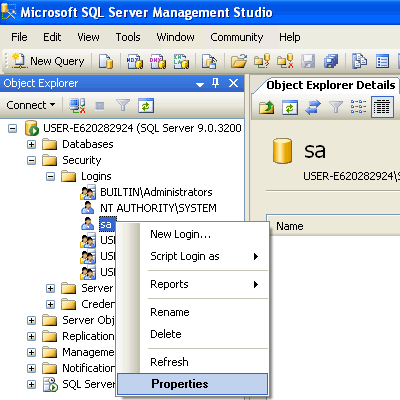
Change SA password, and confirm it. Click OK.
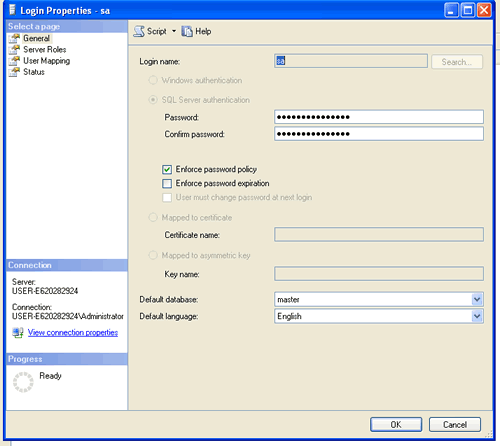
Make sure to restart the SQL Server and all its services and test new password by log into system using SA login and new password.
Reference : Pinal Dave (https://blog.sqlauthority.com)
UPDATE : There has been discussion about restarting the SQL Server and all its services. Please read all of them before making final decision for your scenario.



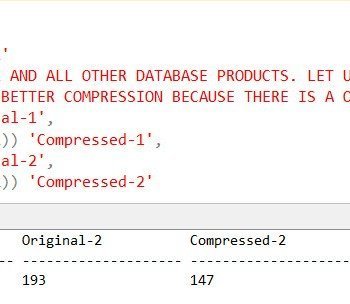


262 Comments. Leave new
i want to change setting of sa password from strong to normal or weak .
i want to set password as “abcd” simple password . how to do it ?
thank u so much
Hello Pinal Sir. I am a new DBA. very very new and facing lots of problem everywhere. Any way..I forgot my sa passwword and thanks to your post i reset it.
I have another question. I have installed second instance on my laptop. and also lost its id and password. How to get that?
Good one
Whats up very nice site!! Man .. Beautiful .. Amazing .. I’ll bookmark your web site and take the feeds additionally? I’m happy to find so many useful info here in the put up, we want work out extra techniques in this regard, thanks for sharing. . . . . .
Hello there, You have done an excellent job. I will definitely digg it and personally suggest to my friends. I am confident they’ll be benefited from this site.
Its very helpful for us thank you
Hi,
Plz don’t criticize our Pinal Dave, he is our guru & master of many SQL Server users.
We are the followers of Pinal and we should respect his dedication and helping mind.
A true talented SQL DBA like him comes once in the world with helping mind.
We should restart the server after any changes in the server level.
It is the best practice of Microsoft product. It improves the server performance and avoids unexpected error in the future.
Feedbacks are always welcome in his post, but it should not destroy our relationship.
Do you confirm it works better without restart the server?
Thanks
G Arunagiri
I usually do not leave a ton of responses, however i did a few searching and wound up here SQL SERVER – Change Password of SA Login Using Management Studio . And I actually do have a couple of questions for you if you tend not to mind. Is it only me or does it appear like a few of these responses appear like they are written by brain dead folks? :-P And, if you are posting at additional social sites, I’d like to follow everything fresh you have to post. Would you make a list of all of your communal sites like your twitter feed, Facebook page or linkedin profile?
dear dave,
inspite of changing that damn sa password, still it gives me the message the login is not correct or the password is not correct. I follwed all ur instructions and it has become a big headache for me.ls. help
@paresh,
What is the errror you get in ERRORLOG? Are you sure that SQL is running in Mixed Authentication mode?
Hi Pinal,
can anyone help me with sql server. Just cant solve it. And this is the error which iam being shown:
TITLE: Connect to Server
——————————
Cannot connect to USER-PC.
——————————
ADDITIONAL INFORMATION:
Login failed for user ‘user-PCuser’. (Microsoft SQL Server, Error: 18456)
For help, click:
——————————
BUTTONS:
OK
——————————
Regards,
Devang Shah
What is the error you are seeing in ERRORLOG?
Hi Pinal,
How to extract password text of SA or other users if Auditors want to know if password is default or not.
Thanks.
Hi Pinal,
On my server I have SQL Server 2008 R2, since the morning sa password is being reset by itself. I have found some wearied jobs and sql user names which I never created. Can you please tell me what could be the reason.
only one reason which comes to my mind first – your server has been compromised. In simple words – hacked.
hello its good explain but i have problem in each day i change sa password in the next day i fount it change by it self and iv used many inti-viruses and my server clean can you help me in that? thank you…
SQL doesn’t change password automatically. You may need to capture trace from the server to find culprit.
One of our sql servers was locked down by a former employee. I managed to reset the SA password with SQL Server Password Changer. It seems that the SA password is stored the master.mdf file.
there is a simple trick https://sqlserver-help.com/2012/02/08/help-i-lost-sa-password-and-no-one-has-system-administrator-sysadmin-permission-what-should-i-do/
yes i agree we doesn’t need to restart services for the change of SA password.
used to reset sa password to blank and it was working fine, but now from past couple of days it reset sa password many times in a day and each time i have to login using windows authentication and reset sa password to blank, kindly suggest me solution.
For the last few days I have been trying to change the PW to several SQL accounts including the sa account but every time I go through it like it is shown here but when I put in the new PW and hit ok at the bottom it does nothing. I’ll go back in and the password will not have changed.
Hello Dave,
I am getting following error while login with sa
Login failed for user ‘sa’. (Microsoft SQL Server, Error: 18456)
Please help me.
very useful for me to connect with SQL server thanks for your information