Error : Msg 7411, Level 16, State 1 Server is not configured for RPC
This was annoying error which was fixed by Jr. DBA, whom I am personally training at my organization. I think he is going to be great programmer. He worked in my organization for more than 8 months. I finally have decided to coach him myself. When I encountered this error, I gave him task to figure this out himself. I absolutely gave him no direction and very few min to fix this problem. As you might have guessed without using internet help (as there is no help online available for this error) he found the solution.
Go to ServerInstance and follow next two diagrams. They are self-explanatory. Turn on the RPC from False to True.


Reference : Pinal Dave (https://blog.sqlauthority.com)


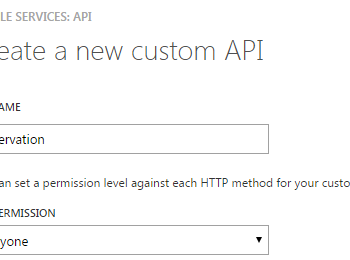



31 Comments. Leave new
thanks a lt it really helped in fixing the issue..
I still get this error when trying to mark ‘RPC’ and ‘RPC out’ fields as ‘True’:
TITLE: Microsoft SQL Server Management Studio
——————————
An exception occurred while executing a Transact-SQL statement or batch. (Microsoft.SqlServer.ConnectionInfo)
——————————
ADDITIONAL INFORMATION:
Ad hoc updates to system catalogs are not allowed. (Microsoft SQL Server, Error: 259)
For help, click:
——————————
BUTTONS:
OK
——————————
Its not working as it says that ‘Ad hoc update to system catalogs is not supported’
USE [master]
GO
EXEC master.dbo.sp_serveroption @server=N’LinkedServerName’, @optname=N’rpc’, @optvalue=N’true’
GO
This will work. There is an extraneous statement I eliminated that the gui tries to run to update the system table directly.
tx a lot . helped a lot
hi,
i already set to true the value of RPC and RPC out as well as Data access but still im getting same error. pls help. Im using sql2008r2 transactional replication
YOU SAVED MY DAY.
THANKS
when i pass 2 output parameter to a function from linked server I am getting this error:
for 1 out parameter its working fine but when i use two output parameters it gives this error:
“Msg 7215, Level 17, State 1, Procedure Function_Name, Line 28 Could not execute statement on remote server ‘linkserver_name’.”
Here is the query:
DECLARE @RET INT
EXECUTE (‘BEGIN ? := package_name.function_name(?,?,?,?,?,?,?,?,?,?,?,?,?); END;’, @RET OUTPUT
, @USER_NAME, @FIRST_NAME, @MIDDLE_NAME, @LAST_NAME, @DATE_OF_BIRTH
, @MOTHER_MAIDEN_NAME, @MOBILE_NO, @P_NATIONAL_ID, @NATIONAL_ID_EXP_DT, @PASSPORT_NO, @PPT_EXP_DATE
, @ERROR_CODE OUTPUT, @ERROR_DESCRIPTION OUTPUT )
AT linkserver_name;
waiting for the reply.
Thanks its a very good option!
Thanks Pinal, You are a time saver, Cheers :-)
Tanks very much. Was very usefull. Gretings from Argentina.