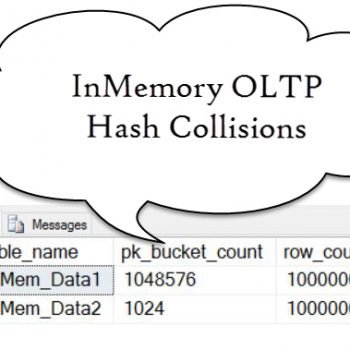One of the developers at my company asked is it possible to parse HTML and retrieve only TEXT from it without using regular expression. He wanted to remove everything between < and > and keep only Text. I found the question very interesting and quickly wrote UDF which does not use regular expression. Let us see how to parse HTML without regular expression.
Following UDF takes input as HTML and returns TEXT only. If there is any single quotes in HTML they should be replaced with two single quotes (not double quote) before it is passed as input to function.
CREATE FUNCTION [dbo].[udf_StripHTML] (@HTMLText VARCHAR(MAX))
RETURNS VARCHAR(MAX)
AS
BEGIN
DECLARE @Start INT
DECLARE @End INT
DECLARE @Length INT
SET @Start = CHARINDEX('<',@HTMLText) SET @End =
CHARINDEX('>',@HTMLText,CHARINDEX('<',@HTMLText))
SET @Length = (@End - @Start) + 1 WHILE @Start > 0
AND @End > 0
AND @Length > 0
BEGIN
SET @HTMLText = STUFF(@HTMLText,@Start,@Length,'')
SET @Start = CHARINDEX('<',@HTMLText) SET @End = CHARINDEX('>',@HTMLText,CHARINDEX('<',@HTMLText))
SET @Length = (@End - @Start) + 1
END
RETURN LTRIM(RTRIM(@HTMLText))
END
GO
Test above function like this :
SELECT dbo.udf_StripHTML('<b>UDF at SQLAuthority.com </b>
<a href="http://www.SQLAuthority.com">SQLAuthority.com</a>')
Result Set:
UDF at SQLAuthority.com SQLAuthority.com
If you want to see this example in action click on Image. It will open large image.

Let me know what think of blog post by leaving your note in the comment sections.
Reference: Pinal Dave (https://blog.sqlauthority.com)