Error:
Error : 8629 The query processor could not produce a query plan from the optimizer because a query cannot update a text, ntext, or image column and a clustering key at the same time.
Fix/WorkAround/Solution:
This error happens usually when multiple rows are updated and their clustering key is part of update. If multiple row of which clustering keys are updated there is always possibility that they end up having same value, which will violate the clustering key requirements.
Update one row at the time in this situation. Use while loop or cursor (I do not recommend cursor usage)
Reference : Pinal Dave (https://blog.sqlauthority.com)

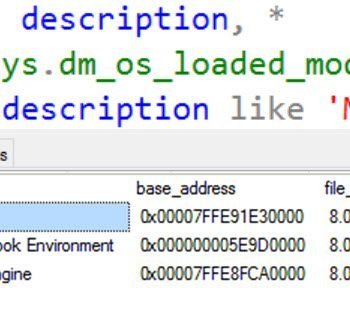




3 Comments. Leave new
Hello Pinal,
My project was running successfully, all-of-sudden I get same error. In my case there is no cursor, but I am using PIVOT, from googling I found that its bug and there is patch for this.
Is this really bug?
Hi pinaldave,
I am having then same problem but in a different query.
The Query is:
SELECT
c.colors,
YomanBS.*
FROM YomanBS
outer APPLY
(
SELECT YP.colorid + ‘,’ AS [text()] FROM yomanbsparitim AS YP
INNER JOIN yomanbsnigrar AS YN ON YN.kodparit = YP.kodparit
WHERE yn.misparhazmana = YomanBS.recordid
FOR XML PATH(”)
) AS c (colors)
WHERE ISNULL(status,0) = 0 AND LeTarik IS NOT NULL AND letarik BETWEEN ‘2014-12-01’ AND ‘2014-12-01’
ORDER BY Letarik
The Error I get:
Internal Query Processor Error: The query processor could not produce a query plan. For more information, contact Customer Support Services.
Instance Info:
Edition:Express Edition with Advanced Services (64-bit)
ProductVersion: 10.50.1600.1
ProductLevel: RTM
I have already tried:
SET ANSI_NULLS ON
SET QUOTED_IDENTIFIER ON
Before the query.
Bye the way the problem is only when I am running the query from my App,
when I am running it from SSMS the query runs with no errors.
Thanks In advance.