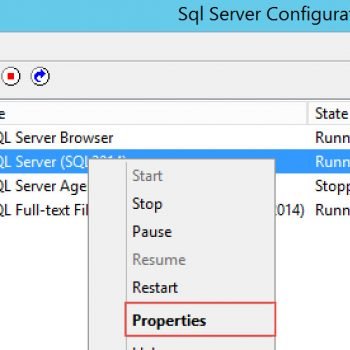I manage lots of SQL Servers. Many times I forget how many server I have and what are their names. New servers are added frequently and old servers are replaced with powerful servers. I run following script to check if server is properly set up and announcing itself. This script requires execute permissions on XP_CMDShell.
CREATE TABLE #servers(sname VARCHAR(255))
INSERT #servers (sname)
EXEC master..xp_CMDShell 'ISQL -L'
DELETE
FROM #servers
WHERE sname='Servers:'
OR sname IS NULL
SELECT LTRIM(sname)
FROM #servers
DROP TABLE #servers
Watch a 60 second video on this subject
[youtube=http://www.youtube.com/watch?v=8P5TuOg3PlA]
Reference : Pinal Dave (https://blog.sqlauthority.com)