[Note from Pinal]: This is a 72th episode of Notes from the Field series. Master Data Services is one of the most important but very little explored feature of SQL Server. If you have been reading this blog, when it is about BI, I always take help from LinchPin People who are BI experts. I requested Reeves from LinchiPin people to help me answer this unique question.
In this episode of the Notes from the Field series database expert Reeves Smith explains why one should add Master Data services to our enterprise. Read the experience of Reeves in his own words.

With all of the focus on big data, I want to remind everyone not to forget about data governance and master data management in general. While working on various data warehouse projects, I have found this area to be often overlooked. I want to stress that if you are building a data warehouse or a reporting system, then data governance should be one of the key components of almost any project.
I wanted to start off with a couple of posts to show how you could implement SQL Server Master Data Services in you enterprise. Tyler Gramm wrote a white paper “Implementing a Phased Approach to Master Data Management” (https://msdn.microsoft.com/en-us/library/ff626496.aspx) that outlines taking small steps to start your first master data management project. In this series I will outline some steps to help bring reference data in SQL Server Master Data Services instance to start you off on your way.
Let’s first define data governance to better understand where master data management fits within that methodology. Data governance can be defined as a complete process with the ability to manage the data assets within the enterprise. Data governance also defines how you manage the assets that have the greatest business value for your organization’s day-to-day operations.
Where does master data management fall within a data governance approach? Master data management is one area within the data governance process that focuses on management of reference and master data. Master data management is combined with a fair amount of business process and I will leave the process aspect for another author. An example of a business process within master data management would be the decision on which data source is considered the truth when a discrepancy in master data arises between two source systems.
In this post I will discuss the why you would want to consider Microsoft SQL Server Master Data Services. If Microsoft SQL Server is in your environment, integration will easy and Excel provides a great interface for the data stewards.
Note: SQL Server 2012 Master Data Services and SQL Server 2014 Master Data Services are nearly identical.
Master data management is as much a business function as a technical one. Master data is managed within SQL Server and often integrated within Extract-Transform-Load (ETL) processes, but the actual management and oversight of the data should be performed by the business. This involvement is provided with help from roles like a data steward. A data steward can been seen as a representative of the data, while the technical resources serve as the caretakers of the data. Accepting these roles is one of the first hurdles to overcome with any master data management project. The business will control most of the direction within the project, and the technical team will be in charge of system integration and support.
Setting up a Master Data Services instance within SQL Server is a fairly straightforward process after you’ve installed all of the prerequisites with Microsoft Internet Information Services (IIS). Figure 1 shows the SQL Server 2012 Master Data Services Configuration Manager. See https://msdn.microsoft.com/en-us/library/ee633744.aspx for more details on how to install and configure the server and backend processes used within the Master Data Services process.

Figure 1 – Master Data Configuration Manager
Note: You may configure the web services portion of Master Data Services install on another machine. It does not need to be on the same machine as the SQL Server database. Multiple licenses could apply with this configuration, so check with a licensing professional.
After setting up Master Data Services, you will want to give data access to the business to enable the actual management of the data. This is best provided by the installation of the Master Data Services add-in for Excel, which you see in Figure 2. This add-in will give the business users with appropriate knowledge of the data direct access to work with and support master data from their favorite data tool, Excel.
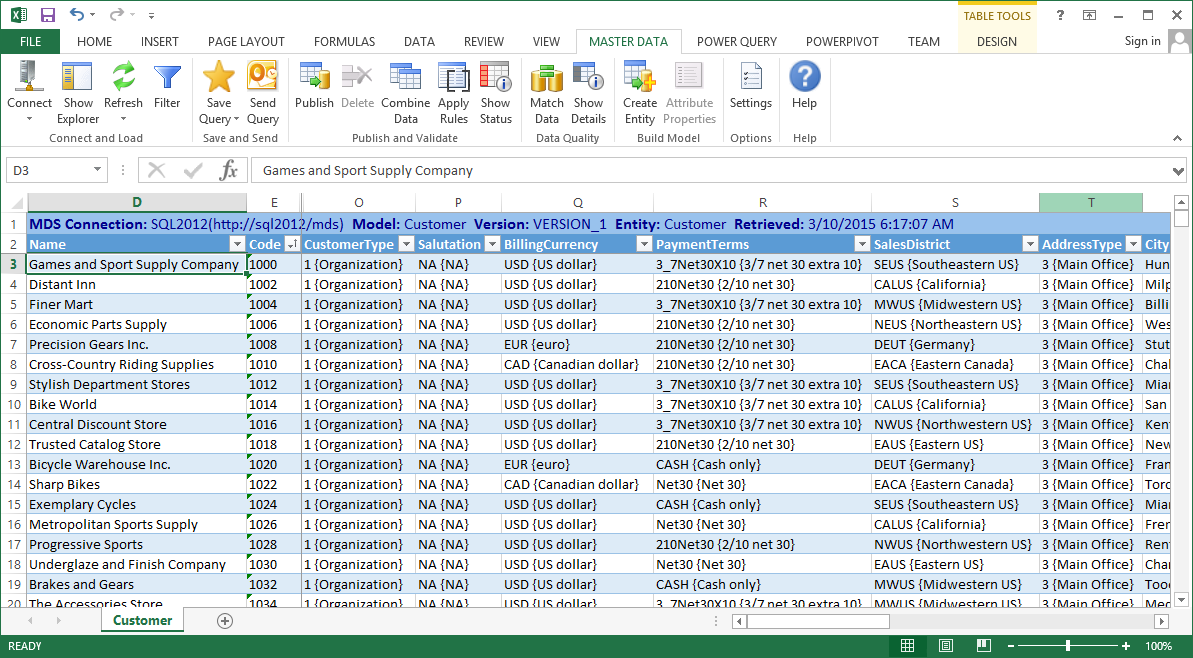
Figure 2 – Master Data Services Add-in for Excel
Note: The add-in for Excel does not support some functions, such as model creation and hierarchy. You will have to manage the unsupported functions from the web site.
Getting Started
One of the best projects for beginning a master data management implementation is to start with managing reference data. Reference data exists in every environment and is frequently managed within Excel spreadsheets without database durability and/or version control. Moving this data into Master Data Services from an Excel spreadsheet is a fairly straight forward task that can be accomplished with little risk.
What’s Next
In the coming post, we will walk through moving reference data from an excel worksheet to an entity within a Master Data Services model.
At a high level the steps that we will discuss in the following post will be:
- Create a model to store the reference data (completed on the MDS website)
- Format the reference data in Excel
- Click Create Entity button on the Master Data tab within Excel and select your data
Hope this helps you get started.
If you want to get started with BIML with the help of experts, read more over at Fix Your SQL Server.
Reference: Pinal Dave (https://blog.sqlauthority.com)





4 Comments. Leave new
Great work :)
Thanks.
Hi Pinal,
In the filter option, before loading data, is there a possibility to make the Criteria as a drop down holding another entity’s values instead of free flow text.? Say i want to load data where column A matches values in one of the the following (1,2,3,4,5) where values 1-5 are members of another Entity.
Thanks,
Vijay
Hi Vijay, That’s what I am looking when I select drop down value in excel from column A, it should populate in drop down with the related values in Column B, whether loading all values…. Did you receive an answer from any where? , Please do let me know
Thanks
Bilal
Hi Vijay,
That’s what I am looking, I have two drop down in excel, Columns A and B, B is dependent on A, when I select value from drop down of column A , it should populate related values in B column whether showing all values, did you receive an answer from anywhere?, Please do let me know .
Thanks
Bilal