It is interesting to see how a blog evolves with the time and user interacts with each blog post. Earlier I wrote two of the blog posts on NOWAIT and SET LOCK_TIMEOUT. I have received very good response on this subject. Please read following two blog posts before continuing this blog post.
- Basic Explanation of Query Hint NOWAIT – How to Not Wait on Locked Query
- Basic Explanation of SET LOCK_TIMEOUT – How to Not Wait on Locked Query
Here is the follow up question which I received from reader after reading above blog posts.
“I now understand that NOWAIT hints do not return result and errors out if there is a lock on the table. Does this mean I should use the NOLOCK hint to retrieve the results?”
Well, here is the answer – the behavior of NOLOCK and NOWAIT is absolutely opposite to each other but there is no guarantee to get the valid answer in either of them.
NOWAIT will return error if the original table has (transaction) locked on it.
NOLOCK will read the data irrespective of the (transaction) lock on it.
In either case there can be incorrect data or unexpected result. There is no guarantee to get the appropriate data.
Here is the example of the how both provide different result on similar situation.
In this sample scenario we will create a table with a single row. We will open a transaction and delete a single row. We will now close the transaction and read the query with once with NOLOCK hint and once with NOWAIT hint. After the test we will rollback original transaction, which was deleting the record. As we will rollback transaction there will be no change in resultset however, we will get very different results in the case of NOLOCK and will get error in case of NOWAIT.
First Let us create a table:
USE tempdb GO CREATE TABLE First (ID INT, Col1 VARCHAR(10)) GO INSERT INTO First (ID, Col1) VALUES (1, 'First') GO

Now let us open three different connections.
Run following command in the First Connection:
BEGIN TRAN DELETE FROM First WHERE ID = 1

Run following command in the Second Connection:
SELECT ID, Col1 FROM First WITH (NOWAIT) WHERE ID = 1

Run following command in the Third Connection:
SELECT ID, Col1 FROM First WITH (NOLOCK) WHERE ID = 1

You can notice that result is as discussed earlier. There is no guarantee to get 100% correct result in either case. In the case of NOLOCK and will get error in case of NOWAIT. If you want to get the committed appropriate result, you should wait till the transaction lock on the original table is released and read the data.
Reference: Pinal Dave (https://blog.sqlauthority.com)

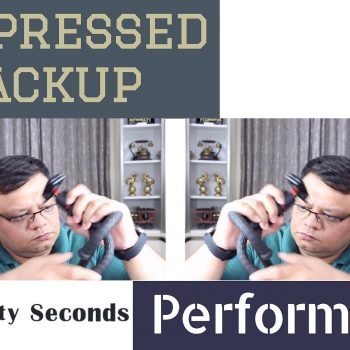




10 Comments. Leave new
Hi Pinal ,
Good Article , really helpful
but i have question can I use 2 With Clause with one query ?
Hello Sir, Please Tell me how to take differential backup in sql server , Please give me commands, I have SQL Backup and Ftp but I want to take using command day by day basis
Pinal,
Correct me if i am wrong !!
Below is the scenario you described
a) You deleted record from table
b) Executed query with NOWAIT and got error..That looks fine
c) Executed query with NOLOCK and it returned no record / error and that looks fine as we already deleted record from table.
So, my question is with NOLOCK we are getting correct result..right?
Am i missing something….
Varun
yes, because the first transaction is not committed yet. you can rollback that transaction that means you still have single row in the table versus query with NOLOCK said zero rows
@varun Khanna,
The NOLOCK result is a dirty read..
The transaction is occuring and not occured,if you see the SQL query properly Transaction is opened and not ended.
suppose the transaction fails and is rolled back, the delete will not occur and the record will be in the table
Pinal sir, correct me if i am wrong
Regards,
Varun
Hi Pinal,
Can we set something on Database level so that my all select will by default NOLOCK. Is it possible ?
Yes, SET TRANSACTION ISOLATION LEVEL READ UNCOMMITTED; is equivalent to WITH(nolock) for ALL SELECTS.
Dear Pinal,
I have gone through your above example.So could you please explain what hints should we use to avoid this type of scenario instead of using NOLOCK.
So we have the NOLOCK to get uncommitted data, which can be invalid in a case of a rollback.
Also we have the NOWAIT to prevent of getting a potentially invalid data in a case of a rollback.
But what about the case when we wish to get the PREVIOUSLY COMMITTED data, which can be considered valid up to the moment the transaction was committed? Is there’s such a hint? (I couldn’t find one…)