Have you ever faced a situation where you see something working but you feel it should not be working? Well, I had similar moments a few days ago. I knew that SQL Server 2008 supports online indexing. However, I also knew that I could not rebuild index ONLINE if I used VARCHAR(MAX), NVARCHAR(MAX) or a few other data types. While I was strongly holding on to my belief, I came across with that situation where I had to go online and do a little bit of reading at Book Online.
Here is an example showing the situation I’ve gone through:
First of all, run the following code in SQL Server 2008 or SQL Server 2008 R2.
USE TempDB
GO
CREATE TABLE TestTable
(ID INT, FirstCol NVARCHAR(10), SecondCol NVARCHAR(MAX))
GO
CREATE CLUSTERED INDEX [IX_TestTable]
ON TestTable
(ID)
GO
CREATE NONCLUSTERED INDEX [IX_TestTable_Cols]
ON TestTable
(FirstCol)
INCLUDE (SecondCol)
GO
USE [tempdb]
GO
ALTER INDEX [IX_TestTable_Cols] ON [dbo].[TestTable]
REBUILD WITH (ONLINE = ON)
GO
DROP TABLE TestTable
GO
Then, run the same code in SQL Server 2012 version. Observe the difference between both of the executions. You will be getting the following resultset.
In SQL Server 2008/R2, it will throw the following error:
Msg 2725, Level 16, State 2, Line 1
An online operation cannot be performed for index ‘IX_TestTable_Cols’ because the index contains column ‘SecondCol’ of data type text, ntext, image, varchar(max), nvarchar(max), varbinary(max), xml, or large CLR type. For a non-clustered index, the column could be an include column of the index. For a clustered index, the column could be any column of the table. If DROP_EXISTING is used, the column could be part of a new or old index. The operation must be performed offline.
In SQL Server 2012, it will run successfully and will not throw any error.
Command(s) completed successfully.
I always thought it will throw an error if there is VARCHAR(MAX) or NVARCHAR(MAX) used in the table schema definition. When I saw this result, it was made clear to me that it would surely not be a bug enhancement in SQL Server 2012. As a matter of fact, I always wanted this feature to be added in SQL Server Engine as this would enable ONLINE Index Rebuilding for mission critical tables that need to be online always. I quickly searched online and landed on Jacob Sebastian’s blog where he blogged about it this subject.
Well, is there any other new feature in SQL Server 2012 which gave you a good surprise?
Reference: Pinal Dave (https://blog.sqlauthority.com)

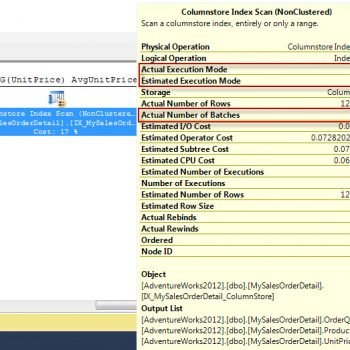




10 Comments. Leave new
Thats a great news!
Hi Pinal,
It’s a great news. i am also thinking about this.
Thx for sharing.
great…
SQL 2012 Enterprise Edition that is
Not sure but the rules are still applicable for SQL 2012. and if you create a ner maintenanace plan through Wizard you can found this as limitation there https://docs.microsoft.com/en-us/sql/t-sql/statements/alter-index-transact-sql?view=sql-server-2017
its a good one..
I have one table and some indexes(one clustered index and some non clustered indexes) on it, if some bulk insert(contains 10,000 records) occurs on original table then how the index tables updated.
I mean index table updates for every record or all at once…
In this case is there any differences in update of clustered index table and non clustered index table.
Dave, thanks again,
But same error in 2008 r2 with the clustered index:
ALTER INDEX [IX_TestTable] ON [dbo].[TestTable]
REBUILD WITH (ONLINE = ON)
GO
Is it changed in 2012?
hi,
can anyone clear my doubt??
i’ve created partitioned existing table monthly range for year.
and set filegroup’s sizes are unlimited
now, my problem is
one FG1 filegroup size is 567MB
i’ve moved some datas from FG1 to FG2 filegroup.
still FG1 size shows 567MB. its not balanced.
why? how can i balance the memory of filegroup.
wat is the solution for this one.
Hey Pinal, have you tried giving the image and Ntext for the columns. I got the error, while creating a clustered Index with online ON.
Msg 2725, Level 16, State 2, Line 1
An online operation cannot be performed for index ‘IX_TestTable’ because the index contains column ‘SecondCol’ of data type text, ntext, image or FILESTREAM. For a non-clustered index, the column could be an include column of the index. For a clustered index, the column could be any column of the table. If DROP_EXISTING is used, the column could be part of a new or old index. The operation must be performed offline.