Just a day ago, I was invited at Round Table meeting at prestigious organization. They were planning to implement High Availability solution using Database Mirroring. During the meeting, I have made few notes of what was being discussed there. I just thought it would be interested for all of you know about it.
- Database Mirroring works on physical log records.
- SQL Server 2008 compresses the Transaction Log at Principal Server before it is transferred to mirror server.
- System databases can not be mirrored.
- Database which needs to be mirrored requires it to be in FULL recovery mode.
- High Safety Mode – Synchronous operation – Log are committed on Principal and Mirror when databases are synchronized.
- High Performance Mode – Asynchronous operation – Principal commits and Mirror tries to keep up with received log records from Principal.
- Database mirroring can be configured along with log shipping, database snapshots and replication.
- Unlike replication (subscriber server) in mirroring the mirrored server can not be used during mirroring operation going on.
- Automatic Failover is only possible when high safety mode is configured with automatic failover.
Mirroring is very big subject and as I mentioned this is just a quick note of what we had discussed there. Let me know if you like me my blog which are quick note kind of.
Reference : Pinal Dave (https://blog.sqlauthority.com)

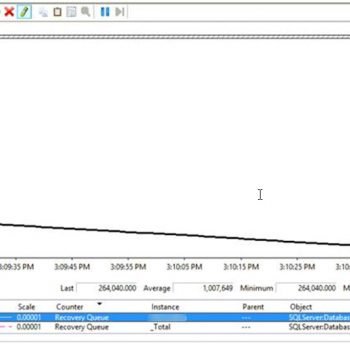

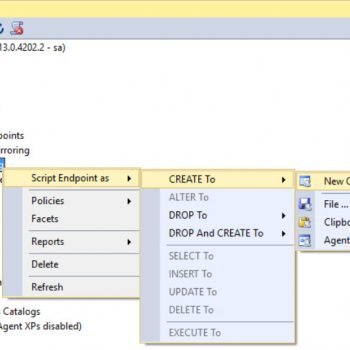


9 Comments. Leave new
Thanks for the Quick Note
I would suggest you to write up large articles as do on another posts. because the way you express the concept it-i am very easily able to understand it.
so from my opinion is to write as much as you can on the posts , which make more elaborate.
Thanks pinal Dave you are the one of the Best MVP i have seen.
Thanks for the info!
Quick Note – yep not bad, useful!
Good quick overview, database mirroring has been catching on in organizations here, this is preferred over using the Log shipping method.
Pinal is a becoming a big daddy in SQL Server.Kudos for creating such an interesting information portal:-)
Hi,
I’ve been trying to configure database mirroring on 2005 for a while. I continue to receive the error message that says the mirror can not be reached.
I have all 3 instances on the same box while i’m studying for my MCITP certification.
I’ve done everything by the book, still no mirror session.
Help me if you can.
Hello Dave,
Your article has been very helpfull. Under which system table can i find mirroring details like does it have a witness server and things like that. I know i could use db monitor but is there a dmv or system table where i can find this info?
Thanks
thanks for the info…………….
Dear Pinal, do you have any ideas how to prepare the sql server for mirroring ? I believe the list will contains but not limited to tempdb collation, login, certificate, scrirpt to transfer user login from primary to secondary. Thank you
Hello,
I kindly request your advice about using the Sql Database mirroring for the below issue.
My company has 3 branches inside the city namely A, B and C. The main server is setup in Branch A. And all the users from Branches A, B and C access this main server. Branch B and C are connected to main server via VPN. This means that if VPN fails, then Branch B and Branch C users cannot access the main server.
Now my question is,
1. can i use this mirroring concept by setting up new servers in Branch B and Branch C?
2. If yes, then lets say that all users from A, B and C are accessing the main server from A. during VPN failure, will the users from B and C would be automatically connected to their local servers at B and C? And after the connection establishes, will the data be replicated to the main server at A?
3. If no, then what best option can i use to allow the users of A, B and C can work without interruption even if the VPN fails.
i kindly request your advise or solution regarding the above query.
Anoop