While I was working with SQL Server 2008 IntelliSense, I realized that it was not functioning as I expected. Even after I had enabled IntelliSense it was still not opening any suggestions at all. After a while, I figured out some vital information regarding how to make sure IntelliSense smoothly works all the time without you giving any trouble. Let us learn how we can Enable IntelliSense.
Given below are four different ways through which you can enable IntelliSense.
1) Make sure you are connected to SQL Server 2008 Edition.
IntelliSense does not work with the previous versions of SQL Server.

2) IntelliSense should be enabled.
There are two ways to verify whether IntelliSense is enabled or not.
a) From Toolbar

b) Go to Tools >> Options >> Text Editor >> Transact-SQL >> IntelliSense

3) IntelliSense should be refreshed with the latest changes in database.
a) Press CTRL+SHIFT+R
b) Go to Edit >> IntelliSense >> Refresh Local Cache

4) Go to Tools >> Options >> Text Editor >> Transact-SQL >> General >> IntelliSense
Select Auto List Members and Check Parameter Information.

Let me know what you think of this blog post. Did you face this problem ever? I am very confident by following this tip, you will be able to solve your problem with IntelliSense.
Reference : Pinal Dave (https://blog.sqlauthority.com)

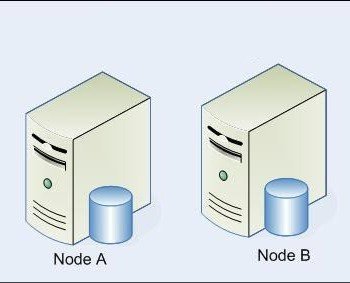




165 Comments. Leave new
Hi
I tried all the options to tick and untick for Intellisense, but still not working. Then install service pack 1 solve the problem.
Trung
Thanks Pinal. solve me problem.
First of All Visual studio sp1 download, and install. After sql server 2008 r2 sp3 download and install. Then sql server 2008 r2 intellisense solved.
install SQL Server Service Pack did it for me.
Thanks @montelof
Refresh Local Cache! That was It!
InvestmentForesight – great!
Intellisense is not working when we connect to other Management studio through or system
it is working if same server is connected from different client?
Thank you master.
I was uninstalled vs 2010 from my system from that time intellisence in sql server 2008 not working.
I trying it on from all possible places like option->Text Editor->T-Sql and Query->Intellisence etc but it won’t work please help me.
I have done the same but still not working, Pinal really need your help on this quiet annoying to remember all the table and schema names !!
SP3 solved it!
great, thanks
I’m using SQL Server 2012 (upgraded from 2008 recently) and Intellisense is rarely working. It’ll come up sometimes but not very often. I’ve followed all steps in this blog article (it was already enabled though).
Any ideas? A shame that the newer version of SQL Server has a worse-performing Intellisense. SMH
what are the steps you explained i followed but still intellisense is not working
use latest version of free SSMS.
My DB is Version 12.0 SP2. I’ve done all the options recommended above. But Intellisense is not working on SSMS 2014, which it works fine for the same DB on SSMS 2008 version.
Please advise, how to fix this for SSMS 2014 (Microsoft SQL Server Management Studio – 12.0)
Dear sir
sql intellisense is not enabling my system plz help me sir
SQL Server (any version) IntelliSense Does Not Work with remote server connection.