Two days ago I wrote an article about SQL SERVER – TempDB Restrictions – Temp Database Restrictions. Since then I have received few emails asking details about Temp DB. I use following T-SQL Script to know details about my TempDB. This script is a pretty old script but it does work great most of the time. I strongly encourage all of you to use a script to check your TempDB Information.
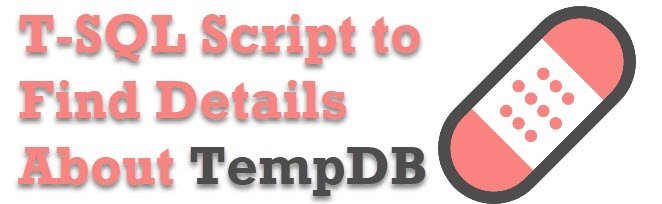
SELECT name AS FileName, size*1.0/128 AS FileSizeinMB, CASE max_size WHEN 0 THEN 'Autogrowth is off.' WHEN -1 THEN 'Autogrowth is on.' ELSE 'Log file will grow to a maximum size of 2 TB.' END AutogrowthStatus, growth AS 'GrowthValue', 'GrowthIncrement' = CASE WHEN growth = 0 THEN 'Size is fixed and will not grow.' WHEN growth > 0 AND is_percent_growth = 0 THEN 'Growth value is in 8-KB pages.' ELSE 'Growth value is a percentage.' END FROM tempdb.sys.database_files; GO
Above script will return following result set.
FileName FileSizeinMB AutogrowthStatus GrowthValue GrowthIncrement
tempdev 8 Autogrowth is on. 10 Growth value is a percentage.
templog 0.5 Autogrowth is on. 10 Growth value is a percentage.
Here are some additional blog posts related to Temp DB which you may find useful.
What is the Initial Size of TempDB? – Interview Question of the Week #120
- SQL SERVER – How to Remove Temp DB File?
- SQL SERVER – Improve Index Rebuild Performance by Enabling Sort Temp DB
- SQL SERVER – Who is Consuming my Temp DB Now?
- SQL SERVER – Script to Find and Monitoring Temp DB Space Usage
- SQL SERVER – ScripMoving Temp DB to New Drive – Interview Question of the Week #077t to Find and Monitoring TempDB Space Usage
- SQL SERVER – Temp DB in RAM for Performance
Reference : Pinal Dave (https://blog.sqlauthority.com)



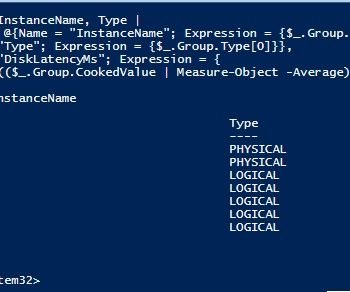


6 Comments. Leave new
I am in search of a script that will allow me to manage the autogrowth feature by percent because there are 400+ DBs that need to be updated. Is there a built-in system funciton that I could use to accomplish this? I have found tons of scripts that pertain to managing a database’s growth by megabyte but none by percent. Your expertise would be very much appreciated in this matter!
I have a question regarding the above script. When I run it in SQL Server Management Studio, I get ‘Msg 208, Level 16, State 1, Line 1 Invalid object name ‘tempdb.sys.database_files’. Why is this? I realize it is probably something relatively simple, but I am relatively new to this side of sql server and I have been researching this for a while now with no success. It seems like it should be in line with DBName.Role.Table, but again I cannot locate this in sql either. Any help you could give me would be much appreciated. I am working with SQL Server Management Studio 2008 R2. Thanks!
is it UseFul in Optimize Data base When TempDB Size is Less?
How to decrease TempDB Size?
May be path invalid
Msg 4145, Level 15, State 1, Line 40
An expression of non-boolean type specified in a context where a condition is expected, near ‘;’.
The script above has some HTML code that covered SQL code.
Here is what the script is supposed to be.
SELECT name AS FileName
,size * 1.0 / 128 AS FileSizeInMB
,CASE max_size
WHEN 0
THEN ‘Autogrowth is off.’
WHEN – 1
THEN ‘Autogrowth is on.’
ELSE ‘Log file grows to a maximum size of 2 TB.’
END
,growth AS ‘GrowthValue’
,’GrowthIncrement’ = CASE
WHEN growth = 0
THEN ‘Size is fixed.’
WHEN growth > 0
AND is_percent_growth = 0
THEN ‘Growth value is in 8-KB pages.’
ELSE ‘Growth value is a percentage.’
END
FROM tempdb.sys.database_files;
GO