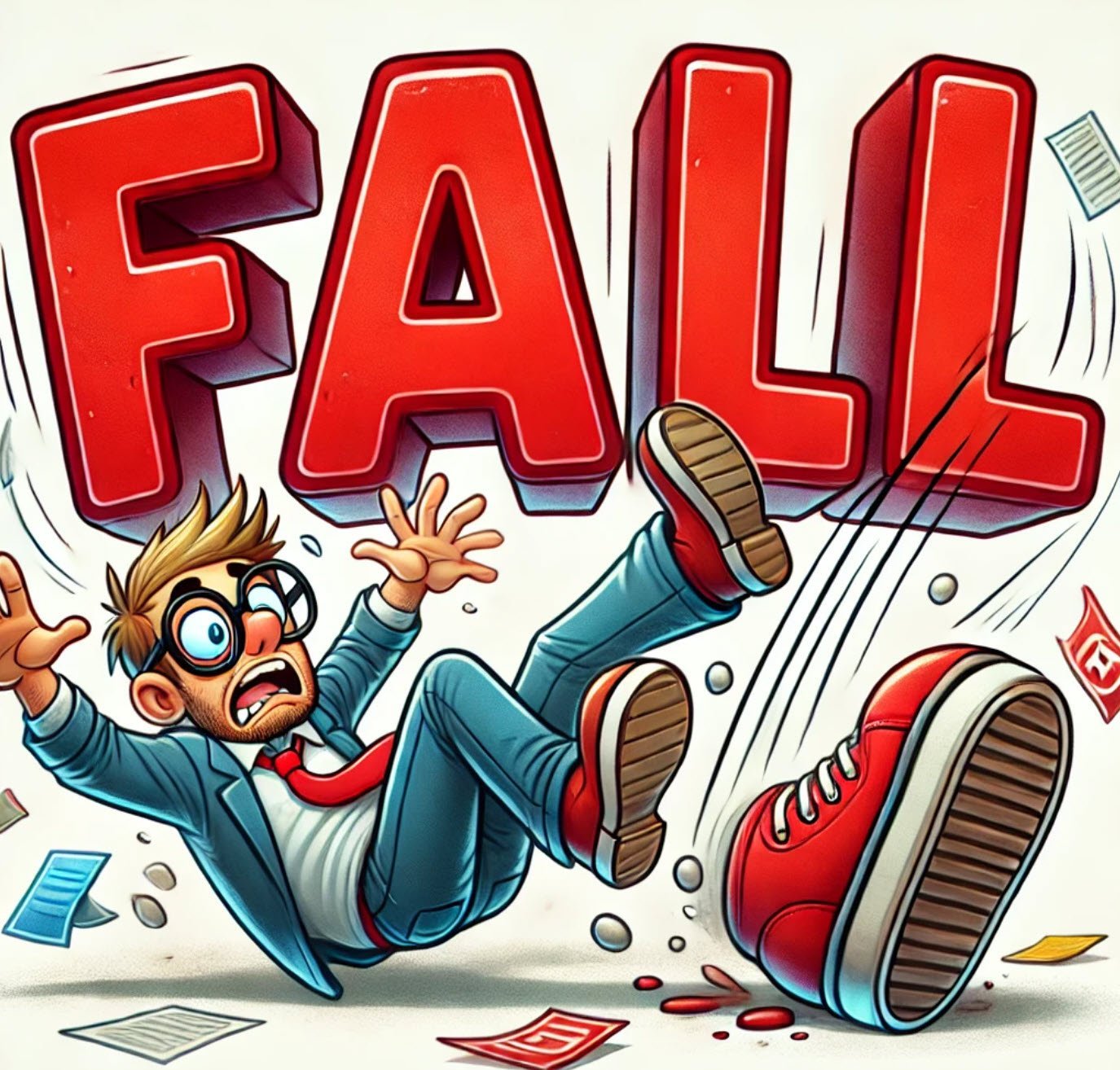Sometimes some behaviors in SQL Server are unexpected and that’s the right time when an expert need to be engaged. In this blog post we will learn about how automatic startup sometimes does not work in SQL Server Services.
SQL SERVER – An Error Occurred While Obtaining the Dedicated Administrator Connection (DAC) Port
Microsoft SQL Server has given an option to connect to SQL Server when normal connections can’t be made because of any reasons. This feature is called as Dedicate Administrator Connection (DAC). You can read more about DAC over here. Diagnostic Connection for Database Administrators
SQL SERVER – The Patch Installer has Failed to Update the Shared Features
Applying a patch in SQL Server is a planned process which is followed across various companies. Most of the companies take time to apply the patch to make sure the stability of the patch can be validated. Let us see an error related to patch installer.
SQL SERVER – FIX: Rule “Reporting Services Catalog Database File Existence” Failed
Disasters are always bad. Recovering from disaster is a skill and needs a lot of planning and practice. One of my clients had a disaster and built a new machine to restore the backups. They tried a few attempts to install SQL Server but were having issues. Finally, they contacted me for consultation to fix rule reporting services catalog database file existence.
SQL SERVER – Error: Timeout (30000 milliseconds) Waiting for the SQL Server (MSSQLSERVER) Service to Connect
I have been dealing with a client who observed that SQL services not starting up after a server reboot. When I asked them to check event logs, they found below timeout error.
SQL SERVER – Upgrade Failure – The Cluster Resource is Not Online. Bring the Analysis Services Server Online Before Starting the Upgrade Process
Upgrade and one need to evaluate them before making a final choice. Let us see an error related to Upgrade Failure. Let us learn today.
SQL SERVER – How to Enable Lock Pages in Memory?
Recently I received an email from user that he tried to search for solution on SQLAuthority.com for how to enable lock pages in memory but could not find a solution for it.