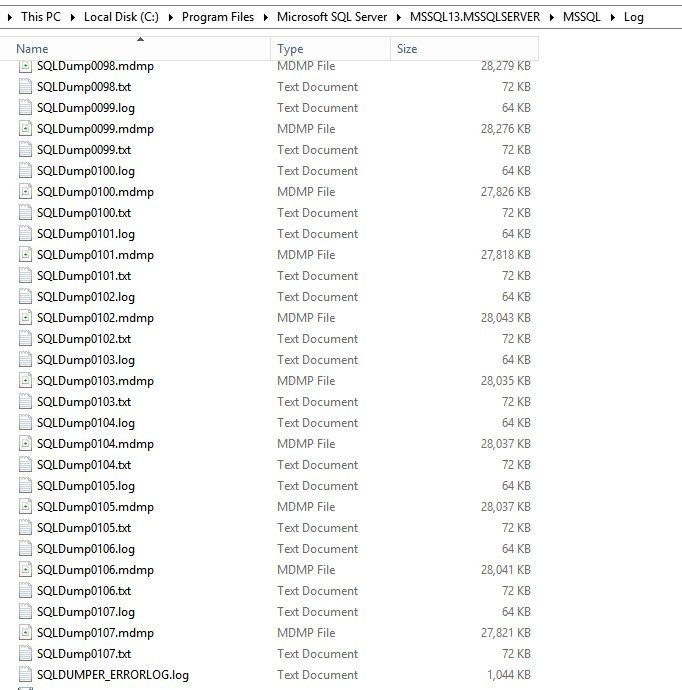Recently, one of my clients contacted me to understand why they are seeing such messages in their application event log. Where it says The Description for Event ID 18456 From Source MSSQLSERVER Cannot be Found.
SQL SERVER – Error While Enabling Windows Feature: NetFx3, Error Code: 2146498298
Due to development challenge people still use SQL 2012 in production. In one of the case a client told me that their application vendor has not approved SQL 2014 and above, so they were forced to install SQL 2012. There were getting below error while trying to install SQL Server 2012. Let us learn how to fix error while enabling windows feature.
SQL SERVER – Assembly ‘ISSERVER’ Was Not Found in the SQL Catalog of Database ‘SSISDB’
Due to my connect with my many clients, learning never stops for me. Almost every day someone sends me email for quick 55 minute consultation. You can read more about it over here about how to fix error related to SQL Catalog.
Installation Error – Updating Permission Setting for File Failed
My client contacted me for a quick assistance in a setup trouble. Let us learn about how to fix Installation Error.
SQL SERVER – Service Pack Failure: MissingRegistryKeyException
To fix something, it should be broken first. I keep playing with my lab and eventually end up breaking stuff. This time, while patching my own lab environment with latest service pack, I ran into below error about MissingRegistryKeyException.
SQL SERVER – Startup Error: 17190, Severity: 16 – Initializing the FallBack Certificate Failed with Error Code: 1, State: 20
I must confess that consulting has taught me much more than what I have learned in my regular job. Freelancing comes with advantages and disadvantages. For me, I am looking at advantages and I am happy with my decision. In this blog post we will learn about error related to FallBack Certificate.
SQL SERVER – Too Many SQLDump Files Consuming a Lot of Disk Space. What Should You Do?
It is not a normal behavior of SQL Server to generate minidumps. It is like a stress signal in SQL. When there is something “unexpected”, SQL Server kills the SPID and generates a dump. There are situations where SQL threads are not yielding (“Non-yielding Scheduler”, “Non-yielding IOCP Listener” or “Non-yielding Resource Monitor”) and there would be data needed to diagnose the problem later, so a dump is generated. These dumps are in the folder which has ERROLROG files. They can be triggered manually also using SQLDumper.exe for SQLDump.