“How come my database is only a few MBs big and I am facing performance problems?” My customer asked. I replied, “Well, this is because you are not running job using SQL Server Agent to keep your indexes in the best health.”
This is a very common conversation I usually have with my customers who are facing issues with SQL Server Performance. However, recently I had a very interesting conversation with my customer. He suggested, how come he run Maintenance Job when he is using SQL Server Express, which does not have SQL Server Agent. A very valid point.
If you are using SQL Server Express, it does not come with SQL Server Agent. However, this should not be the reason to get disheartened. There are many different alternatives available out there, but my favorite alternative is FREE and it comes with Windows by default.
If you are using Windows 7, Windows Server 2012 or later version, it has a free inbuilt Task Scheduler. I have used this multiple times with my customer who are using SQL Server Express and it has worked brilliantly every single time. Here is the tutorial for Task Scheduler.

Give it a go if you are using SQL Server Express and need some of the functionality of SQL Server Agent.
Reference: Pinal Dave (http://blog.SQLAuthority.com)



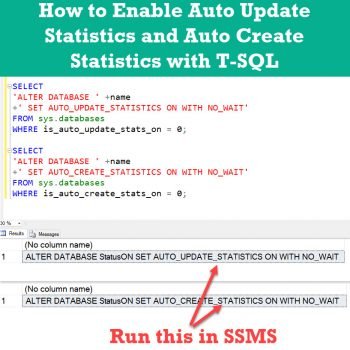


2 Comments. Leave new
I use task scheduler. But do you have an example of how to have maintenance jobs created with necessary queries that we can implement through this for sql express?
Hi Pinal,
Is it possible to query the Windows Task Schedule from SQL Server ?I’m looking for list of Task Schedule configured and Next Execution Time from SQL Server ?.