[Note from Pinal]: This is a 52th episode of Notes from the Field series. I am very happy that the journey which we started one year ago is a amazing milestone. In this 52 episode in the entire year we have learned a lot of new things from industry experts of LinchPin People. They are amazing sets of people who know what they are doing on the field and in the real world. I have received so many notes from blog readers that they have benefited from the experience shared by LinchPin Team.
In this episode of the Notes from the Field series database expert Kathi Kellenberger explains Table Valued Constructors. Kathi is an amazing instructor, she was the SQL author I have read in my early career. The reason, I love SQL Server because her writing has instigated love for this technology in me. Today she brings a relatively unknown topic for database experts. Read the experience of Kathi in her own words.
Table Valued Constructors, also called Row Constructors, were introduced with SQL Server 2008, but many SQL Server professionals haven’t heard about them. They make it easy to insert multiple rows of hard-coded values into a table with just one insert statement. NOTE: In this post, I’ll abbreviate Table Valued Constructors as TVCs.
I’ll often see people using older techniques to populate sample tables when asking for T-SQL help on the forums. The following example demonstrates two techniques.
CREATE TABLE #test(Col1 INT, Col2 VARCHAR(10));
--Method 1, using UNION
INSERT INTO #test(Col1, Col2)
SELECT 1,'a'
UNION ALL
SELECT 2,'b'
UNION ALL
SELECT 3,'c';
--Method 2, multiple select statements
INSERT INTO #test(Col1, Col2)
SELECT 4, 'd';
INSERT INTO #test(Col1, Col2)
VALUES( 5, 'e');
The first method takes advantage of the UNION ALL operator to combine three SELECT queries into one set of results. The second example uses a separate INSERT statement for each row to be inserted. One statement uses a SELECT with hard-coded values, while the second uses the VALUES keyword.
Beginning with the 2008 version, you can specify multiple rows with the VALUES syntax which is now called TVC. Each set of values must be within parentheses and each set must be separated by a comma. Example 2 demonstrates this technique.
CREATE TABLE #testTVC(Col1 INT, Col2 VARCHAR(10));
INSERT INTO #testTVC(Col1, Col2)
VALUES(1,'A'),(2,'B'),(3,'C'),(4,'D'),(5,'E');
The big advantage of TVCs is that you save typing. Of course, looking cool on the forums is a bonus.
While using the TVC to insert multiple rows with one insert statement is pretty fantastic, there are some other interesting uses. You can create a set of results using a TVC within a derived table. Take a look at this example:
SELECT *
FROM
(VALUES ('January'),('February'),
('March'),('April'),('May'),
('June'),('July'),('August'),
('September'),('October'),
('November'),('December')
) AS Months ([Month]);

In the months example above, my TVC is part of the FROM clause. Notice that I must alias the TVC just like a derived table. I also have to provide column names right after the alias.
Another interesting use of TVCs involves the APPLY operator. A feature of APPLY is that columns from the outer query are visible inside the APPLY. Not only can you have hard-coded values as in the previous example, you can use columns from the outer query as well. The following example demonstrates this technique.
SELECT SOD.SalesOrderID, Dates.*
FROM Sales.SalesOrderHeader AS SOD
CROSS APPLY(VALUES('Order Date',OrderDate),
('Due Date',DueDate),
('Ship Date',ShipDate)) AS Dates(TypeOfDate,TheDate);
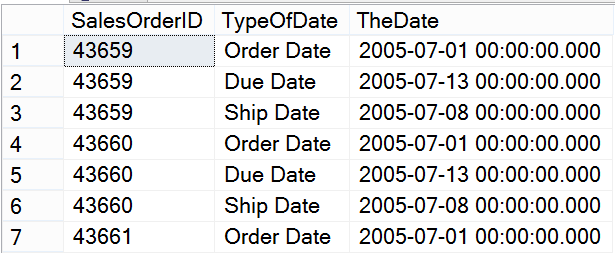
In this example, using the AdventureWorks database, each row from the SalesOrderHeader table is returned three times, once for each kind of date. Instead of displaying each date in its own column. This example “unpivots” the dates.
Table Valued Constructors can save you some typing and make your code look more organized. And, as you have seen here, they are also capable of some neat little tricks.
If you want to get started with BIML with the help of experts, read more over at Fix Your SQL Server.
Reference: Pinal Dave (https://blog.sqlauthority.com)




3 Comments. Leave new
There is a limit of TVC rows that can be inserted at one time (I think the limit is 1000)… HOWEVER, there is no limit (or one that i have not yet breached) for the derived table. so one can create a derived table of static values then insert that
The VALUES() list does not have to be constants; you can use expressions. It can also be used in a VIEW, so you can have a table constant that can be shared.