If you’ve spent any time wrangling data pipelines, you know that Apache Airflow is a staple in the orchestration world. Whether you’re scheduling ETL jobs, triggering ML workflows, or orchestrating DAGs across environments, Airflow is the go-to tool. But with great power often comes great complexity–especially when it’s time for an upgrade.
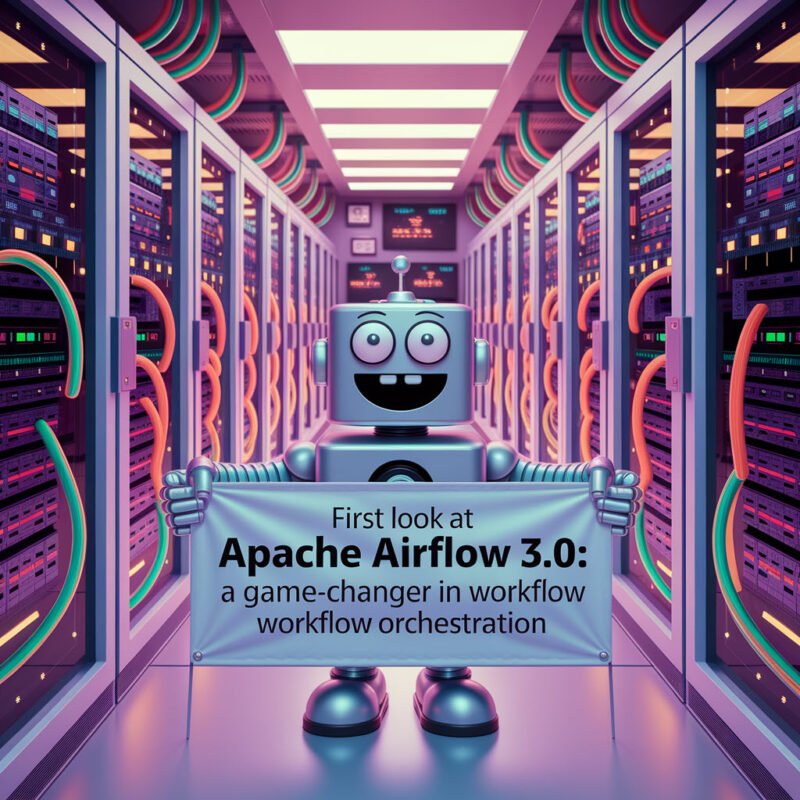
Apache Airflow 3.0 is not just another version bump. It’s a fundamental shift that touches every part of the platform–from DAG parsing to task execution, API behavior to UI responsiveness. In this post, we’ll dive deep into the key updates and answer the most important question: Is it worth the upgrade? Spoiler alert: Yes, it is.
Let’s take a technical tour of what’s new, what’s better, and what this means for your orchestration setup.
Why Airflow 3.0 Matters
Before we jump into features, let’s talk strategy. Apache Airflow 3.0 marks a major architectural milestone in the platform’s lifecycle. Earlier versions often suffered from scaling limitations due to how DAGs were parsed, how tasks were scheduled, and how components were interdependent. Airflow 3.0 addresses those pain points head-on by introducing:
- A service-oriented architecture
- A refined TaskFlow API
- Faster DAG parsing
- Granular, more reliable task execution
- Enhanced observability via CLI and API
And yes, your good old web UI has also had a facelift.
In short, Airflow 3.0 modernizes the entire developer and operator experience.
Service-Oriented Architecture: Divide and Conquer
Previously, Airflow’s architecture had some tight coupling between components like the scheduler, webserver, and workers. This often made debugging a nightmare and introduced issues in large-scale deployments.
Airflow 3.0 switches to a more modular, service-oriented design. Core components are now treated as discrete services:
- Scheduler
- Webserver
- Triggerer
- DAG Processor
- Trigger DAG Parser
- Worker pools
Each component communicates through defined channels like the metadata database and message queue, making Airflow easier to scale and troubleshoot.
For example, if the dag_processor goes rogue or crashes, it doesn’t pull down your entire orchestration system. You can isolate the problem, restart that specific service, and move on.
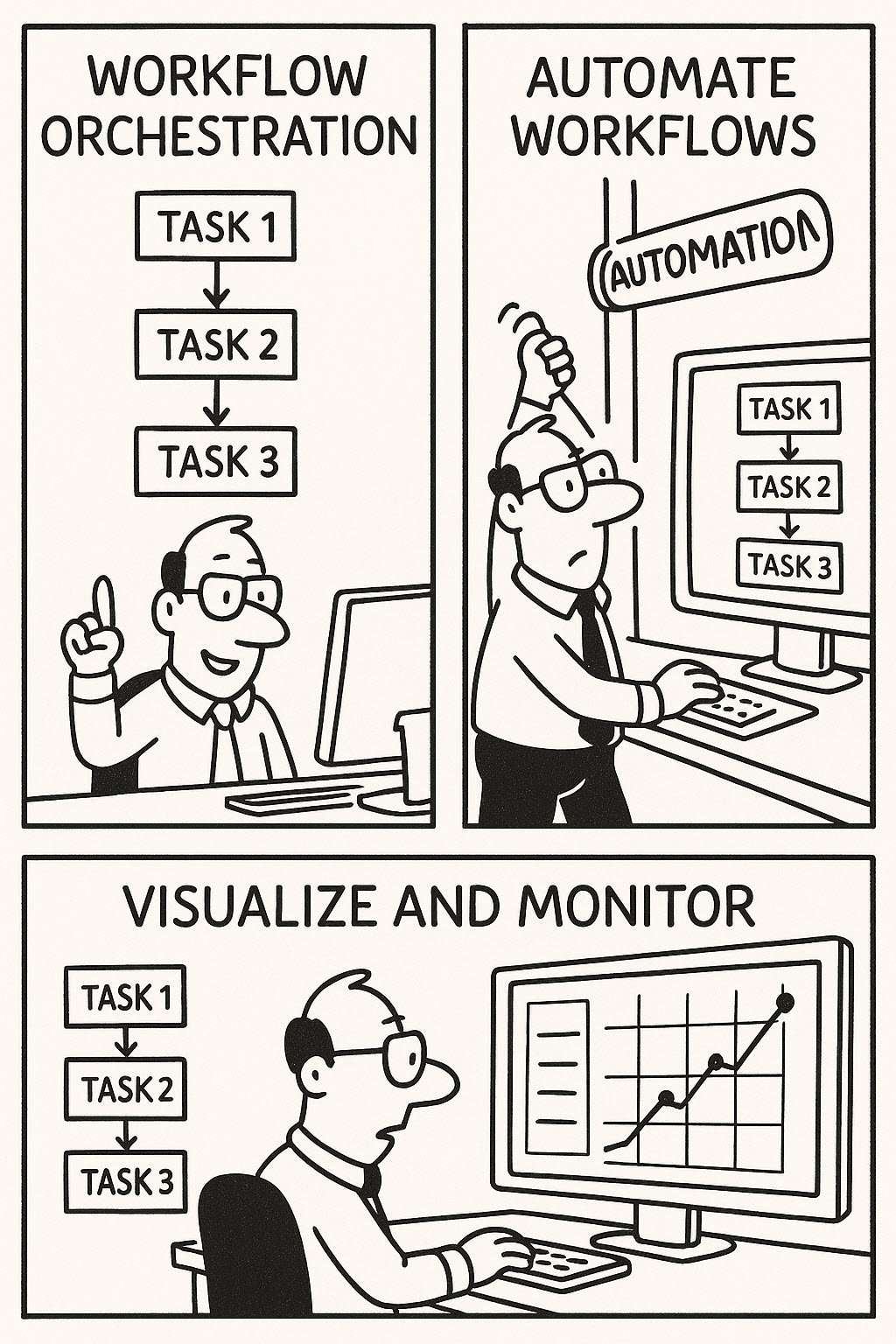
Smarter DAG Parsing: More Speed, Less CPU
One of the biggest bottlenecks in Airflow 2.x was DAG parsing. Every time you deployed a DAG, the scheduler would parse it, even if nothing had changed. This made Airflow feel sluggish and CPU-hungry–especially in environments with hundreds or thousands of DAGs.
With Airflow 3.0, parsing is now event-driven and smarter. Thanks to the standalone DAG Processor service, DAG files are parsed only when changes are detected. This greatly reduces CPU usage and speeds up scheduler responsiveness.
You also get better traceability–logs for parsing now live in a separate process and are easier to monitor, debug, and isolate. Bonus: you don’t get flooded with “can’t find DAG” errors every time a new file is mid-deployment.
TaskFlow API Upgrades: Cleaner Code, Less Boilerplate
Introduced in Airflow 2.x, the TaskFlow API allowed you to write DAGs using native Python functions. But it wasn’t perfect–type hints were shaky, and passing data between tasks could feel a bit awkward.
Airflow 3.0 polishes the TaskFlow API:
- Better typing and parameter validation.
- Clearer task outputs and support for asset-based programming.
- Outlets and inlets now play nicely with datasets and downstream dependencies.
Here’s a quick example of the improved TaskFlow DAG:
from airflow.decorators import dag, task
import pendulum
@dag(schedule="@daily", start_date=pendulum.datetime(2023, 1, 1), catchup=False)
def greet_user_dag():
@task
def fetch_name():
return "Pinal Dave"
@task
def greet(name: str):
print(f"Hello, {name}! Welcome to Airflow 3.0.")
greet(fetch_name())
greet_user_dag()Notice how it reads almost like plain Python? That’s the magic. You focus on business logic, and Airflow handles the orchestration under the hood.
The New DAG UI: Easier on the Eyes and the Ops
Let’s face it, the Airflow UI has always been a little… utilitarian. While functional, it didn’t feel modern or responsive.
Airflow 3.0 introduces a reworked UI that’s faster and more interactive:
- Live DAG tree view with task status animations.
- Task execution context pane that lets you see logs, metadata, and dependencies in a single click.
- Resumable DAG graph with zoom, pan, and dynamic node coloring.
- Smarter tooltips and auto-refresh settings.
Operators can now filter DAG runs, search logs, and even debug tasks without diving into multiple tabs or grep-ing through log files. Developers can visualize upstream/downstream logic in real time, which makes onboarding to a new DAG much simpler.
API and CLI: Better Integration, Better Automation
Airflow’s CLI and REST API have both seen solid improvements:
- The CLI is now cleaner, more scriptable, and better aligned with CI/CD pipelines.
- The API (v2) now supports JWT tokens, making it easier to secure and automate DAG runs.
- Triggering DAGs with parameterized payloads is more intuitive:
curl -X POST http://localhost:8080/api/v2/dags/my_dag_id/dagRuns \
-H "Authorization: Bearer <JWT>" \
-H "Content-Type: application/json" \
-d '{"conf": {"username": "pinal"}}'From GitHub Actions to custom dashboards, these interfaces now work with fewer hiccups and better authentication patterns.
Installing Airflow 3.0: Not as Scary as It Sounds
The good news? Installation has also been streamlined. With Python virtual environments, package managers like pip, and the updated Airflow CLI, getting started is no longer a weeklong quest for missing dependencies.
Real-World Use Cases: Where It Shines
Here’s where Airflow 3.0 makes an immediate difference:
- Data engineering teams can build robust, readable DAGs with the TaskFlow API and manage datasets across jobs.
- DevOps teams benefit from modular service management and streamlined observability.
- Machine learning teams gain better control over parameterized workflows and reproducibility using the improved API and logs.
And if you’re a solo developer or small team, you’ll appreciate the cleaner code and faster feedback loops.
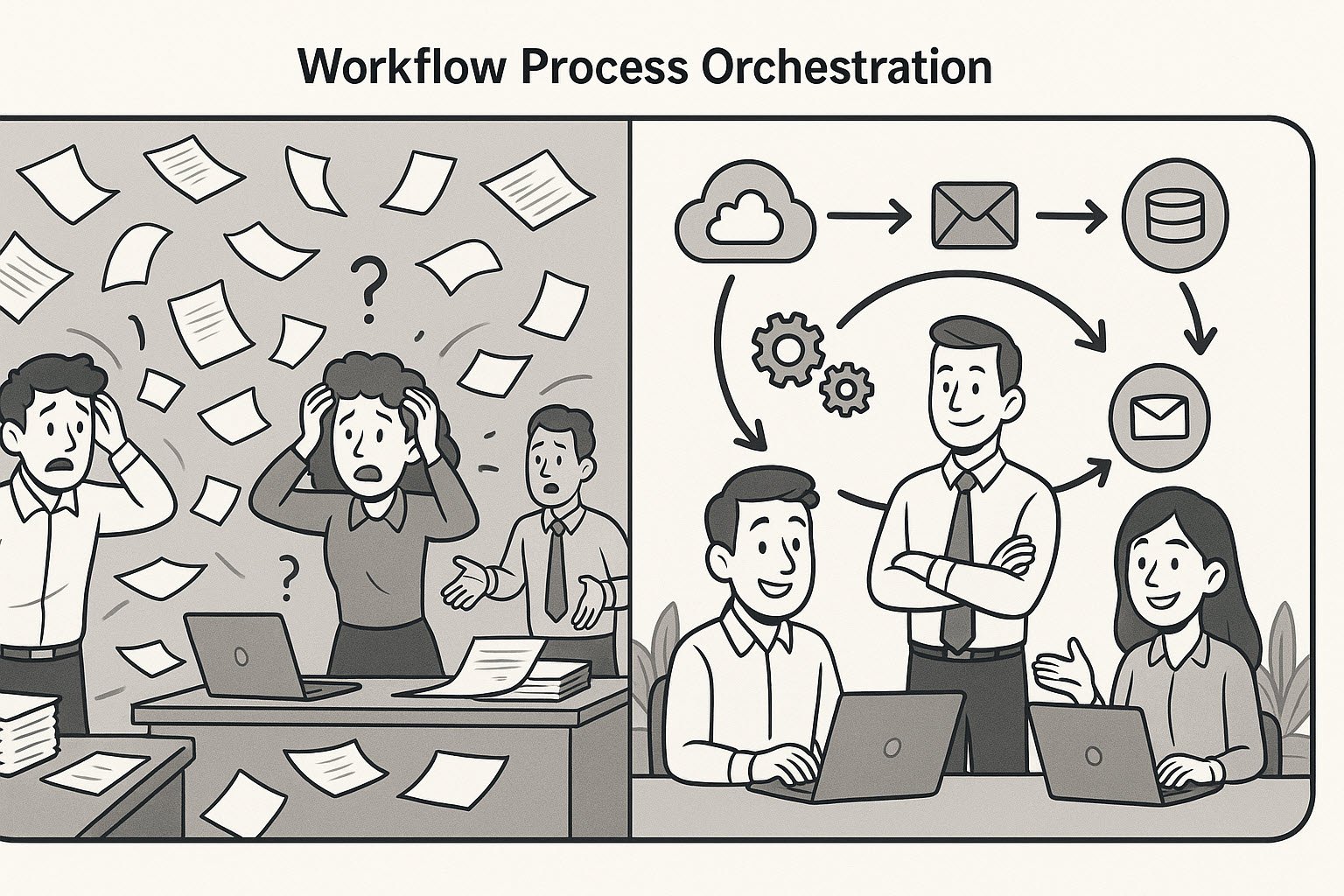
Final Thoughts: Should You Upgrade?
Short answer: Absolutely, yes.
Airflow 3.0 isn’t just about shiny features–it’s about reliability, maintainability, and clarity. It aligns with modern Python practices, scales better, and empowers you to write workflows that are easier to read, debug, and automate.
Whether you’re a long-time Airflow user or just getting started, this version is worth your time.
And if you’d like a deeper, visual walkthrough with real demos, check out my full Pluralsight course: First Look: Apache Airflow 3.0. We cover everything from setup to DAG visualization, and yes, there are CLI hacks too.
Connect with me on Twitter.
Reference: Pinal Dave (https://blog.sqlauthority.com)





