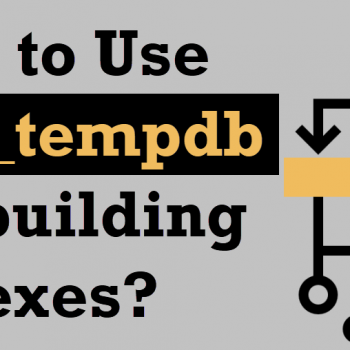I am personally not a big fan of the feature of delayed durability. I have so far not recommended it to many but there are a few of my clients of Comprehensive Database Performance Health Check where I had to enable it for them to get better performance. I must say that as a consultant we should always do best for our client’s and not think of personal likes and dislikes. Today we will be seeing a simple solution of Delayed Durability and Flushing Log Files.

If you are not using the Delayed Durability feature this blog post may not be relevant to you.
When delayed durability is enabled there are often situations where plenty of the transactions have occurred and users want to commit them to the hard drive to provide a guaranteed limit, it makes sense to flush the data to the drive.
Here is the command which flushes the transaction log of the current database to the disk and hardens all the previously committed delayed durable transactions. Let us learn about the flushing log.
EXEC <code>sys.sp_flush_log</code>
Well, that’s it for today. If you have any further questions, I suggest you reach out to me on LinkedIn for further conversation.
Reference: Pinal Dave (https://blog.sqlauthority.com)