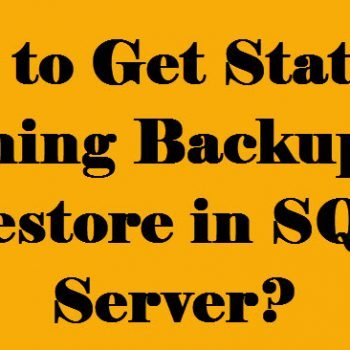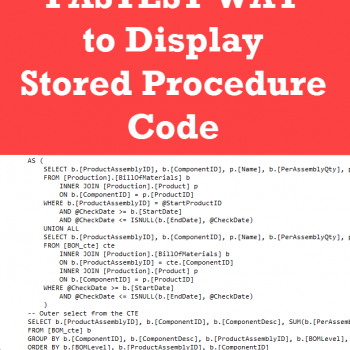Even though SQL 2008 R2 support has been ended there are many clients running this version. Few of my clients are planning to upgrade as soon as possible. One of my clients was doing an in-place upgrade of SQL Server 2008 R2 instance to SQL Server 2014, standalone instance. During an upgrade, as soon as they enter the product key and hit next, setup was failing with an upgrade error. Here is the screenshot of an error message.

I checked SQL Server services and found these and things are looking OK here.

Now, I checked SQL Server setup logs to see what exactly the issue with SQL Services is.
Sco: Failed to get service status for service ReportServer
Prompting user if they want to retry this action due to the following failure:
The following is an exception stack listing the exceptions in outermost to innermost order
Inner exceptions are being indented
Exception type: Microsoft.SqlServer.Configuration.Sco.ScoException
Message:
The specified service does not exist as an installed service.
HResult : 0x84bb0001
FacilityCode : 1211 (4bb)
ErrorCode : 1 (0001)
Data:
DisableRetry = true
Inner exception type: System.ComponentModel.Win32Exception
Message:
o The specified service does not exist as an installed service.
HResult : 0x80004005
Error : 1060
Stack:
o at Microsoft.SqlServer.Configuration.Sco.Service.OpenService()
o at Microsoft.SqlServer.Configuration.Sco.Service.QueryServiceStatus()
o at Microsoft.SqlServer.Configuration.Sco.Service.GetServiceStatus(ControlsAccepted& controlsAccepted)
The first message “Failed to get service status for service ReportServer” tells us that SQL is looking for SQL Server Reporting Services which is indeed missing from the list. The customer recalled that they had SSRS installed on this server but due to some reason the application team removed it. It seems like removal was not clean.
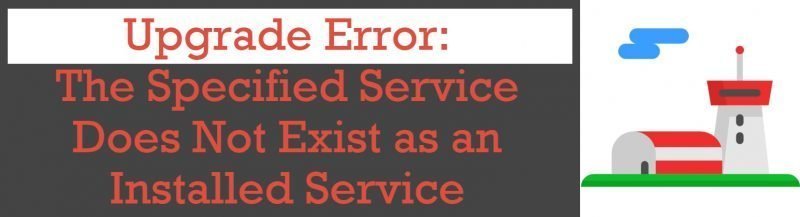
WORKAROUND/SOLUTION – Upgrade Error
I have asked the client to run the SQL Server discovery report and check the status of reporting services. You can read the below blog to understand more about it.
SQL SERVER – Discovery Report – How to Find Information About Installed Features?
When we ran that, it showed up SSRS which means there are issues with SSRS installation on this server. We went to add/remove the program and uninstall SSRS as they were not using it now.
After removing SSRS, we were able to migrate to SQL 2014 without any further errors.
Reference: Pinal Dave (https://blog.sqlauthority.com)