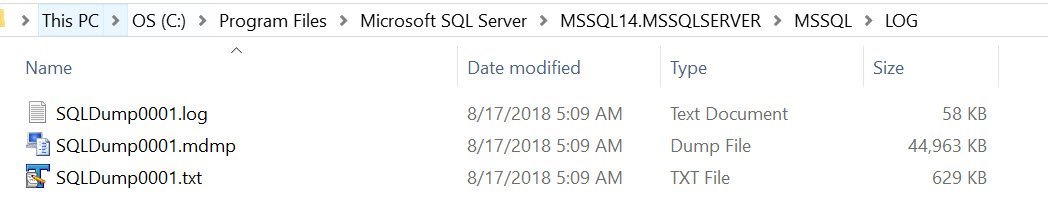Question: What Part of the SQLDump Suggest Database Corruption?
Answer: This was a very interesting to me as it was asked by my friend Kevin @Kevin3NF on the blog over here: SQL SERVER – Too Many SQLDump Files Consuming a Lot of Disk Space. What Should You Do?
Before we continue to see the answer to this question, let us see the original text of the question asked by Kevin.
“If you see something like below, then it’s due to corruption in the database.” What part of the dump indicates corruption?
Here is the content of files explained in the earlier blog.
Let us see the answer to that question in today’s blog post.
And below information confirms database corruption:
SQLDump<nnnn>.txt
If you open the .txt file, you would see a tag called “DbccResults” and at the end,
<DbccResults>
<Dbcc ID=”0″ Error=”8939″ Severity=”16″ State=”98″>Table error: Object ID 0, index ID -1, partition ID 0, alloc unit ID 281492156579840 (type Unknown), page (0:0). Test (IS_OFF (BUF_IOERR, pBUF->bstat)) failed. Values are 133129 and -4.</Dbcc> …
<Dbcc ID=”954″ Error=”8957″ Severity=”-1″ State=”1″>DBCC CHECKDB (PRODDB) executed by sa found 806 errors and repaired 0 errors. Elapsed time: 0 hours 0 minutes 1 seconds. Internal database snapshot has split point LSN = 00000231:000001d8:0001 and first LSN = 00000231:000001c8:0001.</Dbcc>
We can further open also the SQLDump<nnnn>.log and also confirm there is a corruption. Additionally, there is one more file too SQLDump<nnnn>.mdmp but we do not need to open that file as we have already seen the corruption in the very first file which we opened.
Reference: Pinal Dave (https://blog.SQLAuthority.com)