Question: How to Find Service Account for SQL Server and SQL Server Agent?
Answer: As they say – There are more ways than one to skin a cat. In this blog, we will find multiple methods to find out service account used for SQL Server service and SQL Agent Service

Method 1 – SQL Server Configuration Manager
We can open SQL Server Configuration Manager for respective version. Once opened, click on “SQL Server Services” and then look for “Log On As” column to get service account.
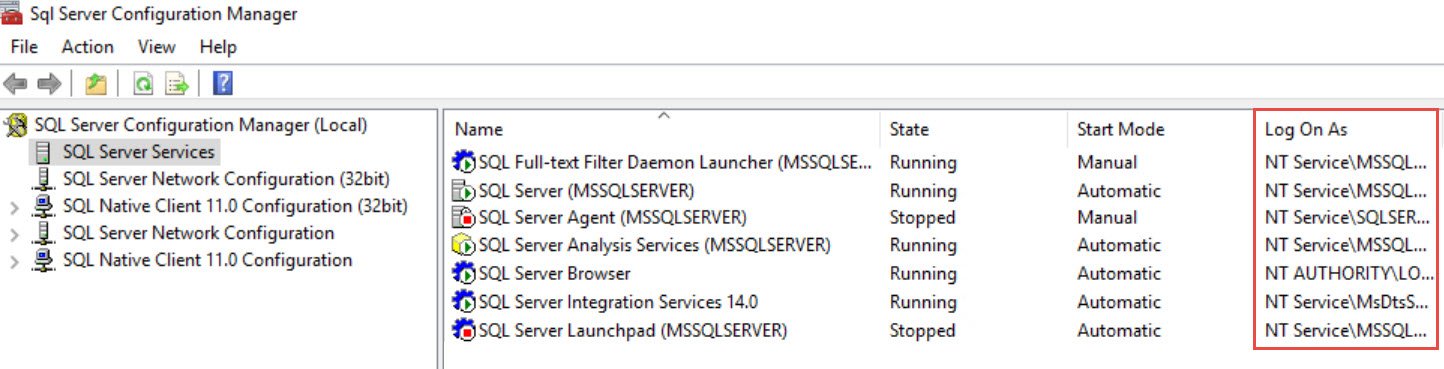
Method 2 – Services applet or services.msc
Start > Run > Services.msc

Method 3 – Using T-SQL
In new versions of SQL Server, there is a catalog view – dm_server_services which can be used to get same details.
SELECT servicename, service_account FROM sys.dm_server_services GO
Method 4 – Using ERRORLOG
First, you should know how to get to ERRORLOG file for an instance. There are multiple ways. Refer my earlier blog on the same topic.
SQL SERVER – Where is ERRORLOG? Various Ways to Find ERRORLOG Location
In ERRORLOG, we can look for line like below. (mostly Line # 9)
2018-06-22 20:00:01.190 Server The service account is ‘NT Service\MSSQLSERVER’. This is an informational message; no user action is required.
Do you know of any other method?
Reference: Pinal Dave (https://blog.sqlauthority.com)





